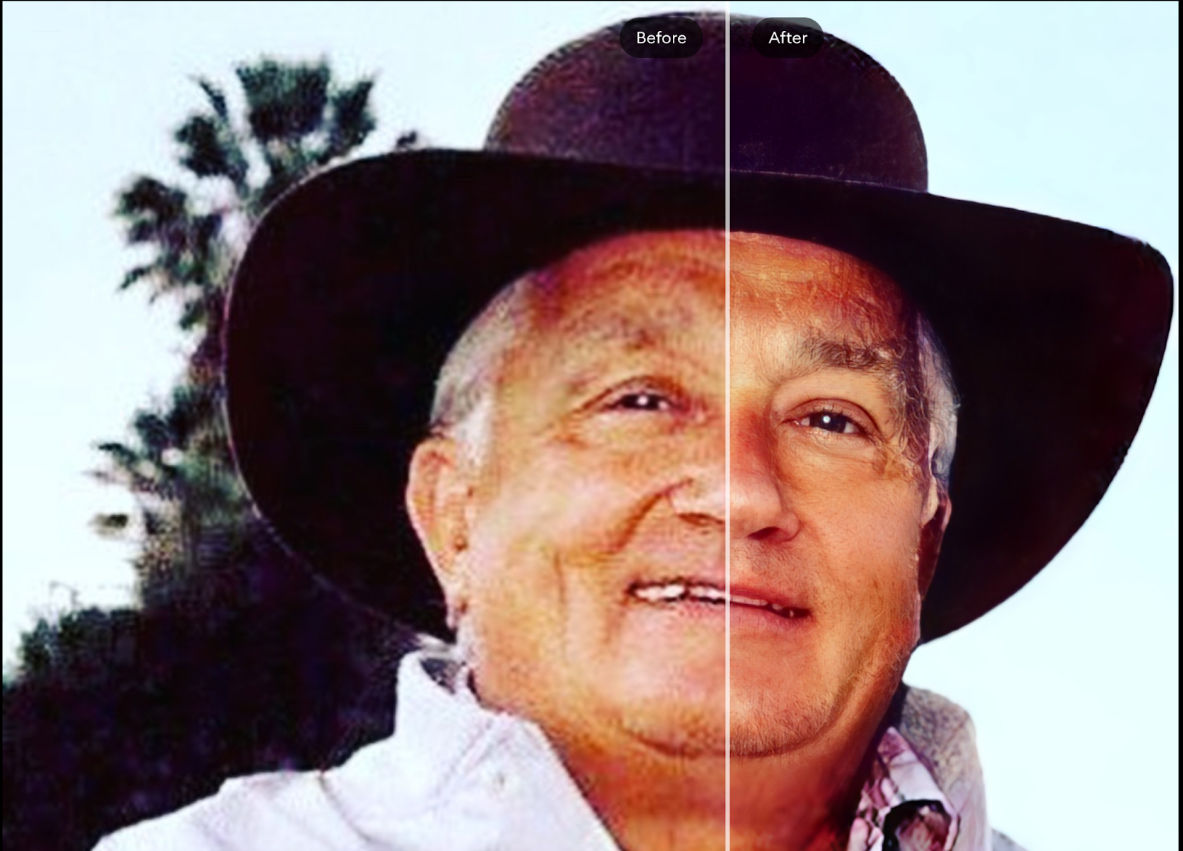Keep YouTube videos private
Keep YouTube videos private: Uploading something for work or family? Set the video to Unlisted, so it won’t show up in search, recommendations or on your channel. Only people with the link can watch. Just go to Profile (top right) > YouTube Studio > Content, then under Visibility, choose Unlisted and hit Save.
Tags: family, recommendations, video, videos, YouTube