😃 “My knees feel amazing after just one month!” That’s what Beth told me after taking NativePath Collagen — and she’s not alone. Want to see the difference for yourself? Grab 45% off, free shipping and a bonus gift bundle exclusive for my readers and listeners. Don’t miss out!*
AI isn’t just stealing jobs, it’s also fighting death
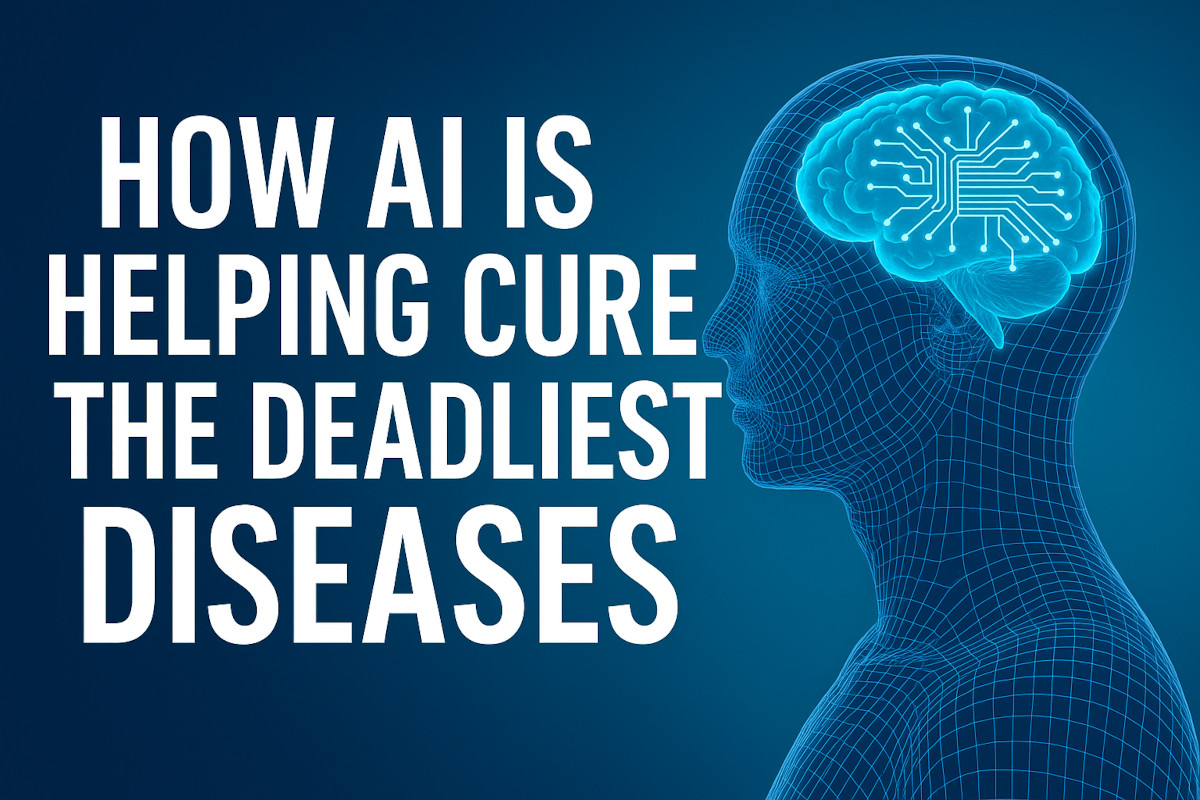
When people hear “AI,” they think of deepfakes, bogus essays or robots stealing jobs. But there’s something way bigger happening behind the scenes: AI is low-key helping doctors beat diseases that terrify us. Like actually saving lives.
❤️ Heart disease
Still the world’s #1 killer … but AI has entered the chat, and it’s scanning your chest X-rays like Sherlock Holmes in a lab coat.
AI is getting scarily good at spotting early warning signs doctors might miss. A study in Nature Medicine showed AI could detect hidden heart failure risks just from simple chest X-rays, without needing tests.
👉 Ask your doctor about: AI-assisted cardiac imaging or early heart disease screenings.
🧠 Alzheimer’s
In a recent study, researchers used AI to predict Alzheimer’s disease up to seven years before traditional diagnosis methods. Yes, seven years.
👉 Ask your doctor about: Cognitive baseline screenings and AI-enhanced imaging.
🧬 Cancer
AI is helping us find cancer earlier, faster and more accurately. AI-assisted mammograms improved early breast cancer detection by 30% while cutting down false alarms.
👉 Ask your doctor about: AI-supported imaging and therapies.
🦠 Infectious diseases
About $33 million
How much Mark Cuban invested during his time on Shark Tank. Surprise, surprise, the billionaire says those deals are now worth at least $250 million. As for why he left the show? He wants to spend more time with his kids. Solid exit strategy.
📦 Share your Amazon Prime: Here’s how to split the perks with someone you live with. Go to Account & Lists > Account > Your Amazon Family or click here to set it up. You can add another adult to share free shipping, streaming and more.
We may earn a commission from purchases, but our recommendations are always objective.
I set this up and love it! Now, you can use your iPhone right on your Mac with macOS Sequoia 15 and iOS 18. Just make sure they’re near each other, signed into the same Apple ID and updated. Look for iPhone Mirroring in your Dock or go to Settings > General > AirPlay & Continuity > iPhone Mirroring to turn it on.
📁 Free up space: Try clearing your temporary files on your Windows PC. Go to Settings > System > Storage > Temporary files, select what you don’t need and click Remove files. You might get a few GBs back. Then, check your Downloads folder: There might be something in there you want to keep.
⚡️ 3-second tech genius: Tell AI: “Act like a travel agent and plan a three-day trip to Nashville on a budget.” Done in seconds.
🔒 You lock your door, so why not lock up your online life? ExpressVPN keeps your online activity safe and location private, even on public Wi-Fi. It’s fast, easy to use and works on all devices. Get four months free when you sign up today!*
🎮 Game lagging? Let’s fix that with a few tweaks. Head to your TV’s picture settings and turn on Game Mode. Then, turn off any “reduction” settings like noise or MPEG reduction. Finally, switch off motion enhancement or clarity settings (names vary by brand), so your button presses register right away.
Boots over bots: Two people had to be rescued from a snowy mountain near Vancouver after following advice from the bot. They showed up in sneakers (dumb), and said ChatGPT didn’t warn them about the weather. Rescuers had to bring boots and ski poles. Next time? Use your common sense and talk to an actual human.
📨 Faster email flow: Speed through your inbox with Gmail’s keyboard shortcuts. Go to Settings > See all settings > General, check Keyboard shortcuts on, then hit Save Changes at the bottom. Need the full list of shortcuts? Press Shift + ? while you’re in Gmail.
💻 Speed up an old PC: Windows 11’s animations and 3D effects can slow down your graphics card. Go to Settings > Accessibility > Visual effects and turn off Transparency effects and Animation effects. Your desktop won’t look as fancy, but your computer will run faster. Not a bad trade-off.
⚡️ 3-second tech genius: Need to sign a PDF? Open it in Mac Preview and click the pen icon. You can sign with your trackpad.
5 minutes
That’s all the exercise older adults need to boost brainpower. New research says huffing and puffing for minutes a day (think brisk walks, pool laps or scrubbing a tub like it owes you money) can significantly improve memory, focus and multitasking. TL;DR: You don’t need CrossFit, start with crossing the room.
📢 Hiring? Don’t waste time (or money) on job boards that don’t deliver. With LinkedIn, you can instantly reach a network of over 950 million professionals. Whether you need a rock star marketer or a top-tier tech expert, the right candidate is just a few clicks away. Post your job for free today!
Swipe for screenshots: On a Samsung Galaxy, there’s a quicker way to capture your screen without pressing buttons. Go to Settings > Advanced features > Motion and gestures > Palm swipe to capture. Turn it on, and now swiping your hand left or right across the screen will take a screenshot instantly.
Hide new apps: To ease up on new apps crowding your iPad’s Home Screen, go to Settings > Home Screen & App Library > Newly Downloaded Apps and select App Library Only. Then, toggle on Show App Library in Dock. Next time you open the dock, you’ll see the App Library icon in the bottom-right corner.
✂️ Snip that PDF: Using the free version of Adobe Acrobat Reader? You can’t pull specific pages, but there’s a workaround. Go to Menu > Print, set the printer to Microsoft Print to PDF (PC) or Save as PDF (Mac). Choose Pages and type the page numbers you want (like 2 to 5). Click Print, then Save the file.