Are your cloud costs climbing? Oracle can help you save big. Get enterprise-level performance at 50% or more off for a limited time. Check to see if your business qualifies today, because smart savings and better tech starts right here!*
White-collar jobs, meet your match
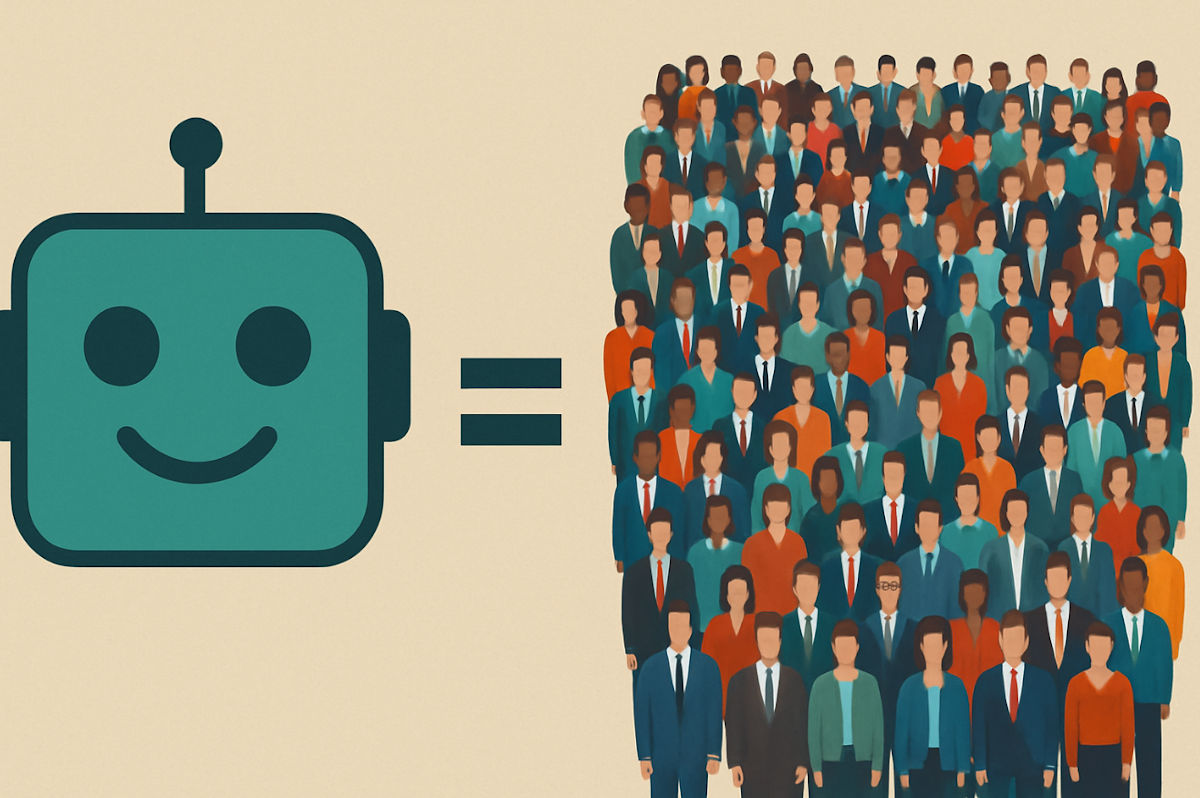
I hear from some of you who say, “Kim, I don’t care about AI, it’s not my thing.” I get it. But AI does matter. You’re using it even when you think you’re not. Ever yell, “Speak to a real person”?
AI is not just here, it’s taking names and unpaid lunch breaks. As much as I love a good time-saving tool, I’ve been watching something play out that you should know about.
Now, do me a favor.
I want you to read all the way to the end. This way, the next time the whole “AI taking jobs” issue comes up in conversation, you’ll know what to say and sound so incredibly connected and smart. I love that for you.
🤖 One chatbot = 700 people
The CEO of Klarna, a major fintech company, just came out with a warning: AI is already replacing white-collar workers, and if we don’t brace for it, it could trigger a recession. Yep, that’s a really big deal.
Here’s the backstory. Klarna used to have 5,500 employees. Now? Even though the company is experiencing unprecedented growth, they’re down to about 3,000 people because of AI.
The big hit was in customer service. One chatbot, powered by OpenAI, is doing the work of 700 people.
It’s not just Klarna. Companies across the globe are doing the same thing.
Klarna’s CEO was excited about the efficiency. Now he’s sounding the alarm about what this means for the economy. He’s not alone.
The folks behind Anthropic’s Claude (another AI tool like ChatGPT) say we could lose up to half of all entry-level white-collar jobs within five years. I say three years.
😱 Let’s not hit the panic button
👍 Don’t wait until it’s too late: Viruses attack fast. That’s why I trust TotalAV. Rock-solid protection on up to five devices. Only $19 for the first year. Smart, simple, and it works!*
Never lose your hotel key: Hilton, Hyatt, Marriott and others let you add a digital room key to your Apple or Google Wallet. Open the hotel’s website, app or email and tap Add to Wallet. Then, hold your phone near your door to unlock it. No more “missing key” trips to the front desk.
🛡️ Protect your kids on YouTube: Restricted Mode filters out videos flagged as mature (drugs, alcohol … stuff you don’t want them seeing). Click their Profile (top right) > scroll to Restricted Mode > toggle Activate Restricted Mode. Then hit Lock Restricted Mode on this browser. Bonus: It also hides comments.
Polishing an email or report? Ask ChatGPT to check spelling and grammar. Just type: “Can you proofread this for me?” If you want it more formal, try: “Please rewrite this using Associated Press style.” You can also say, “Show the changes in bold,” so it’s easier to spot what’s different.
🆘 Lifesaving tip: Here’s how to trigger Emergency SOS, fast. On Android, press the power button five times or more. For iPhones, press and hold the side button and either volume button until the slider pops up. Know this before you need it.
⚡️ 3-second tech genius: Use Ctrl + Z (or Command + Z) to undo anything, that is text, files, even deleted emails in Gmail. Too bad it doesn’t work on chocolate.
📚 Keep their brains busy: Want your kids to stay sharp in math or science this summer? Check out Khan Academy. Free lessons include short videos, practice exercises and hints. There’s even an AI tutor they can chat with when they’re stuck (it’s $4/month). Pro tip: Track their progress with a parent account.
Website detective: Head to WhatIsMyIP.com to double-check any URLs. When the IP address pops up, click to see where it’s really from. If an American business has an IP from somewhere overseas, that’s a red flag.
⌚ Get a grip: Your smartwatch works best when it fits right. A loose strap can throw off tracking accuracy. Swap it for an adjustable one, like these for Apple (10% off) and Samsung (25% off).
We may earn a commission from purchases, but our recommendations are always objective.
Look at me, I’m the coder now: Nvidia’s Jensen Huang says coding is dead, long live “vibe coding,” which is basically sweet-talking a chatbot into writing software for you. You don’t need Python if you’ve got polite vibes and ChatGPT. Congrats, your great aunt just launched an e-commerce site from her iPad.
Alexa, turn it up: Fine-tune your Echo’s sound for higher (treble) or lower (bass) frequencies. Just say “Alexa, reset the equalizer,” or “Alexa, turn up the treble.” Or open the Alexa app and go to Devices (lightbulb icon) > [your Echo] > Device Settings (gear icon) > Audio Controls, then use the sliders to adjust.
📌 Stickies on Mac: Doing research in Safari and want to save bits as you go? Highlight any text and press Command + Shift + Y to turn it into a sticky note. You can drag it to the side while you work. When you’re done, go to Stickies > File > Export All to Notes. It’ll be saved under Imported Notes.
⚡️ 3-second tech genius: Tap Ctrl + F (or Command + F) to find any word on a web page or doc.
Get free stuff: Freecycle is a fantastic online community where folks give away things they no longer need or find items they want.
🔴 Go live, privately: Instagram lets you livestream just to your close friends instead of all your followers. Tap the + button, choose Live, then select Share with Close Friends and start broadcasting. You can add up to three pals. Want to tweak your list? Head to More (three lines) > Settings > Who can see your content > Close Friends.
Cancel what you’re not using: I use Rocket Money, an app that finds all your recurring subscriptions and lets you easily cancel anything you don’t want. The first time I logged in, it saved me $435!
Record your screen: OBS Studio is a free app that works on Windows and Mac. It’s easy to use: Just go to Add Source > Display Capture, choose Automatic as your Capture Method and hit OK. Now click Start Recording, and Stop Recording when you’re done. Pro tip: Use this guide for the best video settings.
🤖 Copy that: Don’t copy text from ChatGPT by highlighting it with your mouse. You’ll grab all the weird formatting. Instead, hit the Copy button (two overlapping squares near the bot’s reply) for a clean, ready-to-paste version. Easy peasy.