📞 Talk to a human: Head to this site next time you need to find the right customer service number. They list everything from airlines to dating apps and stores. Bookmark it now and thank yourself later when you reach a real person.
Why you can’t focus and 3 sneaky fixes that work
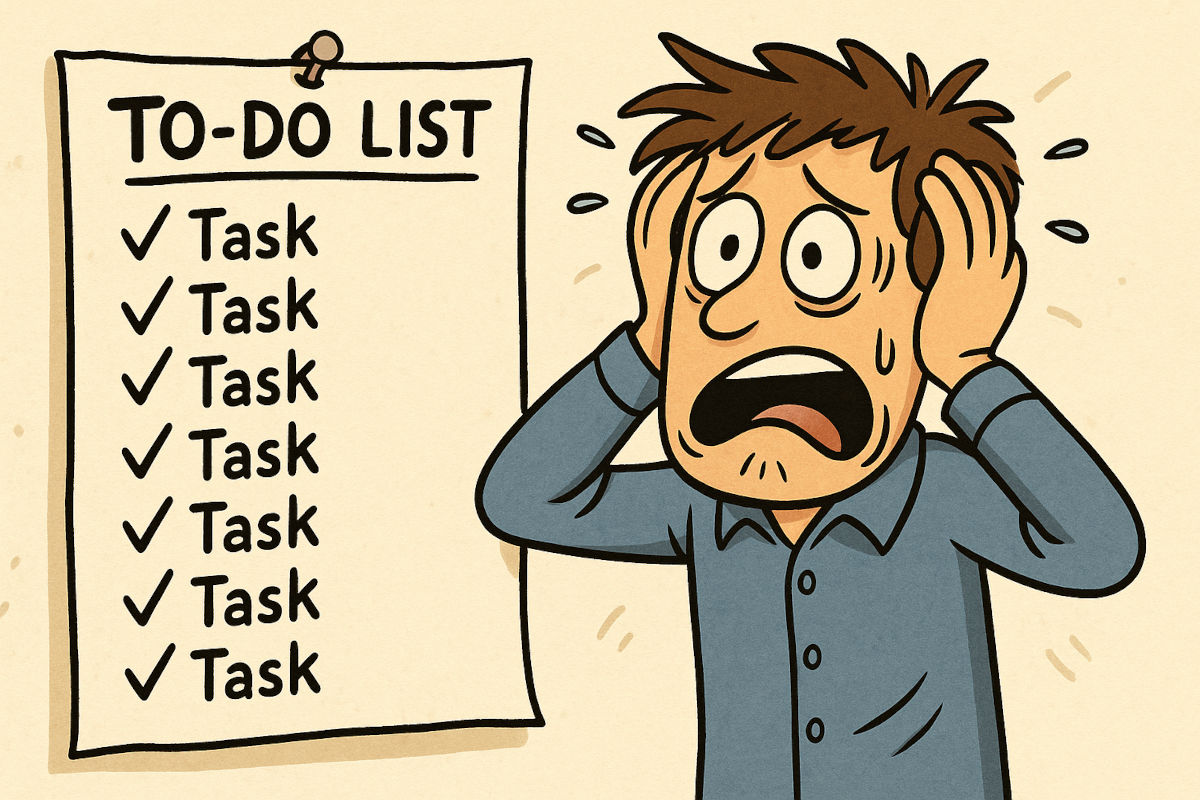
Work got beef with your focus?
You’re not imagining it, according to Microsoft, employees get interrupted every two minutes. Emails. Pings. Meetings that could’ve been Slack messages.
And that doesn’t even include the 37 tabs you’ve got open, YouTube lofi, your notes doc and a recipe for chicken thighs “you’ll definitely make later.” Spoiler: You won’t.
By Wednesday, the week can start to feel a little … wobbly. Deadlines pile up, emails multiply like rabbits, and your to-do list somehow has more on it than it did Monday morning.
You don’t need a Himalayan retreat or 12 new productivity apps to reclaim your week. Just a few sneaky little tweaks, and it’s focus mode, activated. Here’s how I work:
📝 1. Know your energy level
Midweek is the perfect time to re-sort your list by energy level. High-energy? Knock out a tough project or major decision first. Low-energy? Handle the easy wins, quick emails, forms, supply orders. Super tired? Focus only on next steps, not the whole project.
Use your brain when it’s sharpest, not when you’re running on coffee fumes. You’re not lazy. You’re strategic.
📅 2. Set ‘No Meetings’ time
Yes, meetings are necessary. But so is silence. Even a one-hour block can reset your brain.
Open your calendar. Pick a 1–2-hour window tomorrow (or today if you can). Mark it “Focus Time” or “Deep Work, Do Not Book.”
Pro tip: In Google Calendar, you can set “Focus Time,” and it automatically declines meeting invites. (Best. Feature. Ever.)
Fix ghosting on Kindle: Seeing a faint outline of the previous page after you turn it? That’s because your Kindle isn’t fully refreshing the screen. To fix it, go to All Settings > Home and Library > Reading Options and toggle on Page refresh. It may slightly affect battery life, but the display will look much cleaner.
▶️ My favorite price is free: Pro video-editing software usually comes with a pro-level price tag, unless you know where to look. Kdenlive is free, open-source and gets new updates all the time. This gem works with Windows, Mac and Linux.
iCloud+ subscription? Buy a custom email like you@yourname.com from your iPhone. All you need is an iCloud Mail account and two-factor authentication turned on. Then go to Settings > [your name] > iCloud > Mail > Custom Email Domain > Continue > Buy a Domain. Search for the domain name you want, pick it if it’s available and follow the prompts to buy it. Neat.
🔎 Where’s my remote? If it’s a Google TV remote, press the button on the back of your streaming device. Your remote will beep for 30 seconds, so you can find it. You could even say, “Hey, Google, find my remote.” Hit any button on your remote to stop the sound once you find it. I remember the first time I saw a universal remote. I thought, “This changes everything!”
⚡️ 3-second tech genius: Turn your old phone into a backup travel camera or translator. Just load up apps on Wi-Fi, and you’re good to go.
🏠 All it takes is one forged signature: Cybercriminals can steal your home, take out loans and leave you buried in debt. Get a free title history report and 14-day trial at Home Title Lock with code KIM.
💸 Skip paying for Office: Why shell out for Microsoft Office when Google Workspace is free? If you’ve got a Google account, you can whip up docs, slides and spreadsheets right in your browser. No installs, no fuss. Since it’s all in the cloud, you can log in from anywhere and share stuff when you need to.
Copy text with your iPhone camera: Go to Settings > General > Language & Region and turn on Live Text. Then head to Settings > Camera and toggle on Show Detected Text. Open the Camera app, line up the document and tap the Live Text icon. Now grab the text and paste it into Notes.
🌐 Browser acting weird? Extensions or broken settings could be messing things up. Time for a reset. In Chrome, go to Settings > Reset settings > Restore settings to their original defaults. Using Firefox? Head to Menu > Help > More Troubleshooting information, then click Refresh Firefox and confirm.
Make it make sense: Struggling with a tricky topic or concept? Ask a chatbot to “explain this like I’m 8 years old.” Seriously, it works for everything from complex theories to data analysis. You’ll get the core idea in plain language, no jargon. It’s also a great way to help others if they’re still confused.
⚡️ 3-second tech genius: Reboot your router once a month for better speeds. Pro tip: Plug it into a smart plug (7% off) and schedule auto reboots.
We may earn a commission from purchases, but our recommendations are always objective.
Worried about hackers? Head to myaccount.google.com/security to check your Google account’s security. Review logins, set up 2FA and lock things down in seconds. This link alone is worth the price of this newsletter.
🌎 Speaking my language: Reading a website in another language? Chrome can auto-translate as you browse. Open the Chrome menu (three dots) > Settings > Languages > toggle on Use Google Translate. Next time you land on a foreign site, a pop-up will offer to switch it to English. Voilà!
Split screen on iPad: Want two apps open at once? Turn your iPad sideways and open the first app. Tap the three-dot menu at the top and select Split View. The app will move to one side. Swipe up to open the Dock and drag the second app over. Now use the divider to adjust space between them.
💸 Subscriptions sneak up fast: One buck here, five there, and suddenly your bank account’s losing money fast. I use Rocket Money to track every subscription I have. Don’t want a service anymore? They’ll cancel it for you.
🤖 ChatGPT feeling off? If replies start missing the mark, it might be because it’s holding onto too much old info. Over time, the bot stores bits from your chats, which can throw off future answers. The fix? Clear it out once a month. Go to Settings > Personalization > Clear ChatGPT’s memory, then hit Clear memory.
DIY on the cheap: Some local libraries rent out power tools. Who knew? If you’re planning a summer project, it’s worth stopping by your nearest branch to ask.
⚡️ 3-second tech genius: Use Ctrl + L on PC or Cmd + L on Mac in your browser to jump straight to the address bar, ready to type or paste.