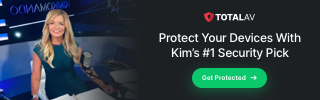Router security isn’t the most exciting thing in the world, but when it comes to the safety of all the devices in your home, it’s incredibly important. Kim shows you how to protect yourself and your family with just a few simple tweaks of your router’s settings, directly from the admin page. Don’t worry, these are simple changes anyone can make.
The essential privacy tool to protect you from Big Tech

My inbox is filled with people asking how they can stay out of Big Tech’s reach.
It starts with the services you use. Yes, they’re mostly free, but remember what you’re paying with: Your data. Tap or click here for services you can use that aren’t under Big Tech’s control.
You’ll also need to take a crack at wiping away what those companies already know. Tap or click here for the steps to erase what Google has collected on you over the years.
For years I’ve encouraged my listeners and readers to use a VPN. With just a click, you can keep online snoops, including Big Tech and your ISP, out of your digital life. Let’s dive into how it works.
What is a VPN and what does it do?
Let’s start with the basics. A VPN, or virtual private network, is a layer of protection between your devices and the internet. It hides your IP address and your location. It also encrypts your data after it leaves your device and travels to whatever website you’re visiting.
There are many free VPNs available, but I highly recommend you skip those. Again, when something is free, there’s often a hidden cost.
Free VPN apps have been caught hiding malware, improperly securing info and packaging up and selling your data. That defeats the purpose of using a VPN in the first place. Plus, free options generally aren’t as reliable or speedy as paid options.
There’s nothing wrong with trying to save money, but online security is one place you can’t skimp.
What makes a good VPN?
Just because you’re paying for a VPN doesn’t mean you’ll automatically get adequate protection. Even the big names have had their fair share of hacks, breaches and questionable privacy practices. Here are a few of note:
- Avast-owned HMA VPN (Hide My Ass) logged user data until rolling out a new policy in 2020.
- NordVPN was hacked in 2019 when a cybercriminal broke into one of its Finnish servers and leaked security certificates.
- A handful of VPNs, including UFO VPN and Rabbit VPN, leaked 1.2TB of user data last summer.
- Hackers exploited Pulse Secure VPN in 2020, more than a year after it released a patch to fix a vulnerability.
This handy Chrome update helps fix your bad passwords
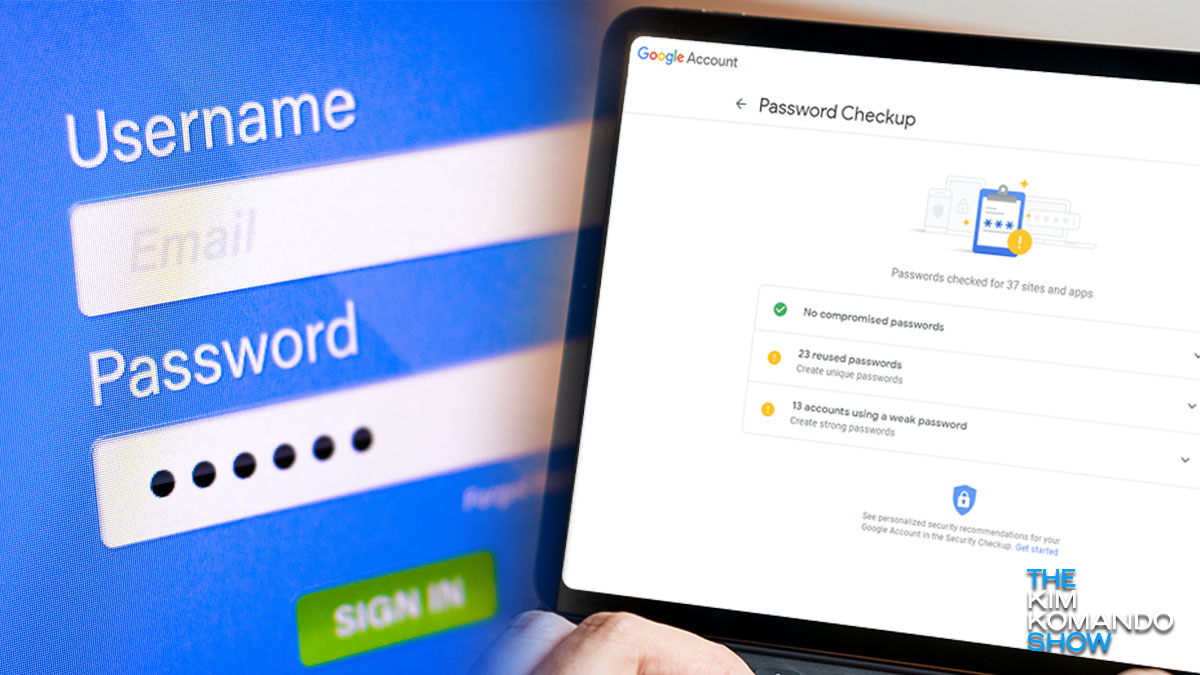
If you want to keep your personal information safe, you need to use strong passwords for all online accounts. Not all of us take the time to do that, even though easy or repetitive passwords put you at risk of being compromised by cybercriminals.
These are the 20 worst passwords you can use
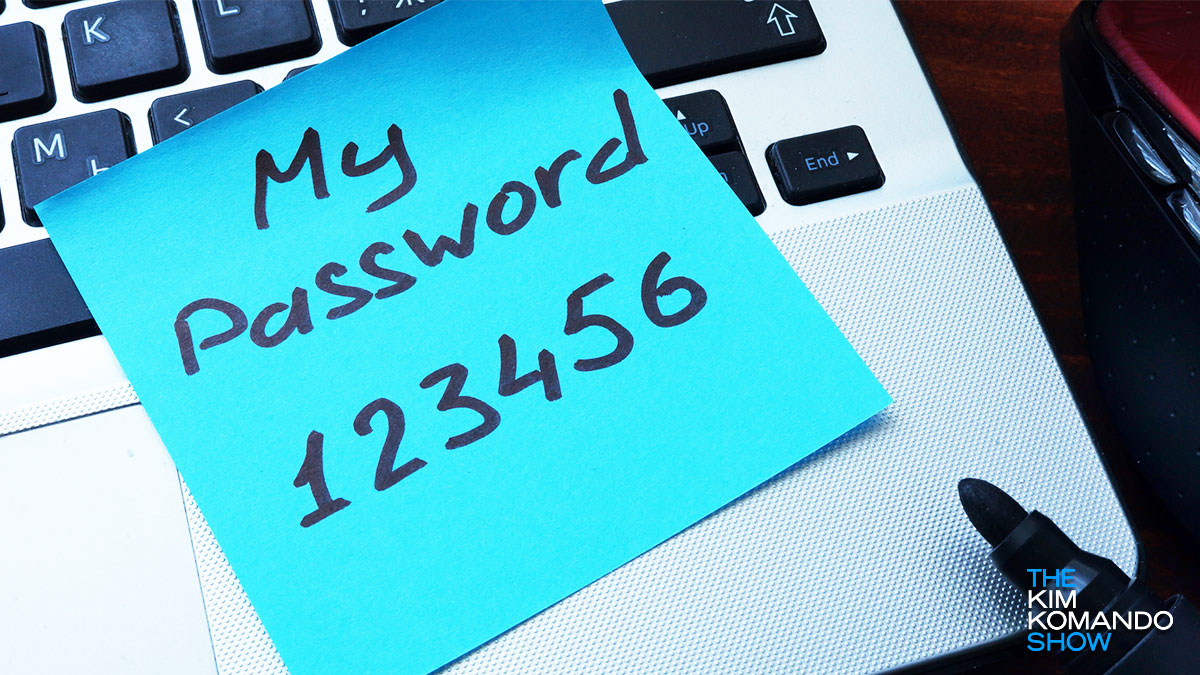
It’s a tough balancing act to create a password that’s both strong and easy to remember. If you make your passwords too simple, you can actually put your accounts in danger of cyberattacks.
The strongest passwords always use a complex arrangement of numbers, letters and symbols that make them tricky to guess. If you don’t repeat characters, it can also be difficult for hackers to brute force them. Tap or click here to see our guide to stronger passwords.
Your passwords are exposed - here's what to do about it
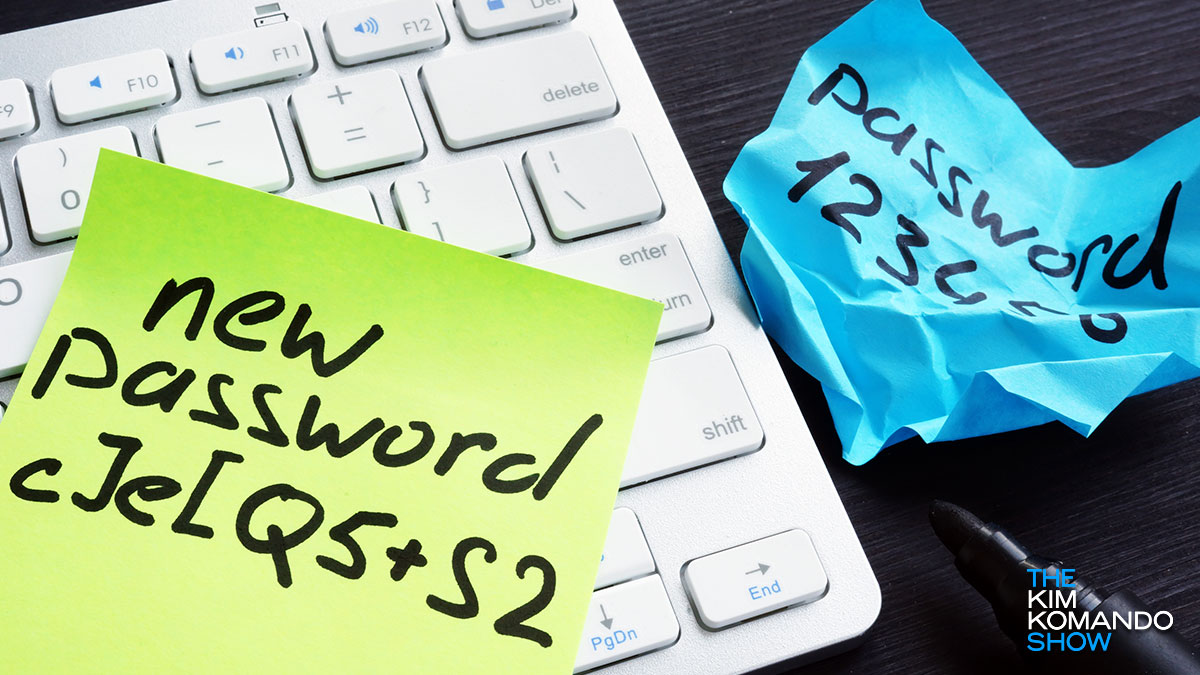
Pop quiz: How many passwords do you use online? It’s probably more than you can remember right away, and most of the world is right there with you. According to a report from cybersecurity firm Digital Shadows, the average person uses 191 services that require passwords — and more than 15 billion stolen credentials are in circulation. That’s a 300% increase since 2018!
One lie security experts use all the time and you should, too
We are constantly hearing new and revised advice on managing online accounts, but sometimes we have to deal with more than just passwords when it comes to security. Some sites also require answers to a series of security questions that can later be used to verify your account or recover a lost password. Tap or click here to create better passwords.
The serious privacy risk of coronavirus tracing apps

Contact tracing is said to be one of the most useful steps a population can take to slow the spread of COVID-19. The process is straightforward: Individuals who are infected report their confirmed case to health officials along with contact information of the people they may have exposed themselves to. This helps isolate outbreaks before they can grow.
Billions of passwords for sale on the Dark Web - this one was used 7 million times
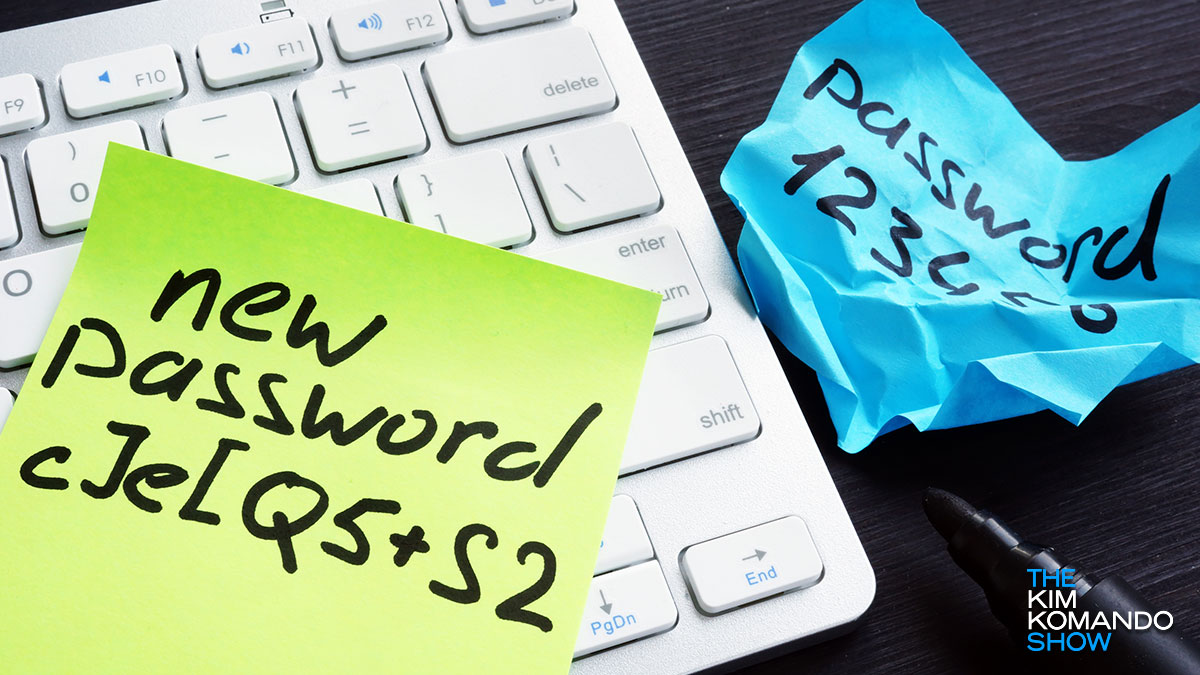
How tough are your passwords? Despite what you may think, the best password practices from 10 years ago won’t cut it today. If you share passwords across different websites, for example, it’s time to get busy changing them for the sake of your security.
5 router admin settings you need to change to keep hackers out
Kim's DIY Security tip: 7 online security basics everyone should know
Security threats are pretty much everywhere online these days. Data breaches, phishing scams, ransomware attacks and identity thieves … The list goes on and on. So how can you stay safe? In this DIY Security tip, Kim shares 7 ways you need to protect yourself online. There really is no excuse to ignore these habits anymore — not if you want to be protected.
Ditch your credit card: 3 safer ways to pay online
Shopping online with your credit card isn’t as safe as you think. Wherever there’s money involved, scammers gather. That’s why you need a secure method to pay or send money on the web. We’ll show you three options safer than your credit or debit card and help you settle on a new way to pay, shop and send money online.
Amazon security settings you must change: Order history, searches, recordings
There’s no question Amazon dominates the online shopping world. But you might not like just how much the tech giant knows about you. If you want to get the most out of Amazon without sacrificing your privacy, it’s time to optimize your profile settings so the company (and advertisers) know as little about you as possible. These five critical security settings will give Amazon access to just the bare necessities of your personal data.
4 critical features to look for in a home protection service

Even though some coronavirus restrictions are starting to be lifted across the U.S., many Americans are committed to staying home. At least until they feel safe going out in public.
While you’re still at home, the last thing you need is the added stress of worrying about burglars trying to break into your home. That’s why it’s important to have home security from a company you can trust.
10 COVID-19 scams spreading right now that people are falling for

The numbers are staggering. The Federal Trade Commission says coronavirus-related scams have cost Americans $13.4 million so far this year. Google blocks more than 100 million phishing emails every day as criminals try to steal money and personal information. About 18 million of them are coronavirus-related.
Working from home? You need a VPN now more than ever

You’ve heard Kim talk about how important it is to have a virtual private network (VPN). Now that a lot of you are working from home, it’s even more important to choose a VPN you can trust.
The coronavirus pandemic has prompted many companies across the U.S. to have employees work from home (WFH). That means it’s not just the personal information stored on your device at risk from security threats, but also your work data.
Hackers spreading fake coronavirus maps - use this one instead

There’s no shortage of panic now that the coronavirus has been classified as a pandemic. Stores are running out of supplies like bottled water, dried beans and even toilet paper.
Whenever huge events happen in the world, the dregs of society come out in full force — and the coronavirus outbreak is no different. Cybercriminals have been taking advantage of unsuspecting victims with tons of scams. Tap or click here to see a list of coronavirus scams out to get you.
9 security mistakes people make when working from home

COVID-19 got you working from home? If not, you might be soon. In cities where the virus has spread, local authorities are advising schools and businesses close temporarily to prevent further transmission.
That said, transitioning to working from home from working on-site is a complex task. Crewmember roles need to be adjusted for digital access and protocols must be in place to make sure work doesn’t slip through the cracks. Tap or click to find out how to prepare your business for coronavirus.
5 critical reasons you need VPN protection

Do you consider yourself a privacy-conscious person? Are you concerned about your online safety? Well, you’re certainly not alone. The hard truth is by surfing the web or making any transactions online while connected to a network that’s not secure, you’re exposing private info and buying habits for anyone to see.
Spyware watches everything you do. Is your phone or computer infected?

Your everyday tech holds so much valuable information. Between your computer, smartphone and tablet, we’re talking precious photos, private files and enough personal data to make hackers come running.
And with more and more of our information stored digitally, we’re exposed like never before to cybercriminals who want to get their hands on it. One of the sneakiest ways they do it? Spyware.
Kim's DIY Security tip: Stop your phone from eavesdropping
No, all those ads you see based on what you’ve talked about or searched for aren’t just a coincidence. Yes, your phone is listening to you. In this DIY Security tip, Kim shows you how to stop your smartphone from eavesdropping. Follow these tips for Android or iPhone to get your privacy back.
5 essential steps to protect yourself from hackers and online criminals
Only you can safeguard your own device. You have plenty of tools at your disposal, but unless you use them, you will lose this battle. To help you protect yourself from viruses, phishing, malware, and ransomware, here are five tactics that will bolster your defenses and keep the invaders at bay.