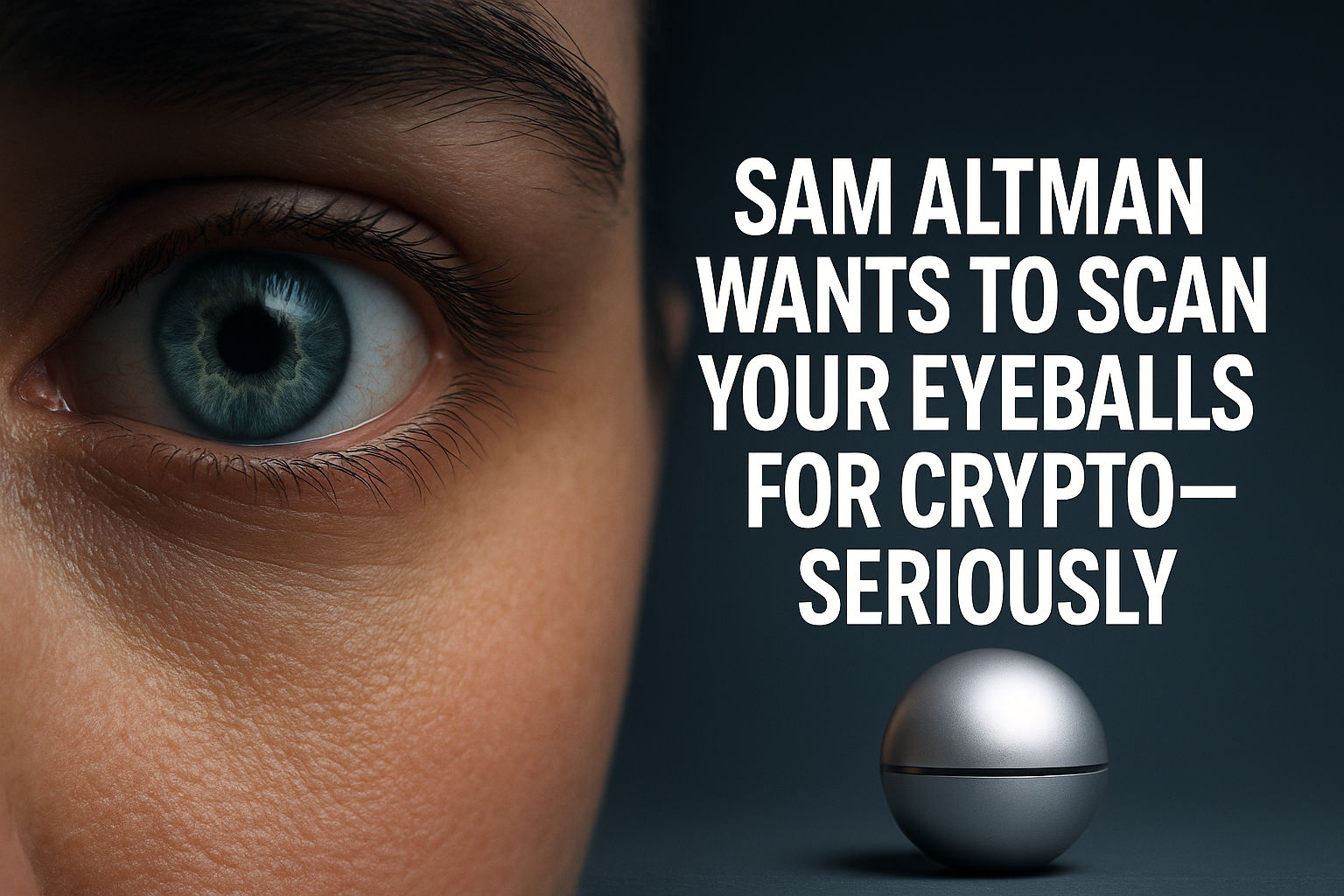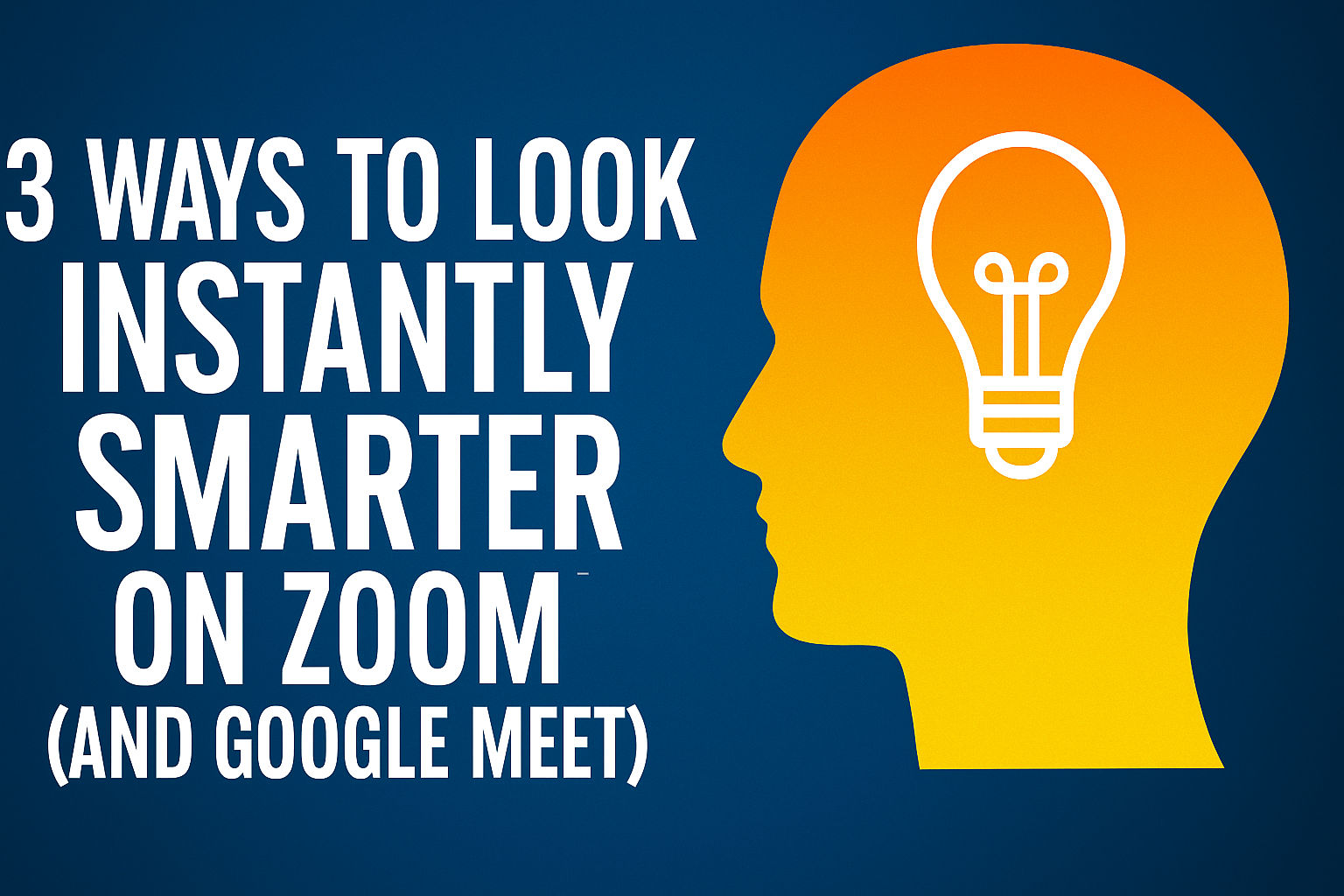Cut to the shortcut
🖥️ Cut to the shortcut: Here’s how to screen record in a snap. On a PC, press Windows + G to open the Game Bar. Then, hit Windows + Alt + R to start and stop recording. For a Mac, it’s Shift + Cmd + 5, then click Record Entire Screen or Record Selected Portion at the bottom. Tap the Stop icon in the menu or Cmd + Ctrl + Esc when you’re done.
Tags: game, record, recording, screen, stop