Survive Zoom, thrive IRL
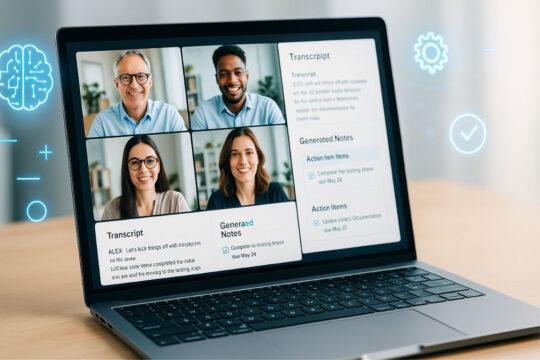
That meeting that could have been an email? You’re on it, eyes glossing over rambling updates, Todd’s screen share failing for the fourth time (use a mouse, Todd) or what appears to be a seance: “If you can hear me now, make a sign.”
AI can be your saving grace. I’m talking about short, sweet and productive meetings that everyone will thank you for later.
Here’s your no-BS cheat sheet for the best prompts to use with your favorite AI chatbot:
🎯 1. “Write an agenda for a 30-minute meeting about [insert meeting purpose here] focused on outcomes, not updates.”
Say goodbye to pointless tangents. This prompt spits out a clear, focused agenda that gets you in and out fast.
📝 2. “Summarize this meeting transcript into 5 key action points with deadlines and assigned tasks.”
Who wants to dig through messy notes afterward? Not you. Record your Zoom, Teams or Google Meet, drop the transcript into ChatGPT, and instantly get clear action steps, deadlines and a rundown of who’s responsible for what.
🎙️ 3. “Turn this long meeting transcript into concise notes for my team, highlighting tasks and who’s responsible.”
Don’t torture your coworkers with a replay of your meeting. AI trims down that snoozefest into a neat summary, just key decisions, assignments and who’s handling them, and what comes next. Done and dusted.
🤖 4. “Identify questions raised in this meeting that weren’t answered, and suggest who should follow up.”
Never lose track of loose ends again. ChatGPT spots overlooked questions and tells you who should chase them down, so nothing falls through the cracks.
Transcripts made simple
Use Google Gemini:
- Record your meeting: In Google Meet, click on the three-dot menu (⋮) at the bottom, then select “Record meeting.” Gemini handles the rest, including automated transcription plus suggested task assignments. Nice.
- Grab your transcript: Once you wrap up, you’ll automatically get an email linking you straight to the recording and transcript.
- Plug it into ChatGPT: Copy-paste your transcript with the prompts above, and watch magic happen.
Pricing and alternatives (because options are good):
- Otter.ai: Slick auto-transcriptions, handy summaries and highlighted tasks. Free basic version; premium is $8.33/month when billed annually.
- Fireflies.ai: Automatically captures action items and tasks, and integrates directly with project management apps. Free with limited goodies; Pro starts at $10/month per user.
I really hate meetings. I really wish “me” weren’t in meetings. But give these prompts a shot. You’ll shave hours off your week and look like a total productivity rock star. You’re welcome!
Tags: chatbots, Google Gemini, Google Meet, meetings, prompts, Zoom