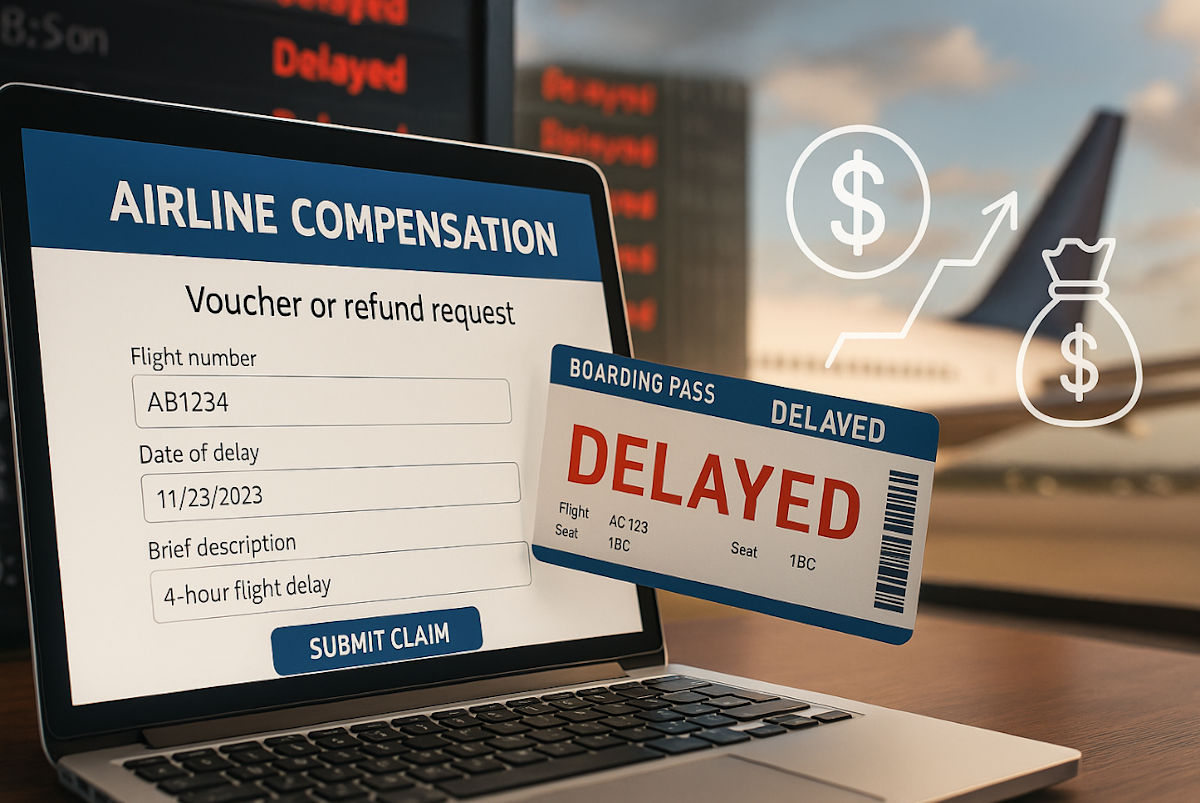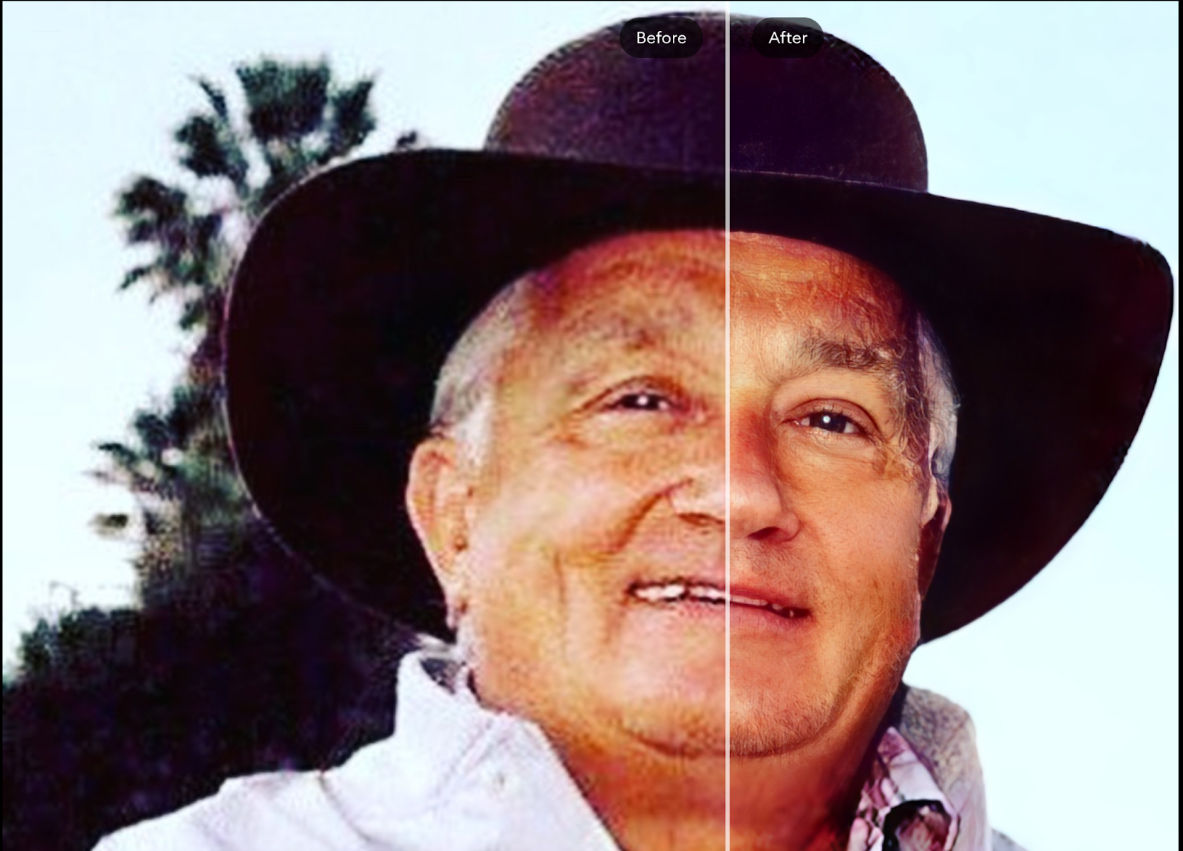Resize images on Mac
🖼️ Resize images on Mac: Open it in Preview, go to Tools > Adjust Size, then enter your new dimensions under Width and Height. So something like 1920 × 1080 can be scaled down to 1280 × 720. FYI: This replaces the original, so make a copy first.
Tags: copy, Images, open, Preview, tools