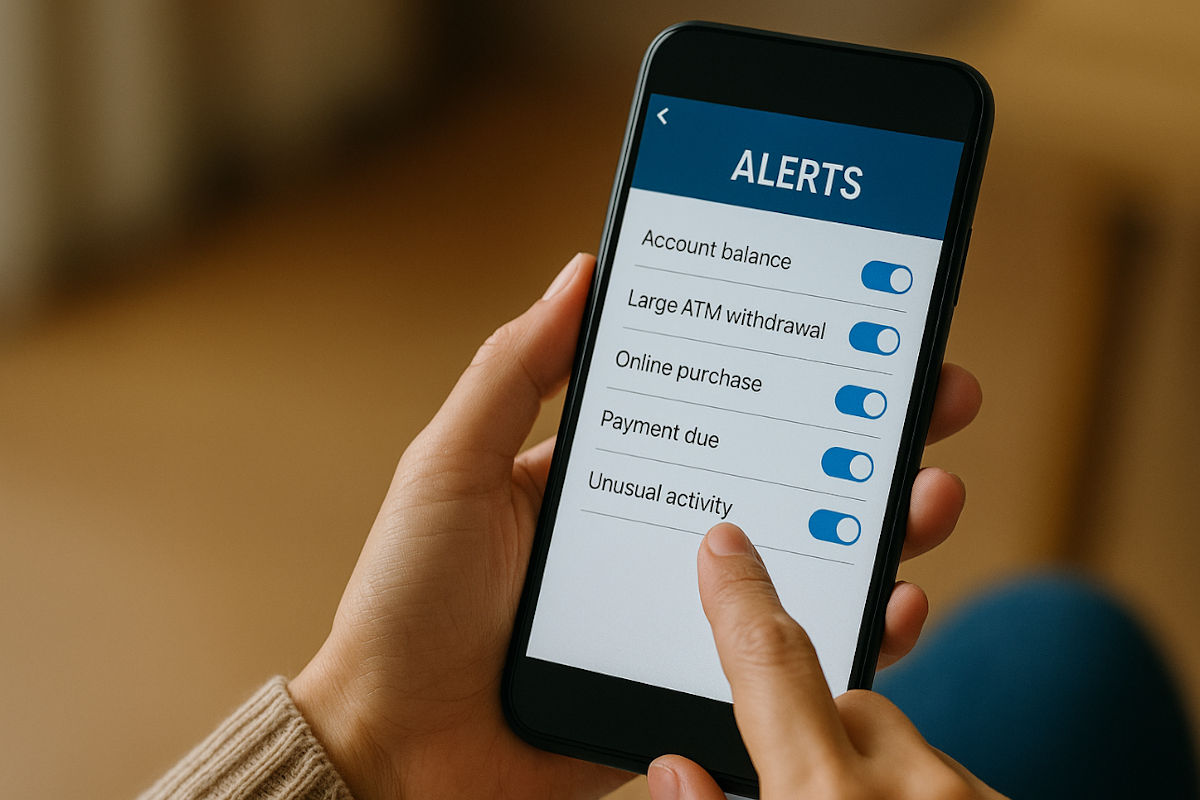Move iPhone apps at once
Move iPhone apps at once: Want to clean up your Home Screen without deleting anything? Long-press an app to enter jiggle mode and start dragging it. With another finger, tap other apps to add them to your stack. Once you’ve got them all, swipe to the App Library and let go.
Tags: home, home screen, library, screen, swipe