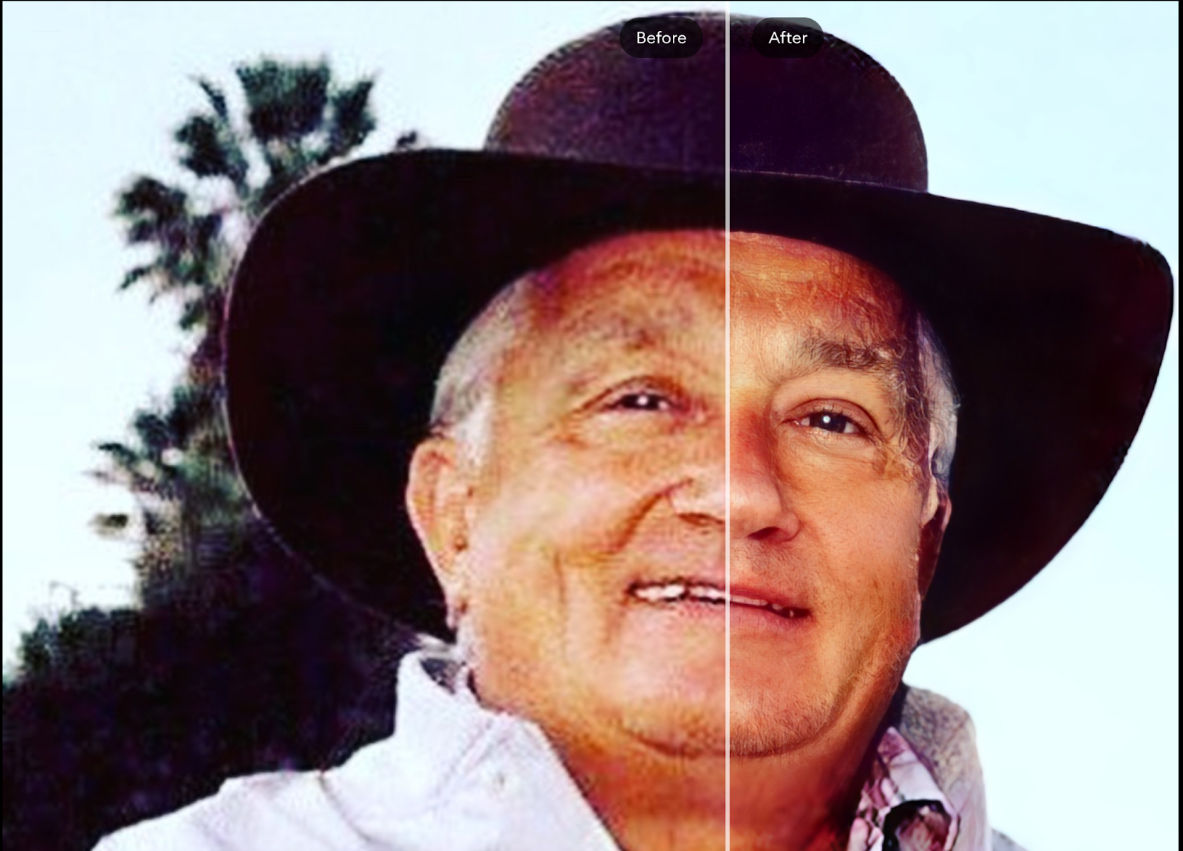Mac save shortcut
📁 Mac save shortcut: Working in Pages and don’t want to dig through folders to save your file? After hitting Command + S, a save window pops up. If you already have a Finder window open where you want to save it, just grab the folder icon in its title bar and drag it into the Save window.
Tags: file, Finder, folders, pages, save