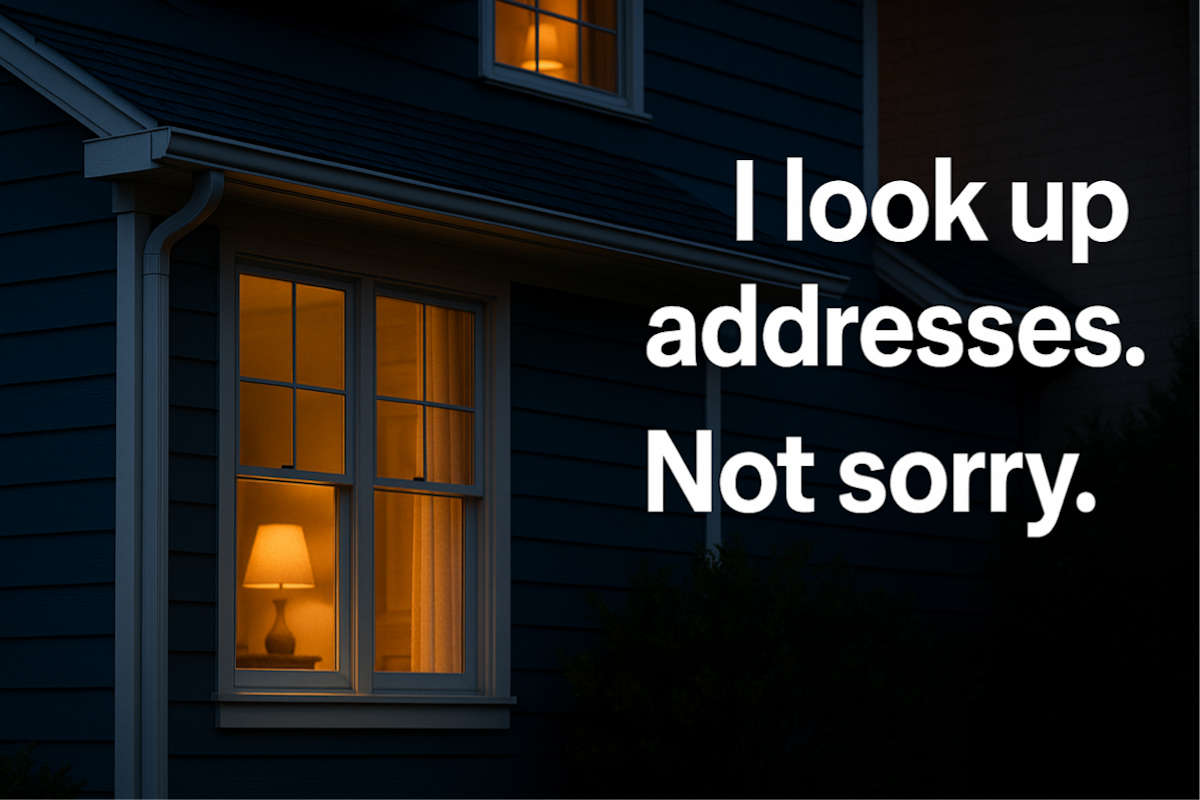Look ’em in the eye
👁️ Look ’em in the eye: On iPhone video calls, eye contact’s tricky since you’re looking at the screen, not the camera. Apple’s Eye Contact feature uses AI to adjust your gaze automatically. Turn it on in Settings > FaceTime > Eye Contact. Cue the staring contest.
Tags: Apple, FaceTime, Feature, settings, video