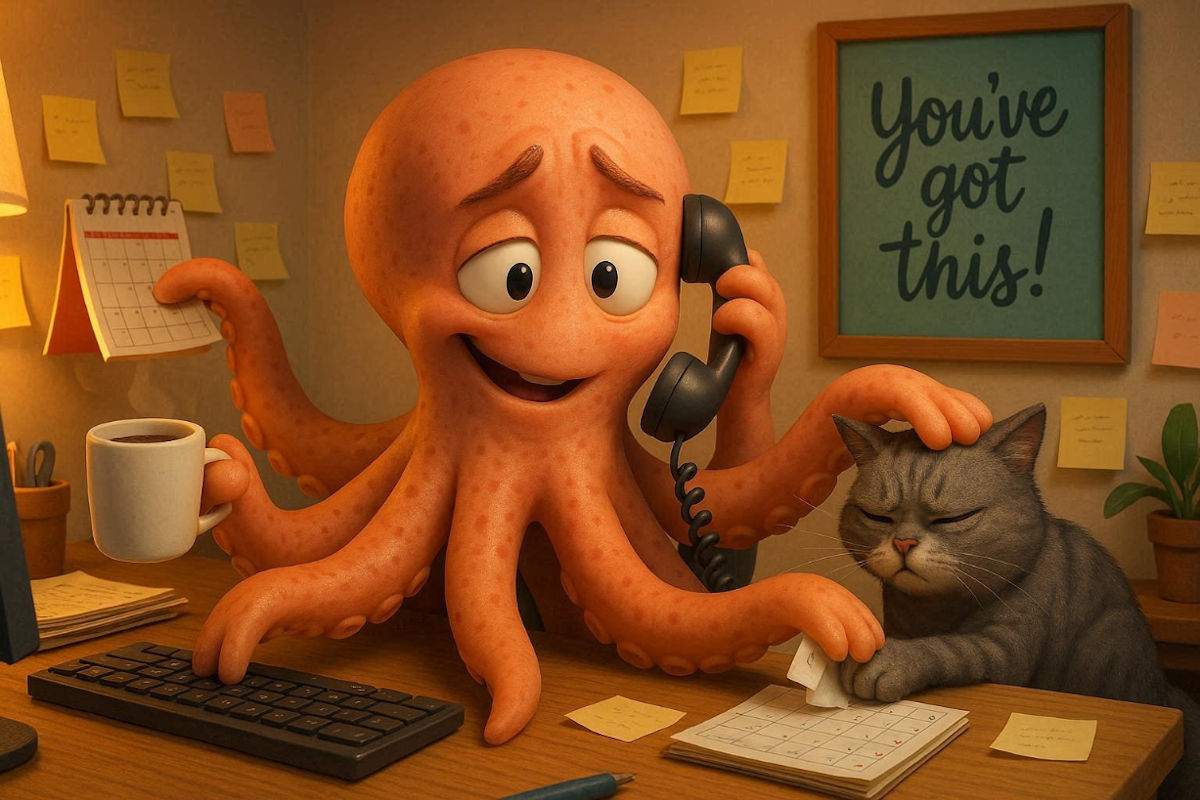Fix the iPad pointer
Fix the iPad pointer: After updating to iPadOS 26, see an annoying circle cursor instead of an arrow? To switch back, go to Settings > Accessibility > Touch, and toggle off AssistiveTouch. That’ll restore the arrow. Now go to Settings > Accessibility > Pointer Control to adjust size and color again.
Tags: accessibility, fix, Now, restore, settings