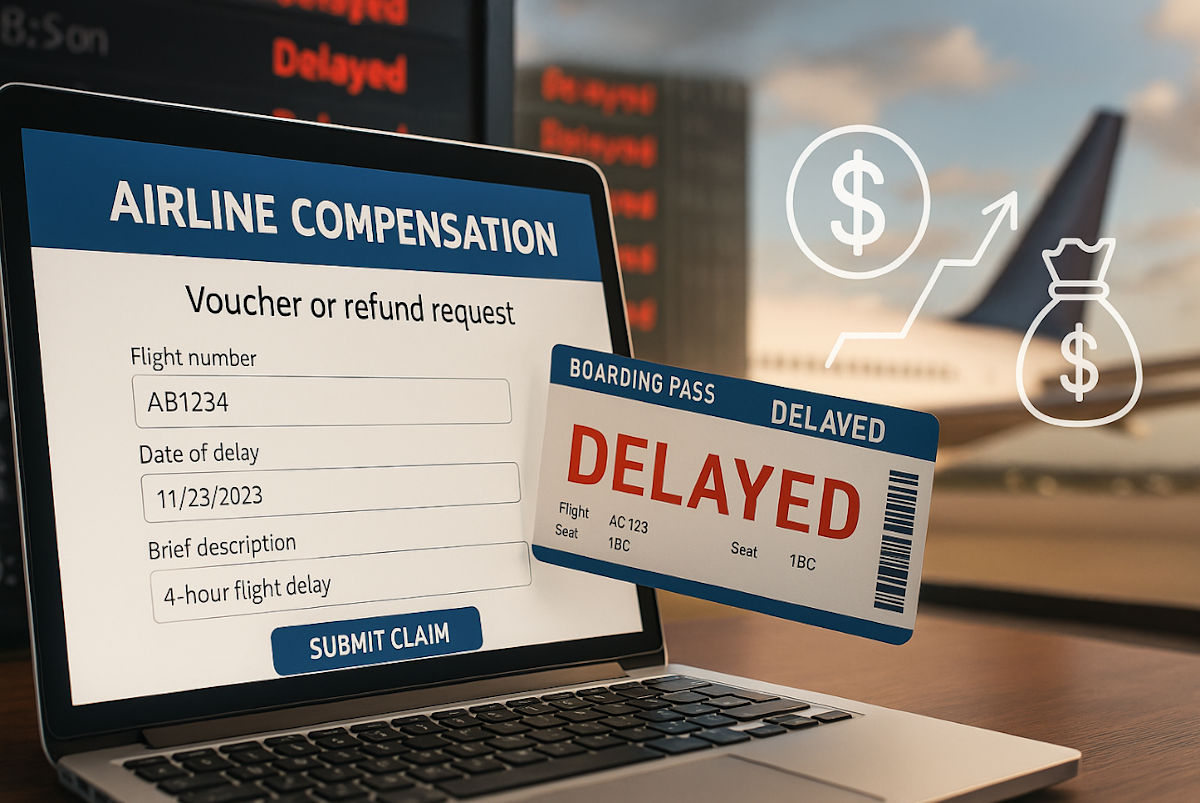Auto-launch apps on your Mac
🍏 Auto-launch apps on your Mac: Always opening the same app? Do yourself a favor and set it to open on startup. Go to System Settings > General > Login Items & Extensions. Under Open at Login, click the (+) button and choose your app. Bonus: To remove one you’re not using, select it and hit the (–) button.
Tags: extensions, login, settings, startup, system