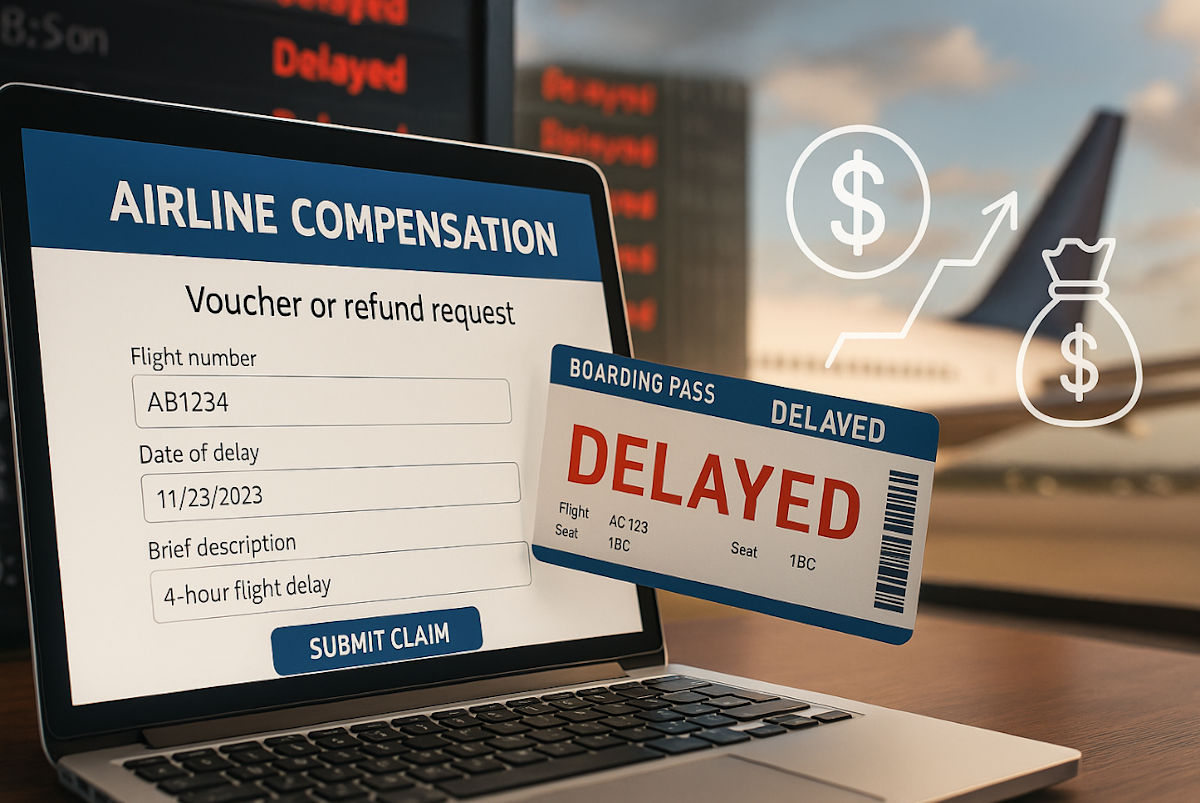Swipe to type on Samsung
Swipe to type on Samsung: If you have a Galaxy smartphone, you don’t need to tap each key. Open a message, select the keyboard settings icon, and go to Swipe, touch, and feedback. Choose Keyboard swipe controls, then hit Swipe to type. Now just glide your finger across letters to spell out words. Easy.
Tags: feedback, key, keyboard, Samsung, settings