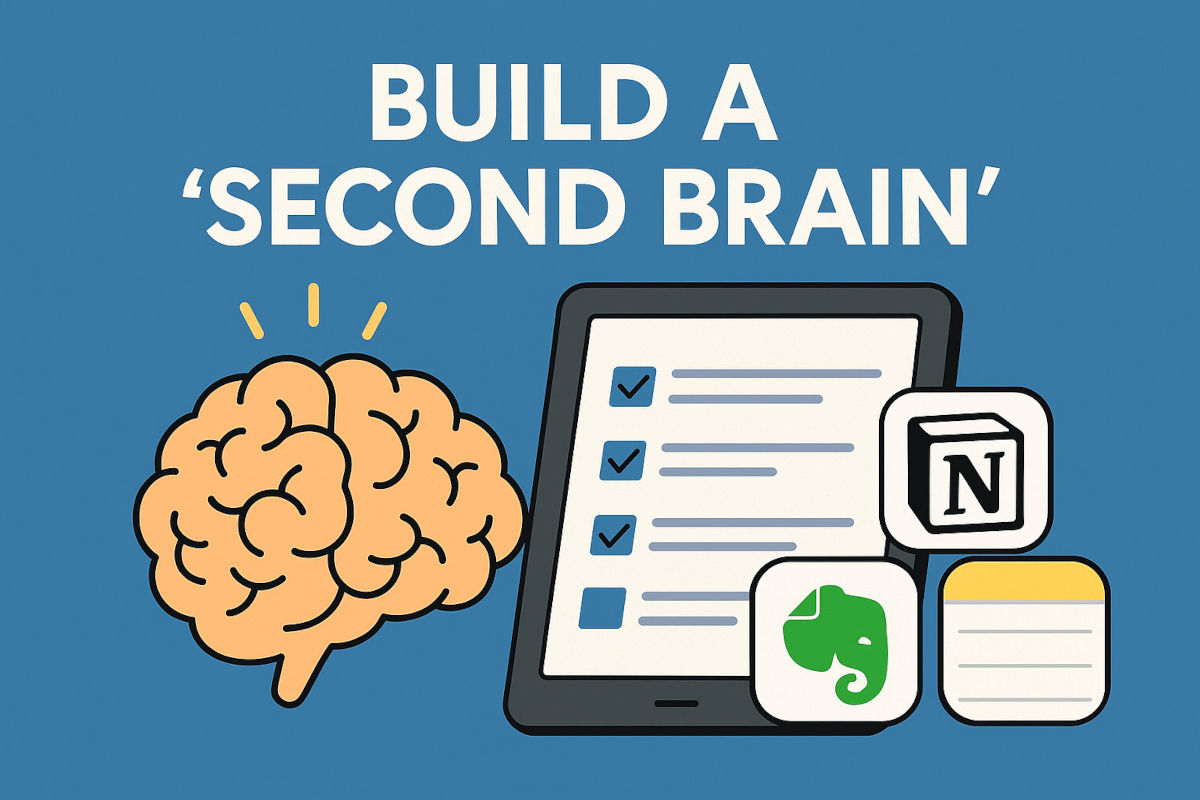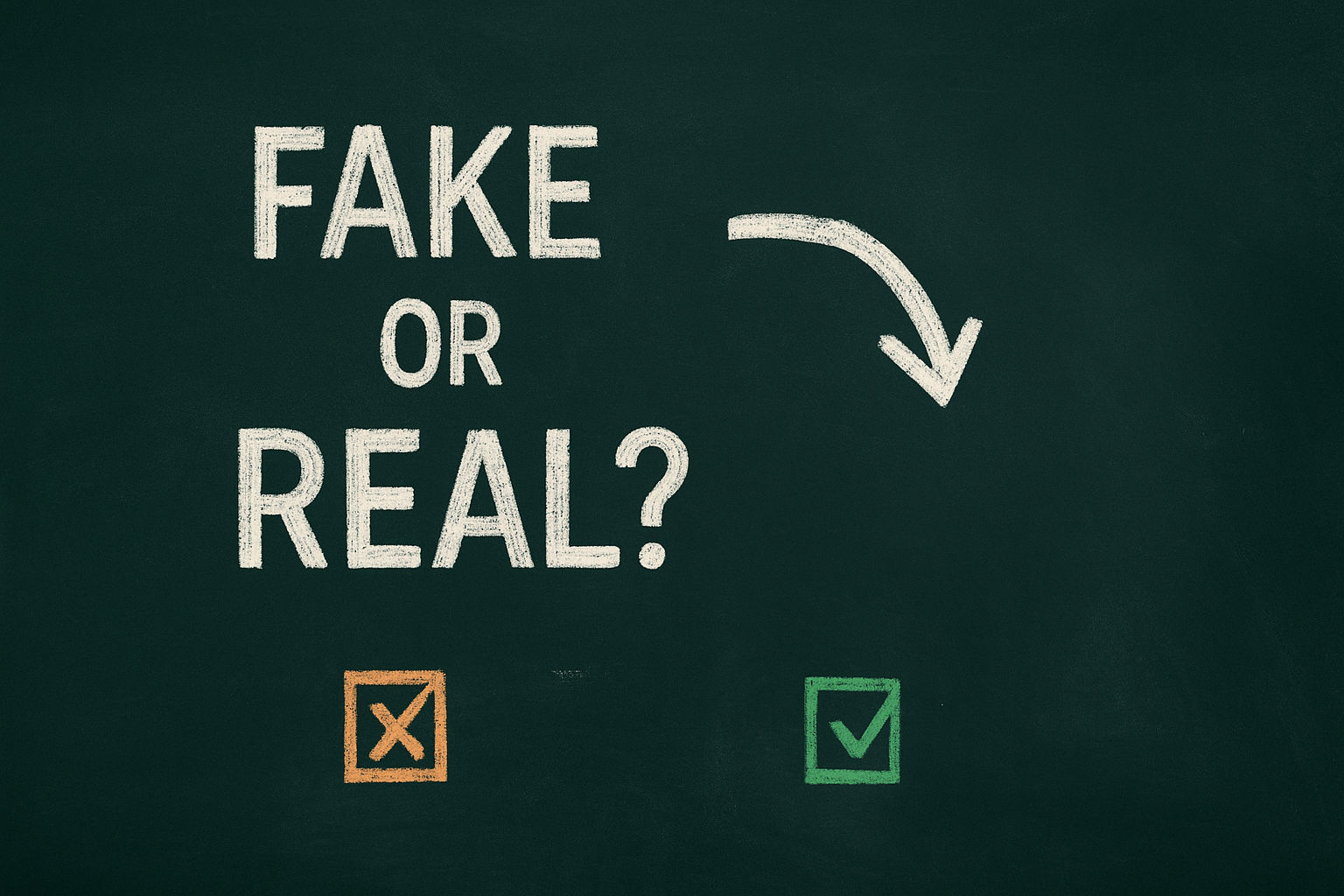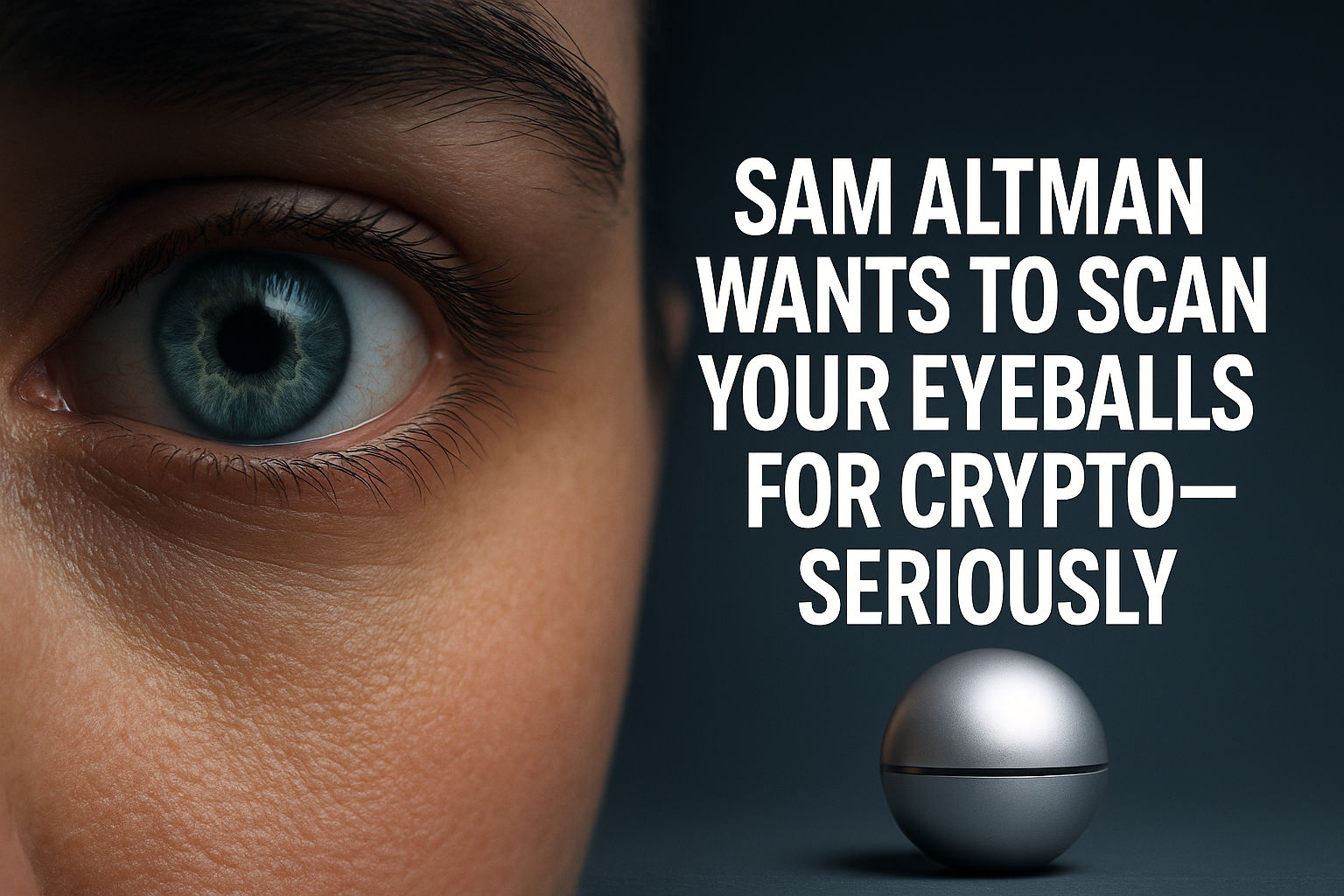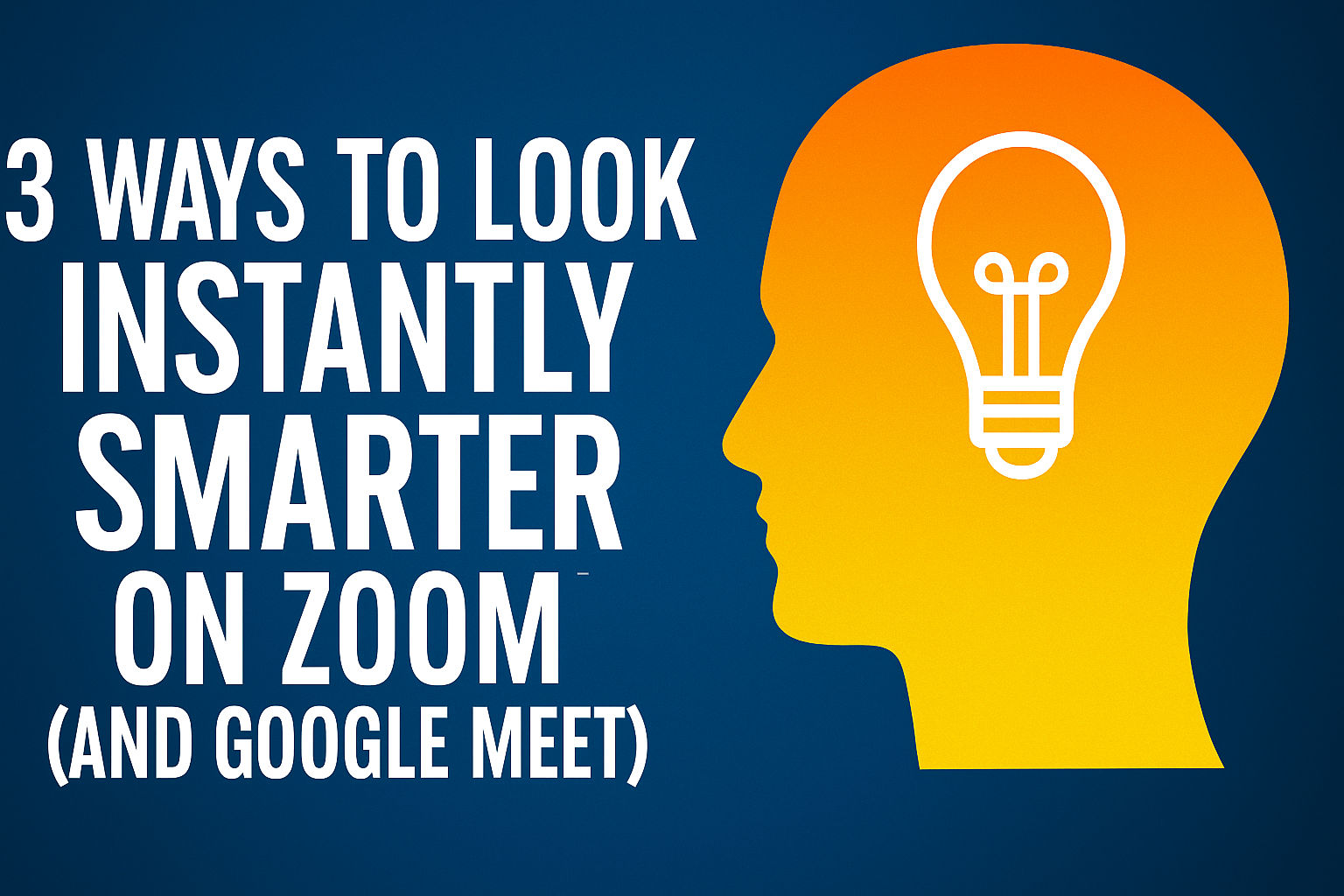On the grid
On the grid: Turning on the grid on your phone’s camera helps you line up your shot. Using the rule of thirds, it splits your screen into nine boxes. On iPhone, go to Settings > Camera and toggle on Grid. For Android, open your Camera app > Settings (gear icon) > switch Grid lines on.
Tags: Android, gear, screen, settings, switch