Zillow stalking: The new national pastime
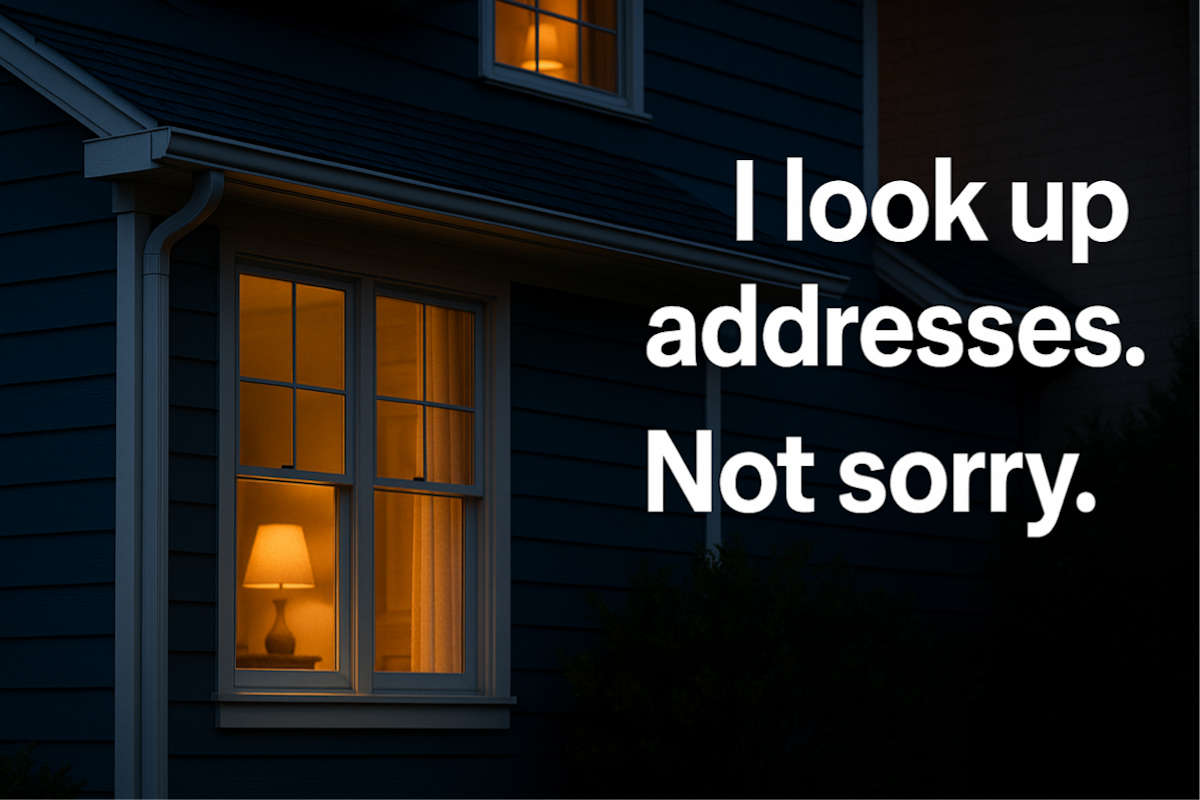
Confession time: I Zillow people. All the time.
Someone casually mentions they just bought a house in Aspen? I’m on it. I’m already hunched over my keyboard like a Nancy Drew reboot.
Survive Zoom, thrive IRL

That meeting that could have been an email? You’re on it, eyes glossing over rambling updates, Todd’s screen share failing for the fourth time (use a mouse, Todd) or what appears to be a seance: “If you can hear me now, make a sign.”
🧪 GPT-5 is coming: OpenAI says it’s done juggling 5 billion models. GPT-5 will unite its smartest (the “O” series) with its most extra (GPT-4o) into one huge robot brain. Expect it within a month, with sharper reasoning, more senses and fewer tabs making your laptop beg for mercy.
$23.8 billion
That’s how much Americans are expected to drop during Amazon Prime Day this week. The sale runs four days, twice as long as last year, and Adobe says spending will jump 24%. It’s basically Black Friday in July, only with better delivery windows and fewer family arguments.
We may earn a commission from purchases, but our recommendations are always objective.
Take a trip back to your childhood home, no plane ticket required

That’s my childhood home above at 111 Washington Avenue, South Amboy, NJ. I was about 10 when I knocked out my front tooth on the swing set. There was also the day when I made the very bad decision to throw a snowball at a passing police car while the officer had his windows open. (Yes, I hit him. No, I don’t recommend it.)
AI-powered home gadgets that lower your bills

Every time my energy bill arrives, I swear it looks more like a ransom note: “$412 or the AC gets it.”
But guess what? Some good (actually smart) tech can help liberate you from this hostage situation, with real savings.
Paper coupons exploding: Well, not really. But Kroger got bullied into giving boomers and tech avoidants exactly what they wanted: real physical coupons. Print versions of digital-only deals drop every Wednesday. Just grab a flyer and flash it like it’s 2005. No app logins, no error messages from hell.
🧬 Hidden sperm, found: Meanwhile, scientists used AI meant for spotting hidden stars to find rogue sperm in infertile men. One woman got pregnant after 19 years of “nothing.” It’s called STAR, and it found three viable swimmers out of millions of images. They didn’t see this coming.
Oops, AI faked our bust: This is bad. Maine cops posted a drug bust photo, then realized it was “substantially” AI-edited. Packaging on the drugs looked like AI gibberish, and people called them out. An officer used an editing app to slap the department’s patch in, and it warped the photo’s details. Officers swore they’re not deepfaking meth. It’s just their app skills are trash.
Apple v. Everyone: This isn’t surprising news, but you should be aware. Apple tried to block a DOJ antitrust suit saying it rigs the smartphone market, and lost. The case will go to trial, with feds claiming Apple bullies devs, locks out competition and basically gatekeeps iOS. Apple says it’s just “innovation.”