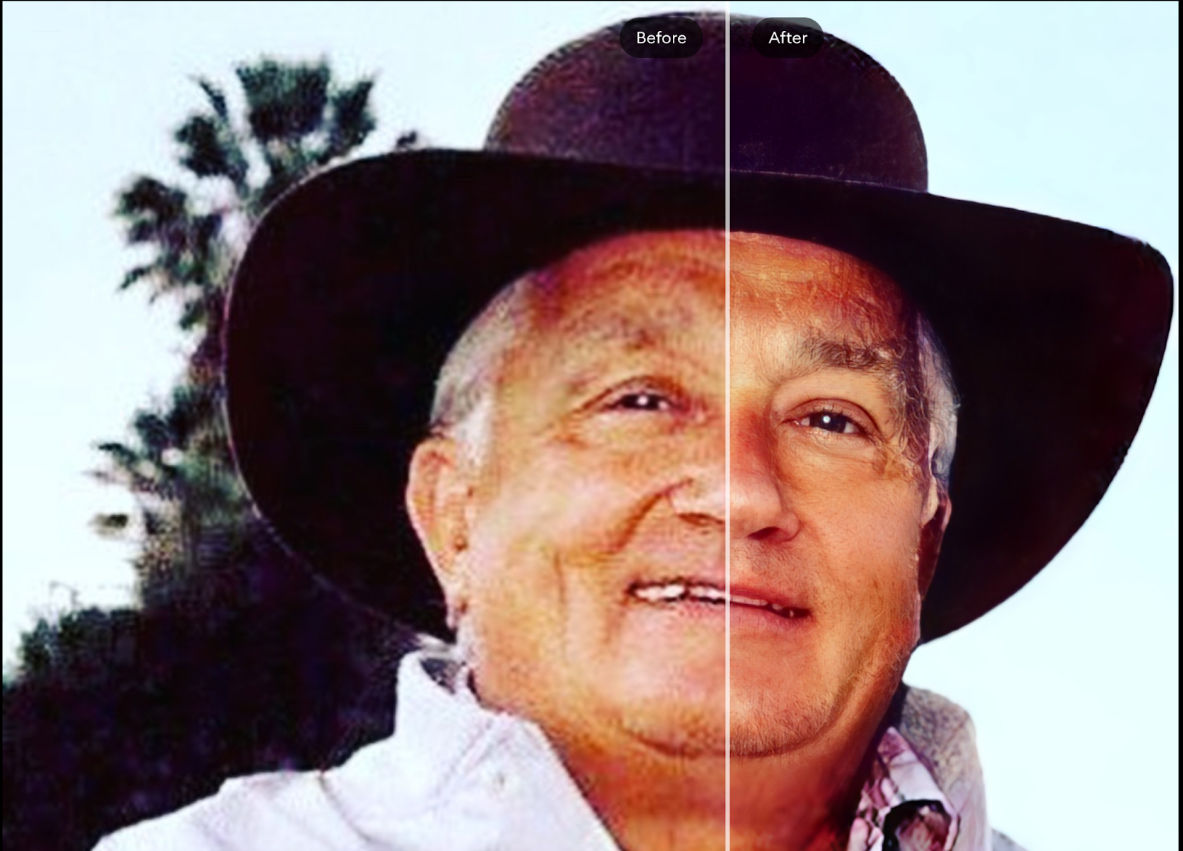Clean up your Chrome bookmarks
Clean up your Chrome bookmarks: If your favorites bar is filling up, save space by removing the bookmark name. Right-click a bookmark, select Edit, delete the Name and hit Save. You’ll still see the icon. FYI: If you have multiple links to the same site, they’ll all look the same now. Just rename them.
Tags: delete, favorites, links, Now, space