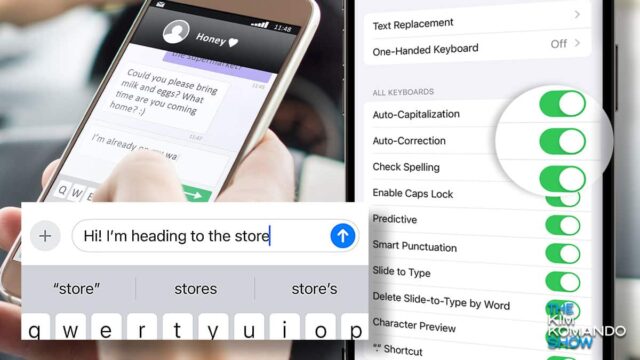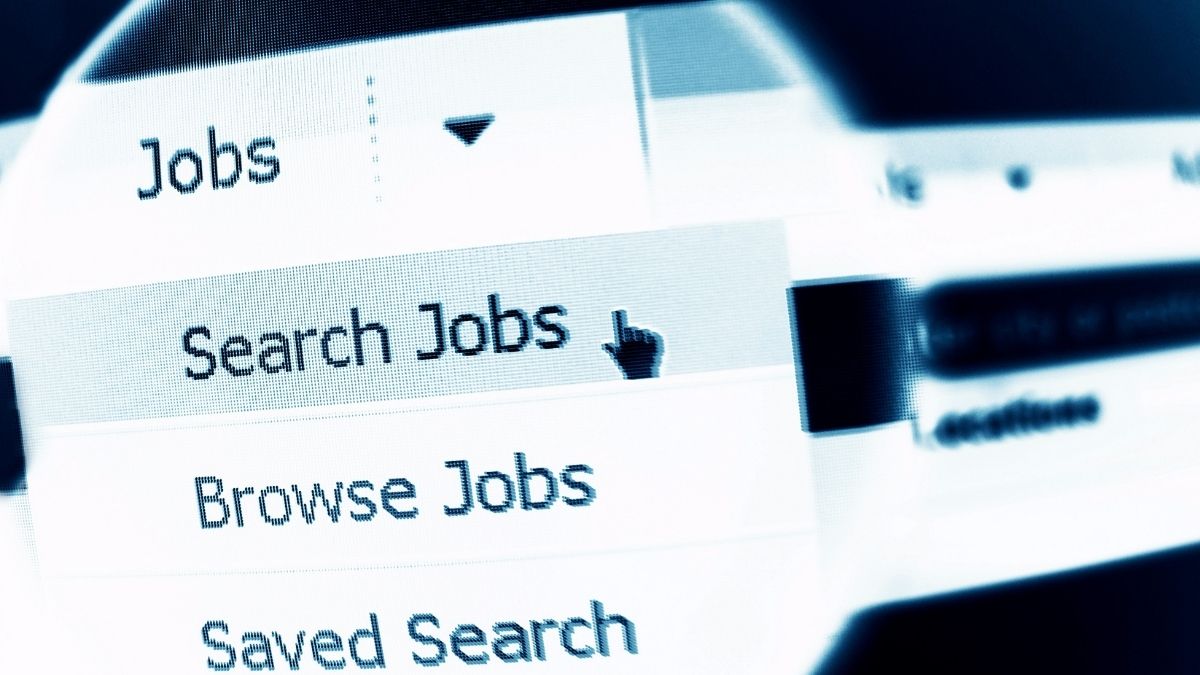Accidentally closed a tab in Safari
Accidentally closed a tab in Safari? No need to dig through your history. Just tap the All Tabs button (two overlapping squares in the upper-right corner), then press and hold the “+” icon. A list of recently closed tabs will pop up, letting you quickly reopen any web page.
Tags: history, list, tabs, Web