Are your cloud costs climbing? Oracle can help you save big. Get enterprise-level performance at 50% or more off for a limited time. Check to see if your business qualifies today, because smart savings and better tech starts right here!*
Might be owed money? Here’s how to find it (for free)
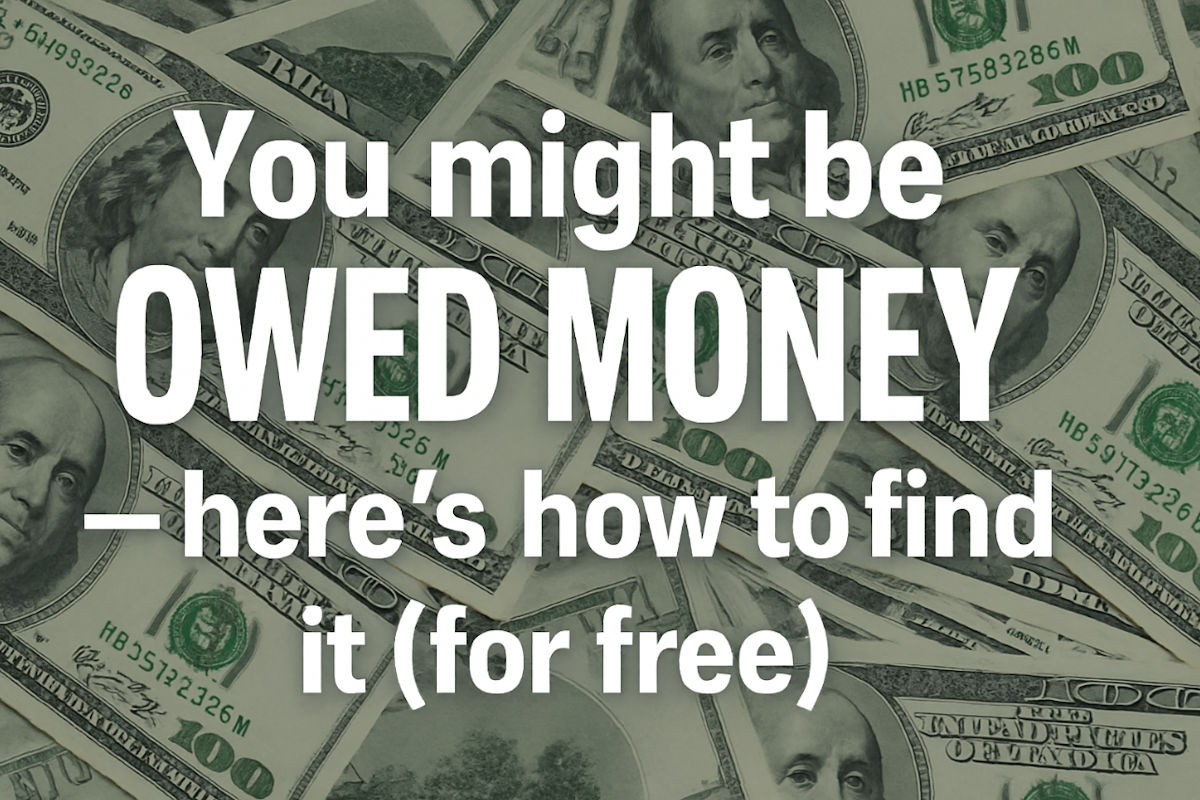
I’ll never forget helping Robert from Virginia find $24,578 sitting in a bank account he didn’t know existed. He heard me talk about how to find hidden money on my national radio show.
Every year, I shout about this from the rooftops (and my national radio show). Lost money isn’t a myth. It’s trillions just chilling in government vaults and banker spreadsheets, waiting for someone like you to claim it.
Unless you’ve kept flawless records since the womb, it could absolutely be yours. And no, this isn’t a scam, it’s your money.
We’re talking about forgotten paychecks, closed bank accounts, unused refund checks, overpaid bills, life insurance payouts, security deposits, retirement accounts like 401(k)s, and even savings bonds.
If you’ve ever moved, changed jobs or had a relative pass away, sit up and pay attention. Look up your name and others you know. This tip is mint.
Start with the big one
Go to MissingMoney.com, a free site backed by the National Association of Unclaimed Property Administrators. Type in your name and any states you’ve lived in.
If there’s a match, you can usually file a claim right then and there. Just be ready to upload proof of identity. A driver’s license or utility bill will do.
If your state isn’t listed there, check Unclaimed.org. It links you directly to every state’s own unclaimed property site.
Your 401(k)
At least $1.7 trillion languishes in lost or forgotten 401(k) accounts. That’s enough to buy several billion avocados or one small California studio apartment. The average unclaimed balance is $56,616!
Check the National Registry of Unclaimed Retirement Benefits to see if your money’s ghosting you. If you left a job and forgot to roll over your 401(k), your money might be sitting in a holding account.
📚 Keep their brains busy: Want your kids to stay sharp in math or science this summer? Check out Khan Academy. Free lessons include short videos, practice exercises and hints. There’s even an AI tutor they can chat with when they’re stuck (it’s $4/month). Pro tip: Track their progress with a parent account.
Website detective: Head to WhatIsMyIP.com to double-check any URLs. When the IP address pops up, click to see where it’s really from. If an American business has an IP from somewhere overseas, that’s a red flag.
⌚ Get a grip: Your smartwatch works best when it fits right. A loose strap can throw off tracking accuracy. Swap it for an adjustable one, like these for Apple (10% off) and Samsung (25% off).
We may earn a commission from purchases, but our recommendations are always objective.
Look at me, I’m the coder now: Nvidia’s Jensen Huang says coding is dead, long live “vibe coding,” which is basically sweet-talking a chatbot into writing software for you. You don’t need Python if you’ve got polite vibes and ChatGPT. Congrats, your great aunt just launched an e-commerce site from her iPad.
Alexa, turn it up: Fine-tune your Echo’s sound for higher (treble) or lower (bass) frequencies. Just say “Alexa, reset the equalizer,” or “Alexa, turn up the treble.” Or open the Alexa app and go to Devices (lightbulb icon) > [your Echo] > Device Settings (gear icon) > Audio Controls, then use the sliders to adjust.
📌 Stickies on Mac: Doing research in Safari and want to save bits as you go? Highlight any text and press Command + Shift + Y to turn it into a sticky note. You can drag it to the side while you work. When you’re done, go to Stickies > File > Export All to Notes. It’ll be saved under Imported Notes.
⚡️ 3-second tech genius: Tap Ctrl + F (or Command + F) to find any word on a web page or doc.
Get free stuff: Freecycle is a fantastic online community where folks give away things they no longer need or find items they want.
🔴 Go live, privately: Instagram lets you livestream just to your close friends instead of all your followers. Tap the + button, choose Live, then select Share with Close Friends and start broadcasting. You can add up to three pals. Want to tweak your list? Head to More (three lines) > Settings > Who can see your content > Close Friends.
Cancel what you’re not using: I use Rocket Money, an app that finds all your recurring subscriptions and lets you easily cancel anything you don’t want. The first time I logged in, it saved me $435!
Record your screen: OBS Studio is a free app that works on Windows and Mac. It’s easy to use: Just go to Add Source > Display Capture, choose Automatic as your Capture Method and hit OK. Now click Start Recording, and Stop Recording when you’re done. Pro tip: Use this guide for the best video settings.
🤖 Copy that: Don’t copy text from ChatGPT by highlighting it with your mouse. You’ll grab all the weird formatting. Instead, hit the Copy button (two overlapping squares near the bot’s reply) for a clean, ready-to-paste version. Easy peasy.
⚡️ 3-second tech genius: Set your phone’s lock screen to show “If found, call [friend’s number].” It helps an honest finder return your phone without unlocking it or peeking.
🧠 AI now mandatory: It’s come to this. Companies are tossing résumés for ChatGPT prompts. Two-thirds of execs say AI proficiency means more than job experience. 71% would pick the less experienced candidate if they’re AI-savvy. LinkedIn endorsements now include “Knows when to ask Claude for help.”
Facebook on mute: Whether you’re sneaking a scroll at work or just want things silenced, it’s easy to stop videos from auto-playing with sound. On your phone, go to Menu > Settings & privacy > Settings > Media and toggle Videos Start with Sound off. Ah, much better.
🎨 Palette perfection: Need a color scheme for your biz? Head over to Coolors and click the Start the generator button. Then, hit your space bar to spin through combos that all look great together. Bonus: It’s free to try!
Ads begone: Windows 11 sneakily puts ads in your Start menu, but you disable ’em. Go to Start > Settings > Personalization. Hit Start and toggle Show recommendations for tips, shortcuts, new apps, and more off.
🖱️ Drag URLs on Mac: In Safari, you don’t need to copy and paste. If you want to share a link, just left-click and drag the address bar straight into your email. It works for links on a page, too. Want to share a restaurant menu? Just drag the link into the message without opening it.