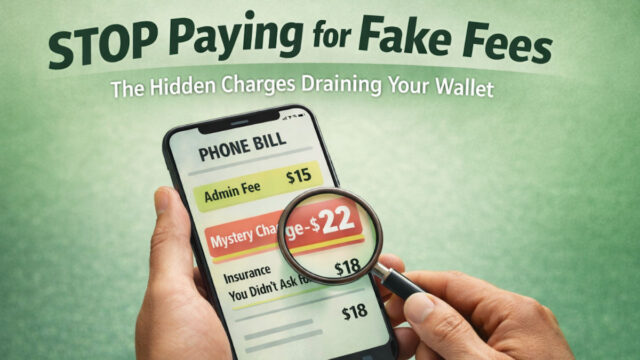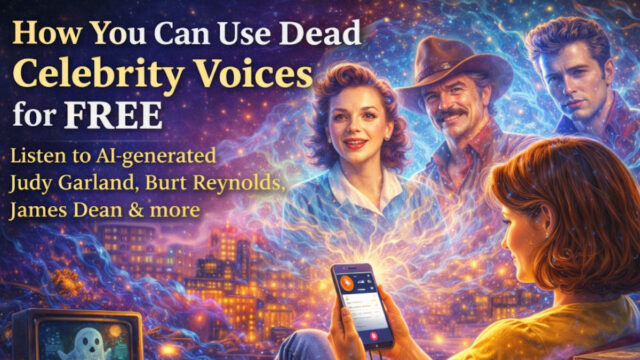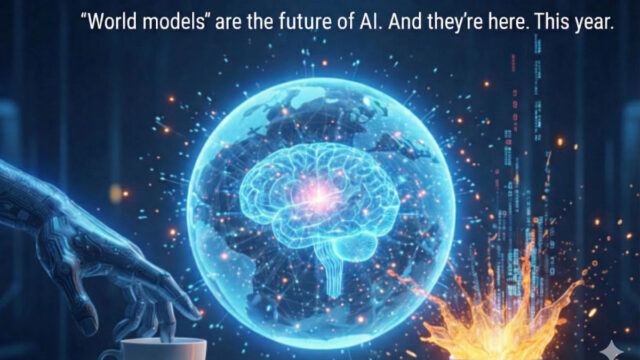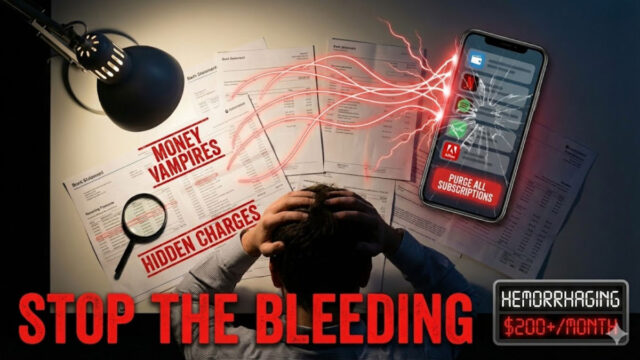Spring break scammers are booking faster than you are. Here’s how to outsmart them.
A woman paid $3,556 through Zelle for a family cruise. Five years later, banned for life. The “consultant” used a stolen credit card. Right now is the cheapest window to book spring break flights, but scammers are circling. I’ll show you when to book, how to save and what to never, ever do.