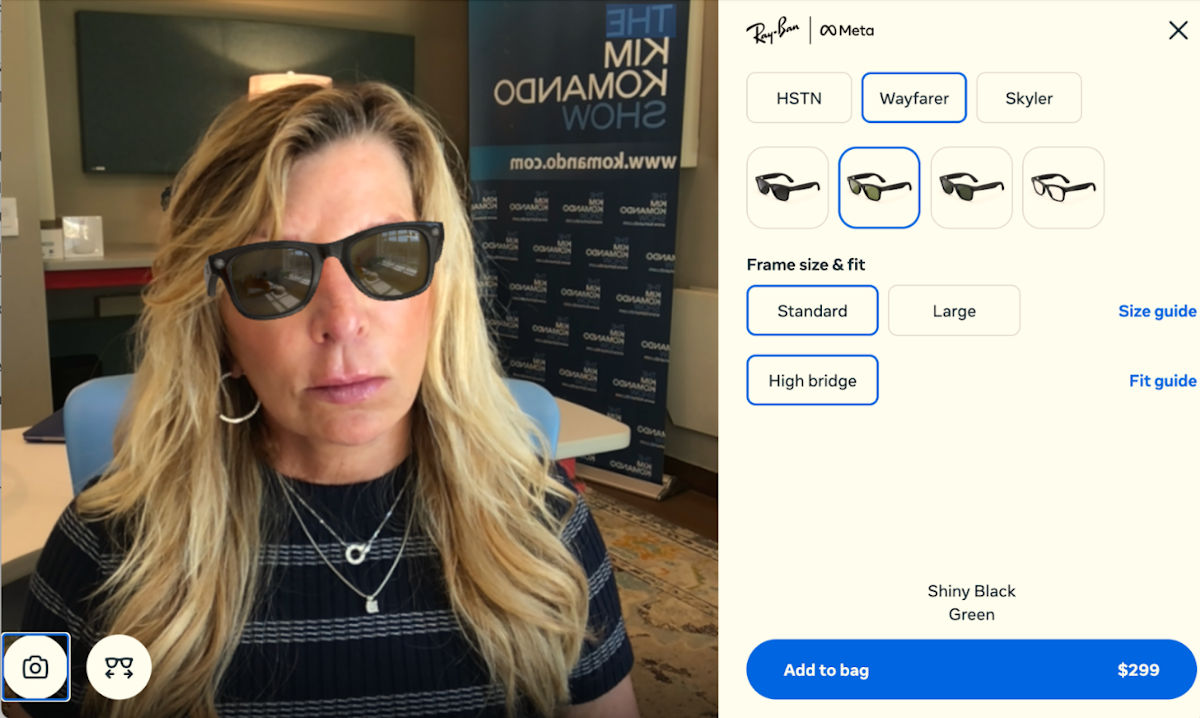🕯️ This is very personal.
An AI company reached out to me recently with an interesting offer. They’d take the photos, videos and voice recordings I have of my mom and use them to create an AI version of her. Not a slideshow or tribute video. Something interactive. When they were done, I could talk to my AI mom and have it talk back to me.
My mom passed away after a five-year battle with pancreatic cancer on Sept. 19, 2021. I say a prayer for her every morning when I wake up, and for my father, too. I know they’re reunited in heaven.
That photo above is my college graduation. I love that my parents are holding hands. As a prank, they brought me an AT&T T-shirt and balloon because I was interviewing for a job. Now you know it’s in my blood.
After my father died, my mother moved in with me when I was 27, and we became more sisters than anything else. When Barry asked me to marry him, I said, “You do know that Mom and I come as a set.”
I miss her every day. My heart still aches. I’m pushing back tears now writing this. I talk to her like she’s in the room, sometimes pointing out a great sunset or telling her she was right about the throw pillows. There really are too many on the couch.
🧠 A memory or a machine?
The idea of hearing her voice again feels comforting and frightening at the same time. Could I sit across from a screen and listen to her give advice or make me laugh with her great one-liners? Would it feel like a gift or a ghost?
This isn’t sci-fi. It’s real, right now.
These digital recreations, often called “deathbots,” use artificial intelligence trained on someone’s personal data to bring them back in a virtual form. Through them, some families talk to parents, spouses, even children who are no longer here.
In one case, a journalist interviewed an AI recreation of a school shooting victim. In China, companies offer this service as part of the grieving process.
🧬 The rise of generative ghosts
Continue reading →