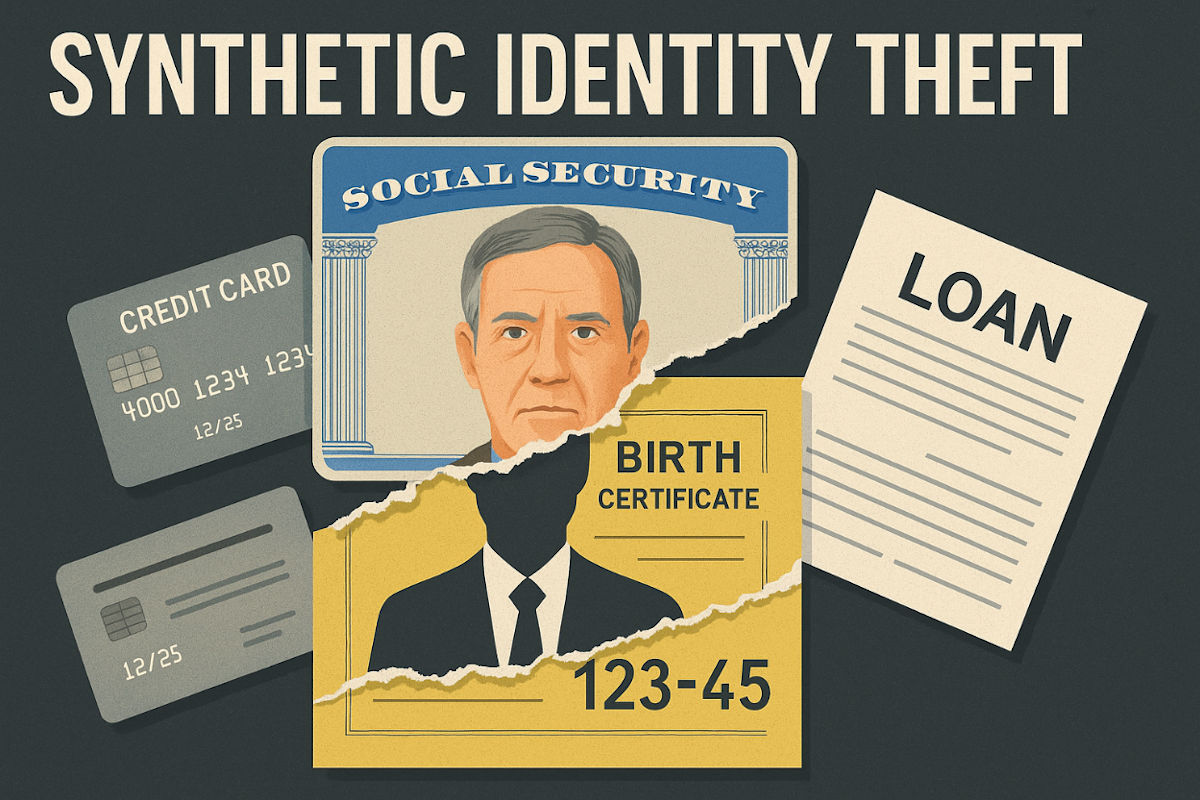A man named William Woods spent years trying to prove he was … himself. Why? Because another man, Matthew David Keirans, stole his Social Security number and birth certificate, built a whole new life with them and lived under Woods’ identity for decades.
The guy really committed to the bit. Keirans got caught only after DNA tests exposed the fraud, and now he’s in prison.
Recently, a woman used my husband’s name and his SSN with her address to get a set of new dentures in Tampa, Florida. Maybe she looks like a guy named Barry?
Law enforcement is also seeing an uptick in kids’ Social Security numbers being used to build fake “Franken-identities.” Why? Children don’t have credit histories yet. By the time families discover it, the synthetic persona has credit cards, loans and debt all tied back to an innocent name.
🔧 Here’s how it works
Criminals stitch together real and fake info, say your SSN with a made-up address, and nurture that “new person” into a believable identity. They start small (a prepaid card or phone plan), then scale up to big loans or credit lines.
When the debt piles up, the synthetic identity vanishes, but creditors chase the real person behind the stolen SSN. Banks call this the fastest-growing type of financial crime.
🚨 Signs of synthetic identity theft
- Strange addresses where you’ve never lived pop up on your credit report.
- New accounts or loans show up in your name, but the contact info (phone, email) isn’t yours.
- Collection calls demand payment for debts you never took out.
- Mismatch alerts from banks say your SSN doesn’t match your name or DOB, even though you typed it correctly.
👉 If any of these hit your radar, it could mean someone’s cooking up a “Franken-identity” with your info.
That’s why I use NordProtect, a sponsor of my radio show. It monitors your most sensitive info like your Social Security number, phone number, email and mailing address, then alerts you the moment something suspicious pops up.
Think: Someone uses your name to try to take out a loan, open a credit card or file for insurance. If it happens, NordProtect doesn’t just notify you, they guide you step-by-step to shut it down fast.
Continue reading →