Web traffic is dying, and now Google is putting AI answers at the top of its search results. What does this mean for your favorite websites? Plus, Uber’s new shuttle service, Tesla drivers ditch self-driving mode, and Jeff Bezos’ email etiquette.
Your privacy restored

Ever Googled yourself and thought, “What the heck is that doing online?” Old addresses, phone numbers and even the car you drive are all out there. Worse, it’s probably on some sketchy people search site or buried in a mountain of search results.
I’ve been there too. After I went on a mission to wipe my info from every site I could find, I barely made a dent. That’s when I found Incogni.
The solution that works
I started with Incogni’s standard service. They send opt-out requests to 250+ data broker sites. Watching that removal list grow felt amazing. No more spam calls or texts cluttering up my phone, either. But some of the worst offenders, like search engine results, aren’t part of this deal.
So, I upgraded to Incogni Unlimited, which took things to the next level. You can submit links to specific sites where your info is shown. Spot yourself on a people search page? Just send it to Incogni. They’ll handle it until, poof, it’s gone.
You got the power
Before you say, “Kim, this sounds like a lot of work.” It isn’t. Incogni makes submissions a breeze.
Here’s how to do it:
- Copy the URL where you see your info.
- Paste it into your Incogni dashboard.
- Their team checks if it’s eligible (spoiler: it usually is).
- They reach out and sort out the removal for you.
- You get a notification when it’s done.
Submit as many links as you want. Unlike other services that cap you, Incogni lets you go wild.
Is there anything they can’t remove?
Some sites are off-limits, like government records, criminal conviction reports or social media accounts. But almost everything else is fair game.
Remove yourself from the internet

Michelle in Phoenix asks: “Hello, Kim, do you have recommendations for services that remove your phone number, home address off Google? My son is getting extremely harassing texts and vandalism at his home. We want to remove all our phone numbers and addresses from public viewing.”
Google Search is changing
⚠️ AI ate the home page: First, the good news. ChatGPT’s referrals to sites are way up (25x!) from zero. The bad news? Nearly 70% of Google searches now end in zero clicks to sites. It just doesn’t matter if you’re top of Google search results anymore. SEO used to be gold. Spoiler: I predicted this over two years ago and got laughed at.
🍏 Turn Spotlight searches into shortcuts: Always using Spotlight on your iPhone to find the same apps? Save yourself the trouble. Just long-press the app in the search results, drag it out and drop it onto your Home Screen. It’s quicker than digging through your App Library every day.
How to spot a fake job
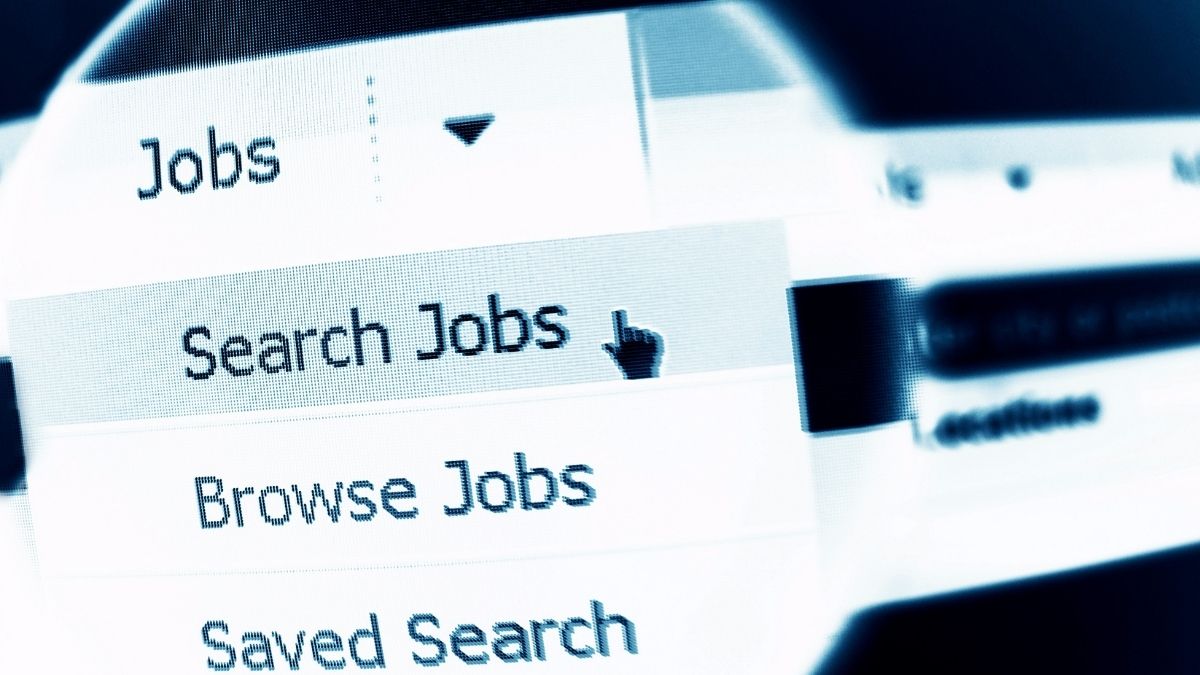
A few weekends ago on my national radio show, I shared an amazing gig that pays up to $65 an hour being an AI tutor. You’ll help the chatbot refine answers, prompts and images. Now my inbox is overflowing with people asking how to apply. Here are the sites to check out!
Hiring? 3 ways to find the most talented employees

Great people build great companies — and that doesn’t just include the CEO and upper management. You need talent from top to bottom if you’re going to have a successful organization.
If you own a business, you already know how hard it can be to find great employees. But it doesn’t have to be so difficult. Use LinkedIn to help fill open positions and find talented workers with ease. Here are a few ways every business owner can attract the talent they need.
⚠️ Crypto hackers get crafty: A hacker group called FreeDrain has built an entire phishing empire targeting desperate crypto users. They do it by poisoning search results with over 200K malicious links. Victims are lured by fake wallet support pages, asked for their seed phrases and drained faster than a Solana transaction. The heist? Already in the millions.
Browse control: Google’s SafeSearch filters out explicit content from search results. But it’s not on by default for anyone over 13. Open Search Settings, click SafeSearch and check the setting you want to turn on. Pro tip: If your teen uses Chrome, you can manage it through Google Family Link.
Malware alert: Skip the free file converters. You know those handy PDF-to-DOC or WebP-to-JPEG tools? Hackers are stuffing them with malware to steal your personal and financial info. They’re showing up in search results and ads. Play it safe: Stick to Adobe Acrobat or Microsoft Office instead.
🔍 Google’s testing AI-only search results: The new AI Mode ditches the usual 10 blue links and instead lets Gemini 2.0 take over with web summaries, graphs and shopping data. Think of it as a bigger version of AI Overview, and yes, we all know how spot-on that is. It’s opt-in only for now through Google’s Search Labs, so you can ignore it … for now.
It’s all your fault: That’s what online homework helper Chegg has to say about Google. They’re suing, claiming AI answers at the top of search results killed their business. Revenue is down 24%, and they’re scrambling to right the ship. My motto: Innovate or you’ll evaporate.
One curse word breaks AI: Sick of the crappy AI Overviews in your Google Search results? There’s an easy workaround: Add a swear word. Seriously, type “How do I factory reset my iPhone?” and you’ll get a generic blurb. Change it to “How do I f *ing factory reset my iPhone?” (without the asterisks) and you’ll get normal, clickable results. For an equally effective but less fun option, add -ai to the end of your search.
How to remove yourself from US Search
Like it or not, your personal information is online for anyone to find. This can include your full name, address, phone number, police record, employment information and more. People search sites scrape this information from public records, court records, social media and other sources.
3 tricks to see if your passwords are being sold on the Dark Web
Hackers can make a ton of money by selling your private information on underground forums. It’s possible that your passwords are being sold on the Dark Web right now. That’s why you should run a cybersecurity check now and then.
Remove personal search results on Google
Got something online that you don’t want the whole world to see? Here’s what to do, in 60 seconds.
Password manager hacked, smartwatch burns, Brand New or Not True
Ask Google to remove your data from search results, turn an old PC into a media server, Samsung smartwatch burn risks, popular password manager hacked and why you shouldn’t rely on Tile’s QR code stickers to find your lost stuff.
4 Google tips for your best search
Want to improve your Google searches? Listen to this one-minute podcast for tech tips that will get you better Google Search results.
Password manager hacked, smartwatch burns, Brand New or Not True
Samsung’s smartwatch is under fire for reportedly burning wearers, a popular password manager was hacked, and why you shouldn’t rely on Tile’s new QR code stickers to find your lost stuff. Plus, how to ask Google to remove your personal info from search results, turning an old PC into a media server, and see if Kim can fool a Komando listener in this week’s Brand New or Not True.
Make Google remove your personal details from search results
Ever Google yourself and find all kinds of personal details out there? Listen to this one-minute podcast for a quick way to remove your private information from search results.
