Trying to start a podcast? Kim chats with the guy who started the very first podcast about podcasts. Now he’s helping creators grow their shows and make money.
Delete location sharing apps – How to share in the ones you use
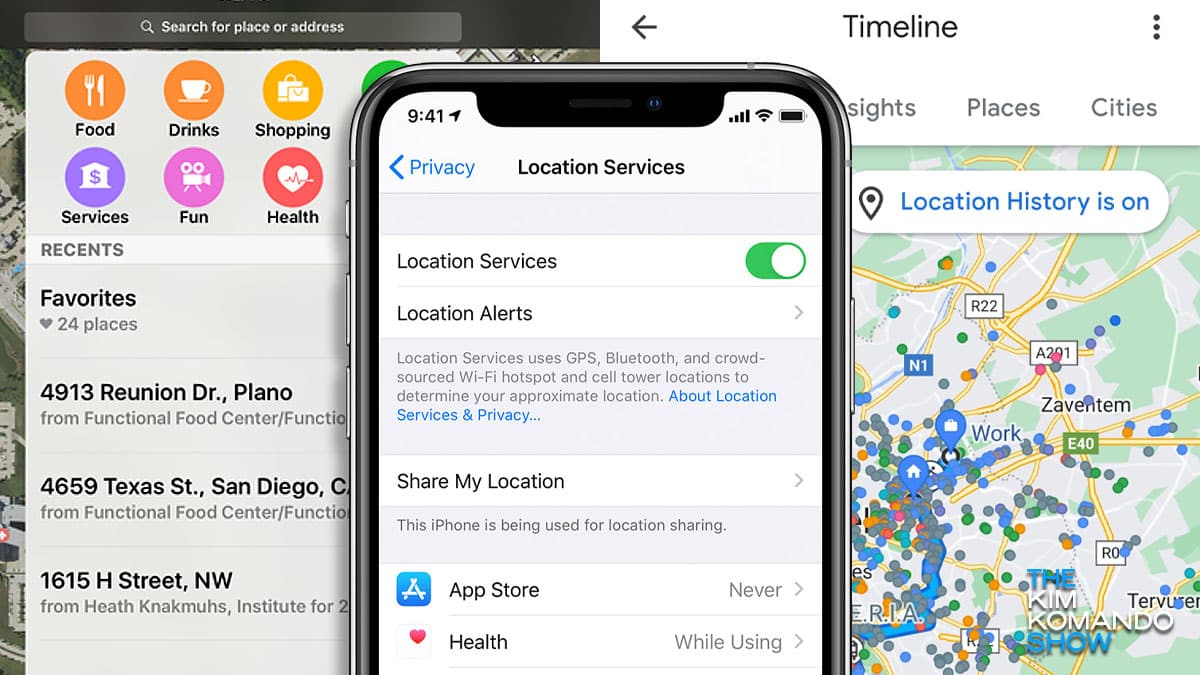
Location sharing helps you worry less. Whether your friend’s late for dinner, your kid’s almost home or your partner’s on the way from the airport, it sure beats sending a bunch of texts back and forth.
The bad news is more and more location-sharing apps have been caught selling your data to third parties. You don’t need a separate app for location sharing; it’s baked right into the apps you already use.
🍎 Use an iPhone? Start here
Before we jump in, make sure your iPhone is updated. If it’s not, you might not see these settings, or they could be tucked away in other places. To update, go to Settings > General > Software Update. (Cue hold music.)
All right, now we’ll tell your phone it’s OK to share your location with certain folks. (We’ll get to the “who” and “how” in a second.) Hit Settings > Privacy & Security > Location Services and toggle on Share My Location.
The easiest way to share your location is in a text. To request someone’s location or share your own, open Messages, then pick a text thread and tap the + icon in the bottom left. Scroll to Location and select one of these options:
- Share location: Tap Share in blue on the bottom right to pick the length of time you want the other person to see your location: For 1 hour, Until End of Day or Indefinitely. You’ll see a map. Hit the blue arrow on the right-hand side to send it like a regular text. If your recipient taps the icon showing minutes or hours, they’ll receive directions to your location using Apple Maps.
- Request location: Hit Request in gray on the bottom left. Press the blue arrow to send a text. From there, your recipient can choose to share their location with you.
What if you change your mind? Open the text chat, tap their name at the top, and choose Stop Sharing My Location. You’ll both get a notification.
📍 Checking in
One of my favorite iPhone safety features is Check In. It’s an easy way to automatically let a pal or family member know you made it to your destination safely, and it’s much better than trying to remember to text! This feature only works for people you’ve chatted with and who are in your contacts.
- Open a text, then tap the + icon in the bottom left and scroll to Check In.
- Choose how much data you want to share with your contact. Limited gives info about your battery and network signal; Full also shares your route and where your phone was last unlocked.
Wanna tweak this access later? Go to Settings > Messages > Data. After the text is generated, press Edit to change any settings. Then, pick When I arrive or After a timer.
Want to make money podcasting?
Gadgets that slap
📺 My pick: INSIGNIA 32” Smart Fire TV (38% off)
Perfect for small bedrooms, dorms and kitchens. Alexa even takes the “lost remote” excuse off the table.
🎧 Over-ear headphones (37% off): A 65-hour battery keeps your podcasts rolling for days. 4.5 stars and 29K+ reviews.
🔊 Portable Bluetooth speaker (15% off): Waterproof, wireless and loud enough to turn anywhere into a dance floor.
💿 Leather CD player (15% off): Dust off those old discs. This plays your old CDs and pairs with Bluetooth.
🔌 Tower power strip (20% off): Eight outlets + five USB ports = one neat tower that finally ends desk chaos.
🛒 Crank up your cart: I rounded up 25 more great gadgets over on my Amazon storefront. Go give yourself a treat.
We may earn a commission from purchases, but our recommendations are always objective.
Want to get into podcasts (ahem, like mine)? You need a nice set of earbuds like these that sound great, have a 32-hour battery life and are a fraction of the price of AirPods.
The exploding pager espionage caper
Thousands of pagers and walkie talkies mysteriously exploded all at once in Lebanon, set off by a secret code. What happened? Get the story in this quick podcast.
🎙️ Narrative podcasts are dead: In the mid-2010s, shows like “Serial” blew up with multi-episode investigations and gripping interviews. Now they’re vanishing (paywall link). Why? They’re too expensive and take too long to make. So if your favorite true crime podcast is no longer updating, you know why.
⚡️ 3-second tech genius: On YouTube, press Shift + > to speed things up or Shift + < to slow them down. Each tap shifts playback by 0.25. I use it for podcasts and slo-mo replays.
What to know before starting a podcast
Starting a podcast or know someone who is? Check out Rob’s tips here.
It’s a new year
🥳 So try something new! These all sound like a blast to combat the post-holiday blues.
- This pickle kit lets you ferment and pickle anything your heart desires. My favorite? Red onions, yum!
- Crotchet a cute little dinosaur with a crotchet kit for beginners ($25). The step-by-step video tutorials are so helpful.
- Want to get into podcasts (ahem, like mine)? You need a nice set of earbuds like these* that sound great, have a 32-hour battery life and are a fraction of the price of AirPods.
- This cocktail codex (52% off) shows you the fundamentals of drinkmaking and how to make every kind of cocktail. It even gives substitutes if you’re missing any ingredients!
- Try your hand at calligraphy with this workbook for beginners (29% off, $20).
- An indoor herb garden kit (19% off) lets you grow your own herbs and veggies. It comes with a bunch of different pre-seeded pods that make it easy.
We may earn a commission from purchases, but our recommendations are always objective.
Trim silence in YouTube Music: Yep, that cool feature from Google Podcasts is now in YouTube Music. It automatically skips over silent or dead-air parts in podcasts, making episodes shorter. To use it: Open the YouTube Music app, start a podcast, tap the playback speed option, and toggle on Trim silence.
Stop poking your Echo: Say, “Alexa, volume up” or “volume down” to adjust the sound. Want more control? Say “Alexa, set volume to 5.” The range goes from 1 to 10, so you can dial it in for podcasts (like The Kim Komando Show), playlists or whatever you’re playing.
⏩ 2x speed frying memory: A new study says bingeing podcasts and videos at warp speed might make you dumber or at least worsen memory retention. Turns out 2x pushes the brain past its “working memory” limit, especially for older adults. Teens? Basically brain athletes for TikTok TED Talks. The rest of us? Toast.
🎧 Share podcasts from your iPad: Listening to something good and want to send it to a friend? While the episode’s playing, tap the three-dot menu and choose Share Episode. At the top, select From Start or the exact time you want, like From 12:31. Now tap Done, pick how you want to share it and send.
Don’t buy drugs online: Investigators found over 200 Spotify podcasts with AI voices or no sound at all. The goal? Get people to click the link in the bio, which led to sites selling sketchy prescription meds like Xanax. They weren’t hard to find, either. Some appeared in Spotify’s Top 50 when you searched drug names.
🎶 DJ, hit it: No need to pay for Amazon Music. Link your music service to your Amazon Echo. Open the Alexa App > More (three lines) > Settings. Under Alexa Preferences, tap Music & Podcasts > Link New Service (+) > choose your provider and follow the prompts. Now just say, “Alexa, play [song] on [Apple Music, Spotify, etc].”
Is your car spying for the government?
A new Ford patent could turn your car into a police informant, automatically reporting speeders to the authorities. Here’s how that could change the way we drive, in this short podcast.
Why the Pentagon is watching Taylor Swift
Taylor Swift’s superfans — aka Swifties — are on the government’s radar. Why? I’ll tell you the scoop in this short podcast.
Google filters out Trump
The search engine giant claims they’re filtering out political violence, but could there be more to the story? Get the scoop in this short podcast.
Guy Kawasaki on being remarkable
Guy Kawasaki, host of the “Remarkable People” podcast, has a new book, “Think Remarkable,” that you’ve got to check out. Plus, there’s a new AI danger lurking at work, the death of ad-free streaming, and why you’re still getting scam calls. Feeling lonely? Everyone’s connected, yet isolation is at record levels.
3 podcasts to fall asleep to
You’re in your pajamas, ready for bed, but can’t fall asleep. Try this trick: listen to a podcast.