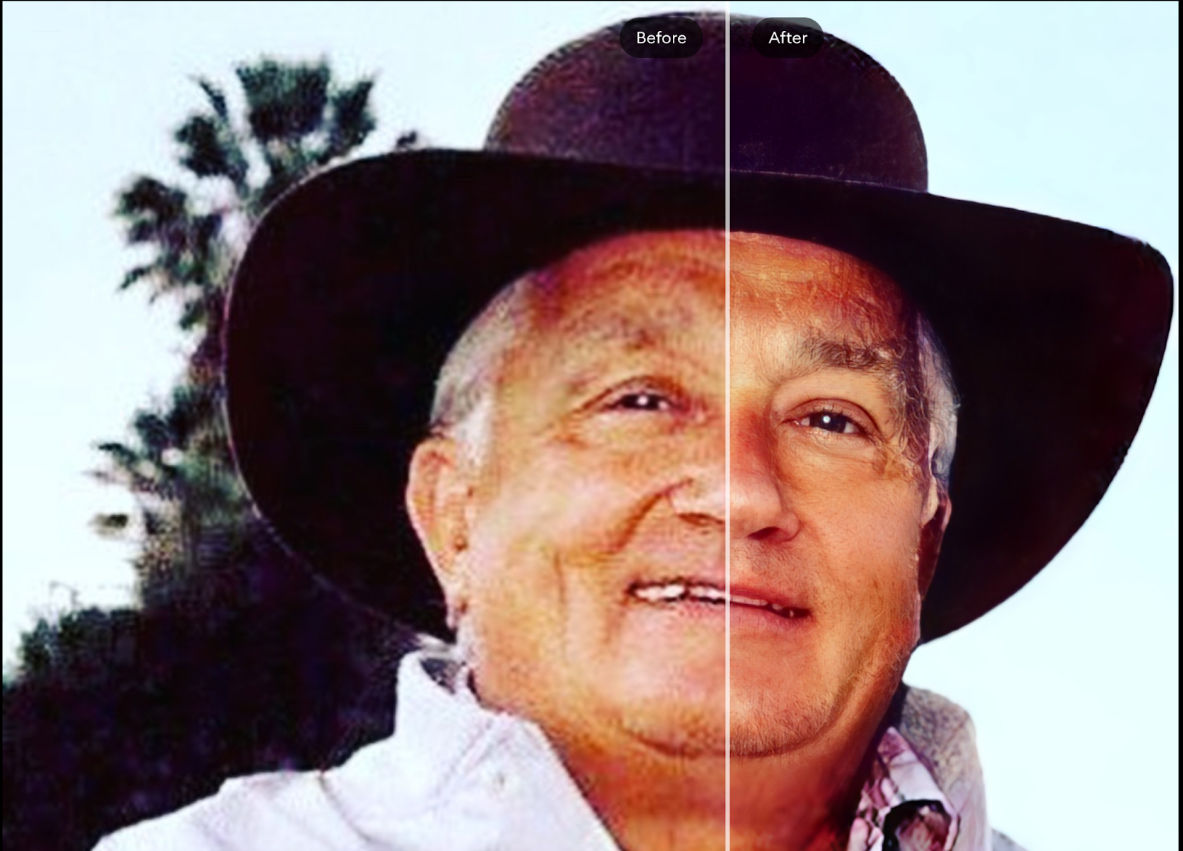🧠 Upgrading your tech game shouldn’t melt your brain (or your wallet).
- 🔌 Running out of ports? Plug in a five-in-one USB-C hub (50% off). Whoa, 4.6 stars and 185,000+ reviews!
- 🖼️ Memories on a loop: Printing pics? Send ’em straight to this digital photo frame (14% off).
- 🐶 Fetch this steal: Keep tabs on your doggo 24/7 and fling treats with a 360° dog camera (56% off).
- 📱 Hands-free & wireless: This phone stand & speaker combo (25% off) is perfect for video calls with the family.
- 🎧 No quits: Play all the time with this wireless gaming headset (15% off). Up to 100 hours of battery life.
⚡ More power-ups: Tap this secret link for more tech deals. My Amazon storefront is packed with the best sales.
We may earn a commission from purchases, but our recommendations are always objective.