I talk to Adam from Boston, a new dad who wants to buy a video baby monitor but also wants to make sure he’s the only one watching it. Then, how Cracker Barrel went from the fastest-growing chain to dead last because of fake outrage. Plus, the future of driving isn’t touch screens, the government’s $42 billion internet money pit, and an influencer who almost lost his finger to his smart ring.
Meet the scammers driving your neighborhood
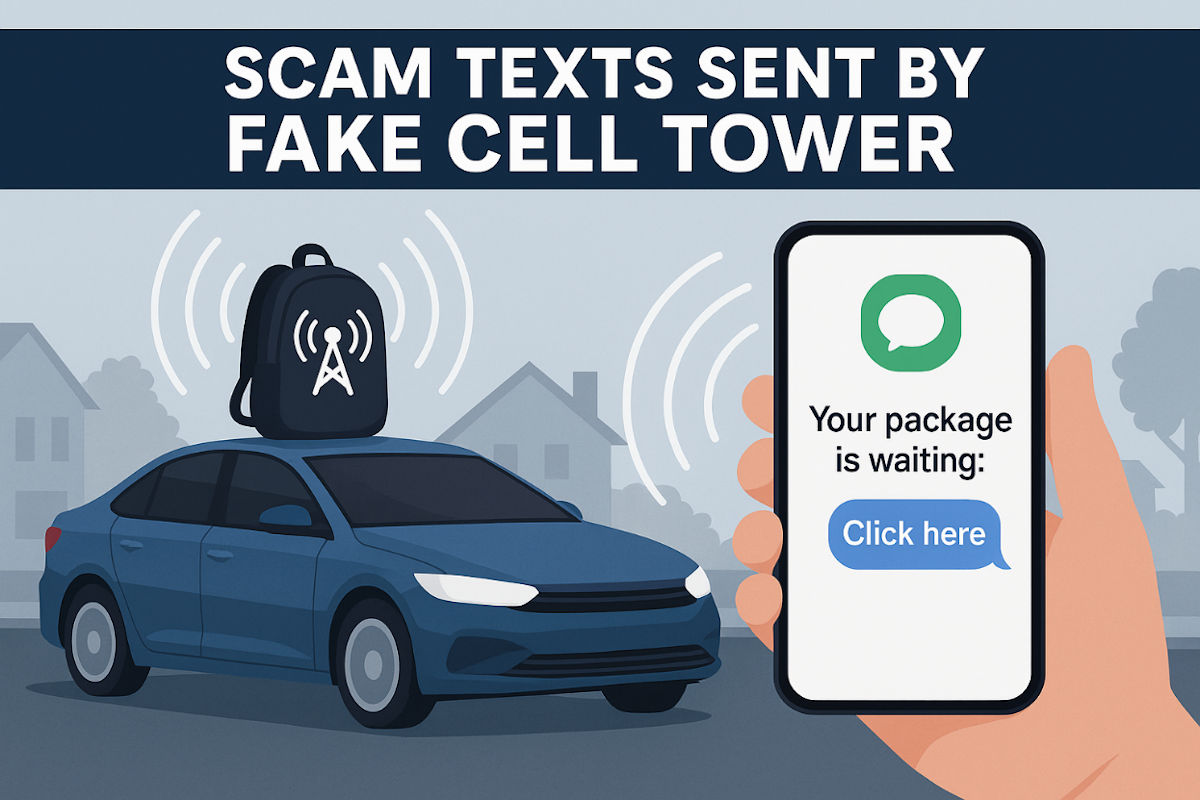
Ever get one of those weird texts that says something like, “Your package is waiting” or “Click here to unlock your cash reward”? We all have. Most people figure it’s just a scammy mass text from some sketchy website.
You can’t be so sure anymore. What if I told you those shady texts didn’t come through the usual networks? They were broadcast by a random car driving through your neighborhood?
That’s the new trick. Scammers are using devices called SMS blasters, and they’re not just annoying, they’re downright dangerous.
🚗 A cell tower in a backpack?
Here’s the deal: These devices pretend to be a real cell tower.
Your phone gets tricked into connecting, even if just for a second, and then BAM, a scam text pops up like it came from nowhere. These setups can be mobile, too. I’m talking about backpacks, parked vans, rental cars on the move.
They don’t need your number. They don’t even need a list. They just hijack every phone nearby and blast out messages like spam on steroids.
👀 Why this should freak you out
These scam texts can look really convincing. Delivery updates, IRS warnings, bank fraud alerts, the kind of stuff you click without thinking twice. One wrong tap, and they’ve got you. Personal info, passwords, credit card numbers, all wide open.
Here’s the kicker: Even the scam filters on your phone can’t stop them because these texts are basically cheating the system.
🧠 Your checklist
1. Turn off old connections: Scammers love older networks because they’re easier to spoof. Disabling 2G or older on your phone blocks one of their favorite tricks. I checked the steps below, but they may be different on your device, depending on make, model and operating system. Just keep poking around until you find them.
About 99% of the internet flows through undersea cables
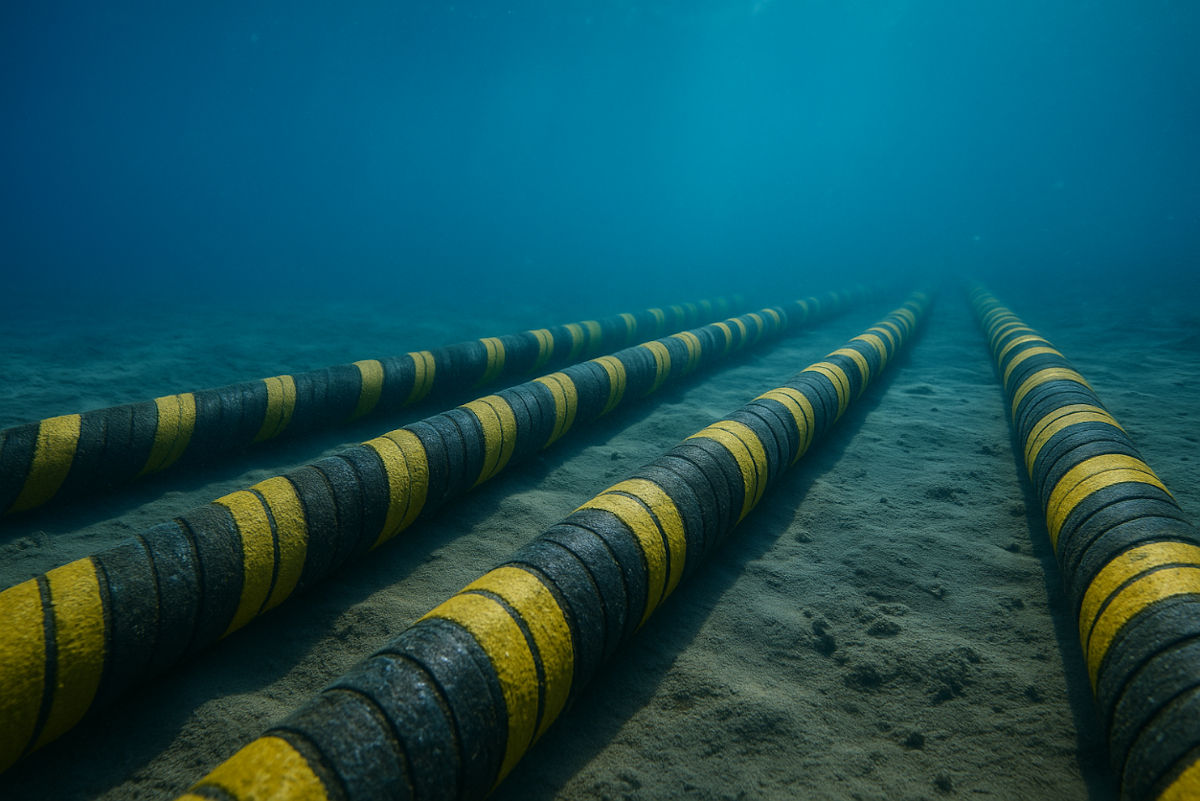
I bet you imagine the internet as a magical cloud floating wirelessly between satellites and Wi-Fi routers. Nope. It’s mostly underwater.
Nearly all of your “in the cloud” traffic actually travels through fiber-optic cables laid along the ocean floor. These thin strands of glass are buried in some places and simply resting on the seafloor in others.
Are baby monitors really safe from hackers?
🌷 Full circle moment: How about good news? A shy kindergartner promised her teacher she’d say hello again after high school. Twenty years, two degrees and two kids later, Calyssa found that teacher, thanks to a single TikTok photo. Turns out, both were student moms from UC Davis and had the same grit. Sometimes the internet actually delivers a happy ending.
Share internet from your PC: On Windows, you can turn your computer into a hotspot for your phone. Go to Settings > Network & internet > Mobile hotspot. Under Share my internet connection from, pick Ethernet or Wi-Fi, then choose to Share over Wi-Fi or Bluetooth. Toggle it on and get the password from the Mobile hotspot page.
Your new router might be a waste of money

You’ve probably seen the sales pitches. “Get blazing-fast Wi-Fi 7 with internet speeds like you’ve never seen before. Just $600 for a new state-of-the-art router!” Let me save you money.
Yes, Wi-Fi 7 is fast. Theoretical speeds reach up to 46 Gbps. That’s 46,000 Mbps, compared to Wi-Fi 6, which tops out around 9.6 Gbps (9,600 Mbps). Here’s what that means in real life.
🤖 Killer app idea: Eric Schmidt (the ex-Google guy) just said out loud what sci-fi movies have been yelling for decades, that AI could literally learn how to kill people if hacked. Speaking in London, he warned that guardrails can be removed and “bad actors” could teach AIs murder. Coming from the guy who helped build the internet’s brain, that’s … reassuring.
🔥 Use Google on Fire TV: Want to remove Bing on your Fire TV Stick? Easy fix. Go to Your Apps & Channels > Internet. At the top, open Menu > Manage > Settings. Then go to Advanced Settings > Search Engine > Google. For the best view, go back to Settings > Accessibility and zoom out to 74%.
Nothing to see here: Wish we could go back to the good old days of the internet, when nobody was watching or tracking everything we did? We can! I use ExpressVPN to keep my activity private and shielded from prying eyes. Reclaim your digital freedom today and get 4 months FREE!
⚡️ 3-second tech genius: If an app, service or your internet seems down, check Downdetector. Search the name to see current outages along with problems reported in the past few hours. And if there are none, reboot your device.
The government shutdown
A shutdown won’t cut your internet or cell service, but it could mean flight delays, stalled tax refunds, and federal services grinding to a halt. Here’s what it means for you and your family.
You’re paying for shows you don’t watch
The average American spends nearly $200 a month on streaming and internet. Chances are, you’re paying for shows you don’t even watch. Here’s how to audit your subscriptions, cut the fat, and still catch every show you love.
🌐 Stop overpaying for internet: Run a speed test and check if it matches what you’re paying for. Then Google other ISPs and compare. Call your provider, drop the “I might switch” line and watch them magically lower your bill or bump your speed. Gotta love a little competition.
📶 Share your phone’s internet on Windows: First turn off Wi-Fi on your PC and connect your phone with a USB cable. On iPhone, go to Settings > Cellular > Set Up Personal Hotspot and follow the instructions. On Android (path may vary), go to Settings > Connections > Mobile Hotspot & Tethering > USB tethering.
42 billion and still no service
The government has spent $42 billion to connect rural homes to broadband and not a single one is online. Meanwhile, Starlink is already delivering internet nationwide without taxpayer money.
Take back your privacy: Your personal information is all over the internet on data broker and people-search sites. Incogni automatically removes your info from over 420 sites, and if you spot your info anywhere, just send them the link, and they’ll send a removal request fast. Get 60% off today!*
Lock it down: ExpressVPN is my go-to for online privacy. With one click, everything you do is hidden from hackers, snoops, even your internet provider. Right now, you’ll get 4 months FREE!
The cloud is actually in the ocean
The world’s internet runs on wet spaghetti under the sea, and when those cables snap, we all feel it. George, your AI host of The Current, explains how fragile our digital lifeline really is, then covers poisoned calendar invites, an AI lawsuit, TikTok’s survival deal, Roku’s bot-made ads, and Amazon’s big hardware reveal.
📶 Save data on Windows 11: On a capped plan? Go to Settings > Network & Internet > Wi-Fi > select your network’s properties. Scroll down and toggle on Metered connection. This cuts background data usage and stops automatic updates.
🔮 Fringe vs. formula: YouTubers and podcasters are stirring up physics drama, asking why the field feels stuck. Eric Weinstein pushes his own theory, Sabine Hossenfelder calls out cowardice, and Joe Rogan treats cosmic debates like UFC fight night. Physicists insist progress is real, but the internet wants receipts on trending hype vs. conspiracy fuel, with the algorithm keeping score.