🤖 Team Android: If you have pics like your driver’s license on your phone, set up a locked folder in Google Photos. Open the Google Photos app > Utilities > Set up Locked Folder. Follow the on-screen directions to finish up.
Panic fast, fix faster
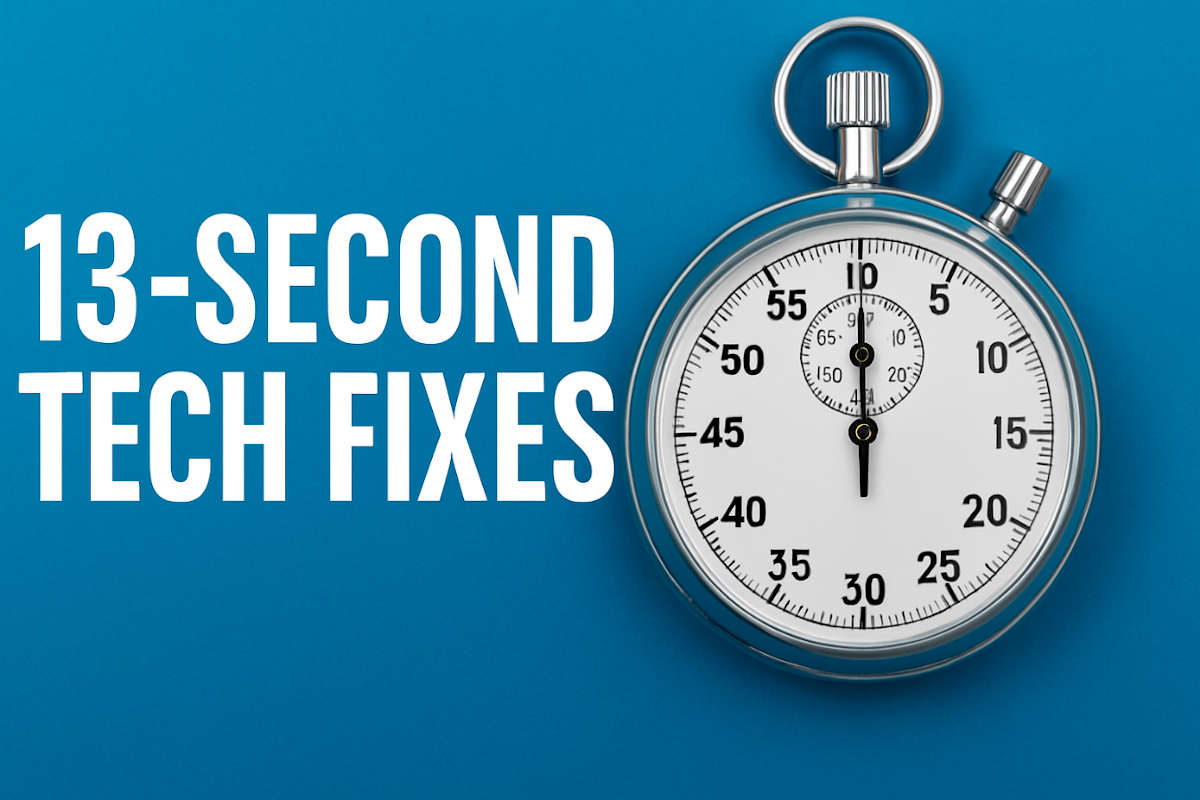
You’ve got 13 seconds to undo, unplug, swipe or save your digital dignity. That’s your window to salvage your glitchy app, that accidental “Reply All” email or your phone freezing mid-sentence.
Don’t scream, at least not yet.
☕ 1. Spilled something on your laptop? Flip it upside down. Immediately. Don’t sit there staring at the mess like it’s a Greek tragedy: “Oh, Zeus! How could I have done this to me?”
Unplug, flip and do not power it on to “check.” That’s how things get fried.
✉️ 2. Sent the wrong email? Hit “Undo” in Gmail, you’ve got five to 30 seconds.
Set your undo window to the max in Settings > See all settings > Undo Send > Save changes (you’re welcome).
Now, when you accidentally write “Hey, dummy” instead of “Hi, Debbie,” you’ve got time to recover.
💻 3. Closed the wrong browser tab? Know the magic keys. Ctrl + Shift + T (Windows) or Command + Shift + T (Mac). This miracle combo reopens your last closed tab like nothing ever happened. A true tech time machine.
📱 4. Phone glitching? Hard restart. Hold the buttons like your digital life depends on it.
- Android: Press and hold the power button for about 30 seconds. Easy, right?
- iPhone: Press the volume up button, then the volume down button. Do this quickly, one after the other. Now, press and hold the side power button until you see the Apple logo pop up.
🗑️ 5. Deleted a file you actually needed? Check the trash. It’s almost always there unless you shift-deleted. In which case … yikes. For Android, open Google Photos > Collections > Trash to recover any photo or video. On iPhone, look in Photos > Recently Deleted under “Utilities.” Remember, you have 30 days before they disappear forever.
🎯 The moral of the story is that you’ve got a tiny window to save yourself from disaster. When tech goes sideways, don’t freeze. Act fast.
The photos you forgot you took, and where to find them

The other day, I was digging through a drawer (you know the one: cables, old remotes, mystery chargers … where old gadgets go to die), and I came across an old SD card. No label. Just a little piece of forgotten tech from another time.
Your new go-to therapist? ChatGPT
Therapy costs a pretty penny, so people are turning to AI to deal with their emotions. Plus, Google Photos can now erase your ex, fake toll road scams are everywhere, and the latest (questionable) prediction for the end of the world. Oh, and Starlink Wi-Fi is coming to your next flight.
Cloudy with a solid chance of deletion: AT&T is shutting down its Personal Cloud service on Oct. 31, 2025, and any files stored there will be deleted permanently. If you ever used the app to back up photos, videos or documents, download everything before it’s gone for good. You can move them to Google Photos, OneDrive or your device.
🖼️ Download all your Google Photos: You can make a local backup of your pictures on your PC. Open Google Photos and select the first image. Scroll to the bottom, hold Shift, and click the last one to highlight everything. Then hit the three-dot menu in the top right, choose Download, and check your Downloads folder.
Tech how-to: Remove duplicate photos and declutter your digital library

If your photo library feels out of control after the holidays, you’re not alone. Between taking multiple shots to get the perfect one and sharing images with friends and family, duplicate photos pile up quickly. Here’s a simple guide to declutter your digital photo collection.
5 ways to connect when you’re apart for the holidays

Christmas Eve is here. It’s a time for joy, laughter and cherished moments with loved ones. I know how busy this day can get, but a little bit of tech-savvy can help make it even more special.
Here are five quick and simple ways to use technology to connect with family and create memories without taking up too much time.
📸 Google Photos turns 10: Happy 10th bday to Google Photos, now AI-powered and ready to remove your ex from pictures like they never existed. A new editing tool called “Reimagine” will let you circle a part of a photo and prompt it to redo reality. Also, QR codes for albums. iPhone owners? You wait.
🖼️ Before texting your pic: Remove the location data to hide where you snapped it from snoops. On Google Photos, just find the pic and tap the three-dot icon in the top right. Then, hit the pencil icon next to the location and select Remove Location. This helps protect your privacy.
Good news if you have an Aura frame: It’ll keep auto-syncing with Google Photos after all. ICYMI, the feature was supposed to shut off this month, but Aura’s working with Google to keep it going. They make great gifts for grandparents. You can remotely share new pics.
We may earn a commission from purchases, but our recommendations are always objective.
Picture in picture: You’re at your sister’s house and she’s bringing out the old family photos. There’s a better solution than scanning them or taking a crappy photo of them. PhotoScan by Google Photos is free and gives you a high-res digital copy without that weird glare.
10 privacy-friendly Big Tech alternatives
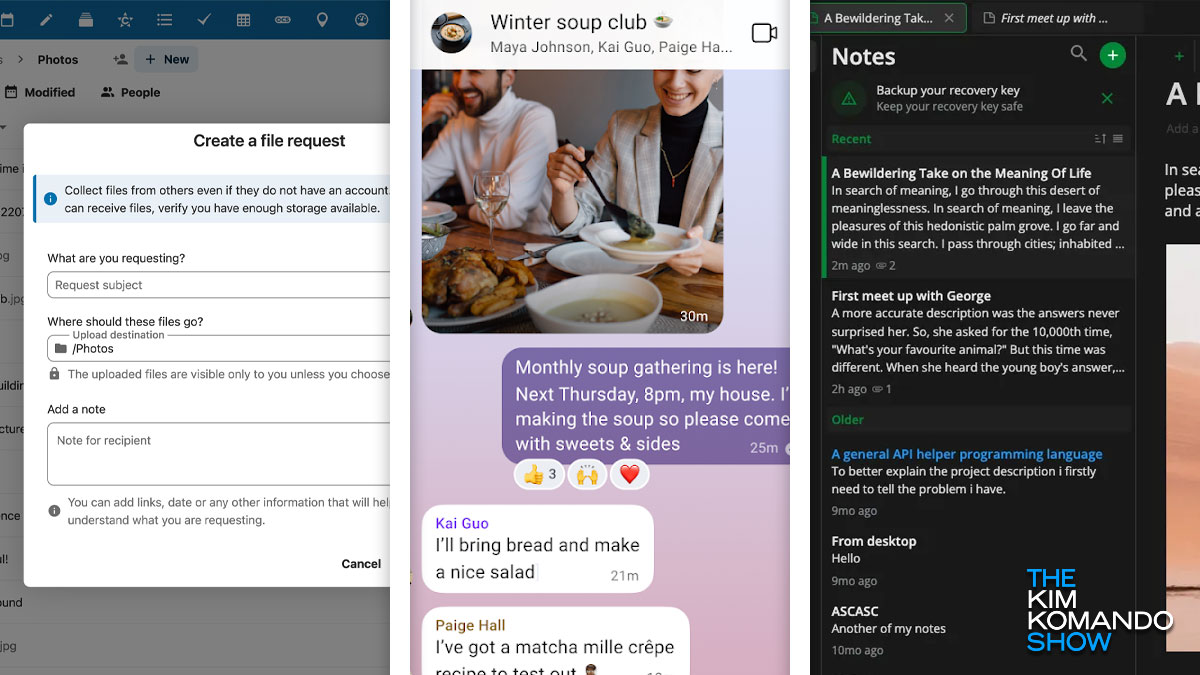
Amazon uses your Alexa voice commands to train its AI, Dropbox had a breach in April that exposed customers’ passwords, and apps like Facebook and Google make billions of dollars gathering and sharing every little detail about you. I could go on (and on).
July 15th, 2023
In this week’s show, are we alone? I chat with Dr. Seth Shostak, Senior Astronomer for the SETI Institute, about all things extraterrestrial. Plus, a man banned from Facebook sues to regain access to his account — and wins. Google Photos now recognizes people from behind, a Twitch streamer’s car is set on fire, and a 16-year-old gamer is the fastest typist alive. That and much more, plus all your calls and questions.
June 17th, 2023
In this week’s show, are we alone? I chat with Dr. Seth Shostak, Senior Astronomer for the SETI Institute, about all things extraterrestrial. Plus, a man banned from Facebook sues to regain access to his account — and wins. Google Photos now recognizes people from behind, a Twitch streamer’s car is set on fire, and a 16-year-old gamer is the fastest typist alive. That and much more, plus all your calls and questions.
Messy photo gallery? Tricks to clean it up once and for all

The temperature outside is dropping, and you know what that means — holiday photo cards! If you want your card to command some real estate on your loved ones’ refrigerators, the easiest trick is to bring in your pet! Tap or click here for creative ways to include your furry friend in this year’s holiday cards.
Stop your ex from popping up in Google Photos Memories
Sick of seeing pop-ups of your ex on Google Photos? Listen now to hide old pictures without deleting them.
Say cheese! 10 best photo editing apps for Android

When it comes to editing photos, Adobe Photoshop is one of the most popular choices around and for good reason. It’s been around for years and lets you tweak average images into works of art. The problem is Photoshop is expensive. Real expensive.
10 best apps to install on your new Android

So, you got a new Android phone? Be prepared: You’re entering a whole new digital world. Android is the world’s most popular mobile operating system. It offers an impressive range of cool features and unique apps that make life more fun and productive.