You don’t need a big budget to create a smart home. These smart speakers can help you set up your own command center.
10 privacy-friendly Big Tech alternatives
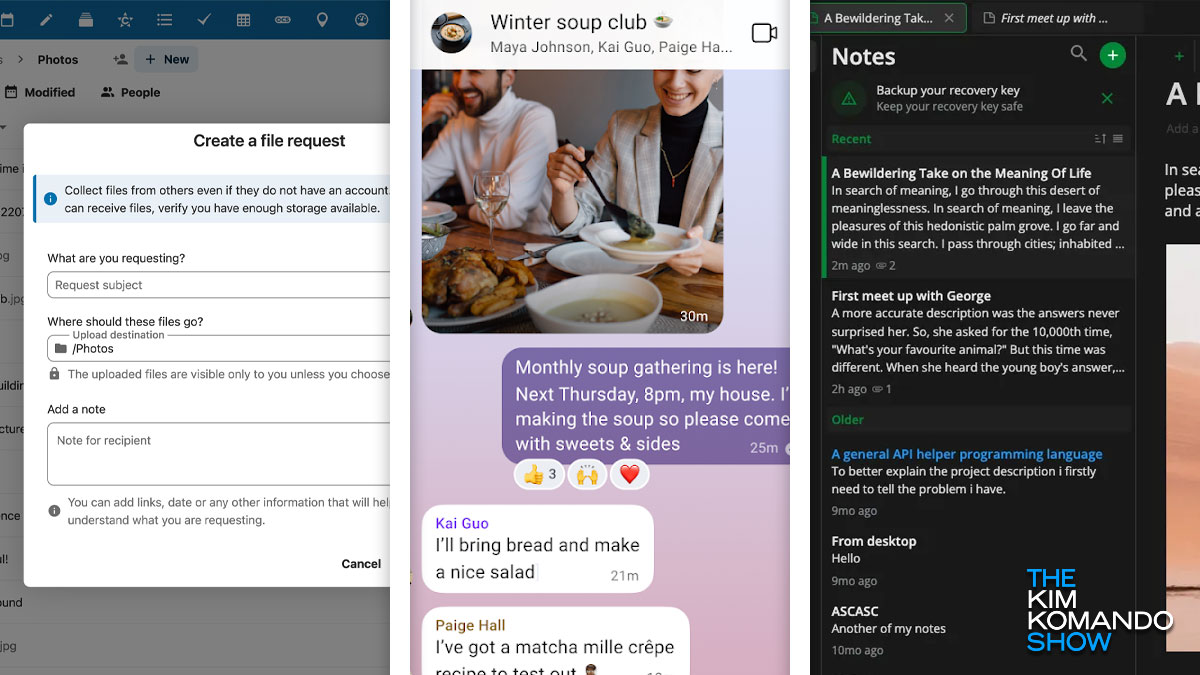
Amazon uses your Alexa voice commands to train its AI, Dropbox had a breach in April that exposed customers’ passwords, and apps like Facebook and Google make billions of dollars gathering and sharing every little detail about you. I could go on (and on).
Luckily for you, there are privacy-friendly alternatives. Here are some proven ones.
1. Instead of Dropbox …
Try Nextcloud. It does everything Dropbox does (including end-to-end file encryption) but gives you total control. You can even host your own server for free at home.
2. Instead of Google Docs or Microsoft 365 …
Try Joplin. It’s a document app that keeps your files encrypted and stored in open formats, so you can take them anywhere without anyone snooping.
3. Instead of Google Keep or Apple Notes …
Try Notesnook. It’s end-to-end encrypted and lets you export to other apps. Unlike some companies, Notesnook won’t use your stuff to train an AI chatbot.
4. Instead of Google Photos or Apple Photos …
Try Ente, a free photo storage app that backs up your data in multiple locations and scrambles it with a password for maximum security. Ente doesn’t use your pics for AI machine learning, either, like Google Photos and Apple Photos both do.
5. Instead of Apple Home or Google Home …
Try Home Assistant. It’s an open-source smart home hub that works with just about every smart home device out there. The best part? You can manage everything from your browser or phone — no need for home apps that collect your data … and voice … and schedule … and shopping habits …
10 cool gadgets to pair with your Google Nest Hub
In the smart home world, Alexa-enabled devices like the Amazon Echo reign supreme. But there’s another contender out there: Google Home.
It may not have the market share that Amazon products do, but it has plenty of unique features that set it apart from the competition. Tap or click here to see how Google engineers are making Google Home more accessible to users.
Control smart home devices with Google Home or Amazon Echo
🛠️ Bricked no more: Great news if your Chromecast recently stopped working. Google’s rolling out an update that should fix it. If your second-gen Chromecast or Chromecast Audio got bricked, check the Google Home app to update it there.
🌤️ Rise and shine: Have an Echo or Google speaker? Say, “[Alexa or Hey, Google], good morning,” to turn on your lights, hear the weather and play the news. Personalize it in the Alexa app by tapping More (three-line icon) > Routines > Morning. On the Google Home app, head to Automations (three stars) > Add (+) > Personal.
We may earn a commission from purchases, but our recommendations are always objective.
10 best apps to install on your new Android

So, you got a new Android phone? Be prepared: You’re entering a whole new digital world. Android is the world’s most popular mobile operating system. It offers an impressive range of cool features and unique apps that make life more fun and productive.
Smart home tips from a guy who did it and lived to tell
You’ve decided to upgrade your home to a smart home but, where do you start? Maybe some smart lightbulbs or a smart thermostat? Should you use an Amazon Alexa, Google Home or Apple Home Pod to connect your devices?
Stop smart devices from eavesdropping
Is your Amazon Echo, Google Home or Apple HomePod always listening? I’ve got the scary answer in this one-minute podcast.
Smart speaker comparison chart
Amazon may have had a head start with the Amazon Echo but with the launch of the Google Home, Apple HomePod and Samsung’s upcoming Galaxy Home, the other tech giants are quickly catching up.
Click here to read more about the Amazon Echo vs. Google Home.