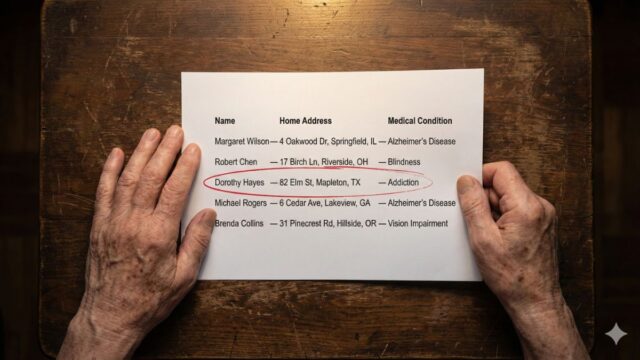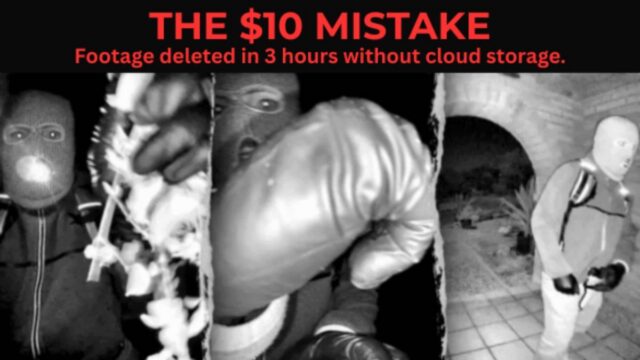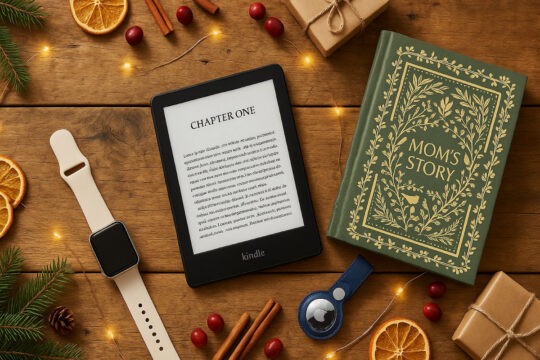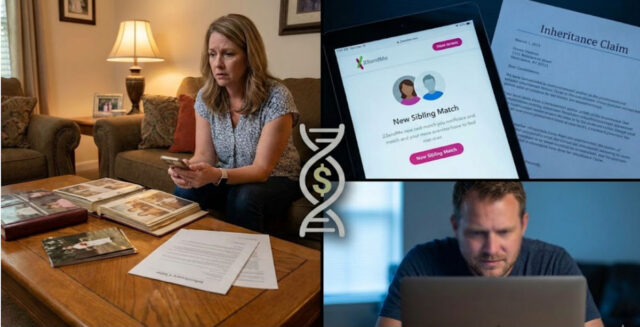A data broker was caught selling a list of 435,000 Alzheimer’s patients. Your family could be on it
A Texas company sold names, addresses and phone numbers of people with Alzheimer’s, addictions and disabilities to anyone willing to pay. The fine? Just $45,000.