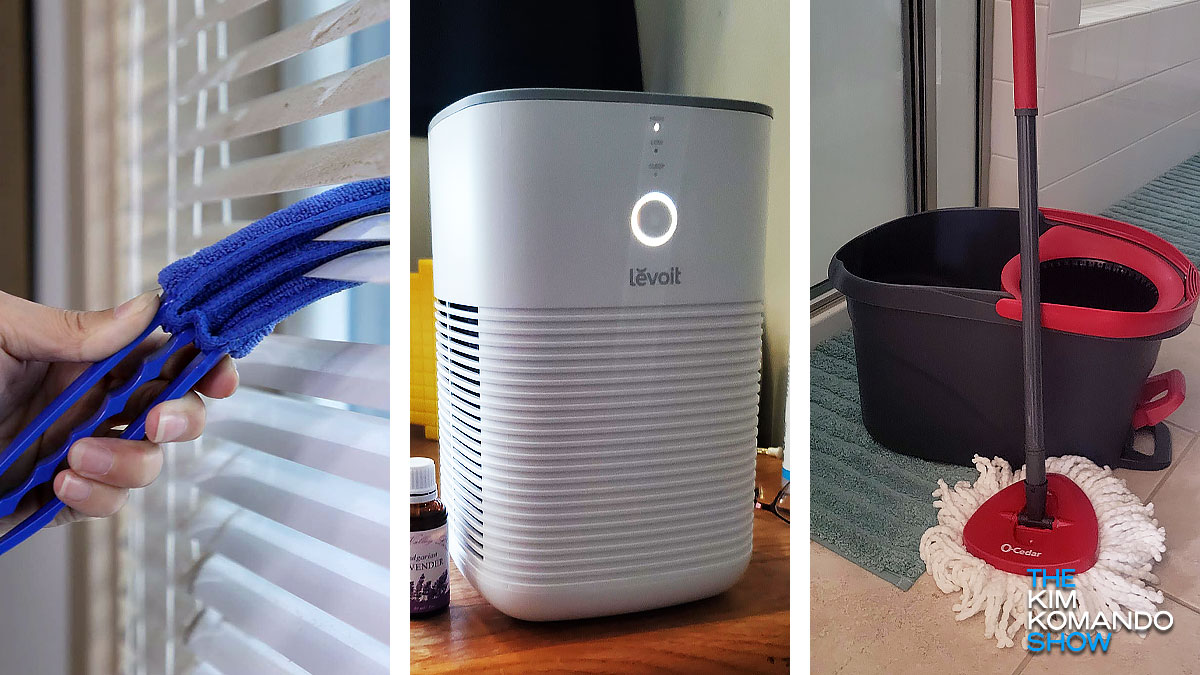When the sun hits your TV or monitor just right, you can see hundreds of tiny scratches left over from the last time you cleaned it.
That’s because you used paper towels. They’re great for picking up spills, but the abrasive surface scratches and damages the panel on monitors, TVs, and even phones. Paper towels also leave little scraps of lint behind. Tap or click here for steps to deep clean your phone.
Cleaning your screen should be done with care, especially if you want to preserve your TV for as long as possible. These three methods protect your screens and keep them cleaner than paper towels ever will.
1. Use microfiber rags to clean the surface of your screens
Microfiber cleaning cloths are antimicrobial and use up to 95% less water and chemicals than paper towels or cotton cleaning cloths.
RELATED: 19 time-saving cleaning products I use that work
One big problem with traditional cleaning cloths and paper towels is that they need to be saturated before they’re helpful. That leaves streaks and residue and creates waste.
Microfiber rags pick up more dirt and dust than other methods and don’t degrade with disinfectants or all-purpose cleaners (cotton rags get very raggedy after a while).
We prefer AIDEA’s 50-pack of microfiber rags. You’ll quickly find uses for these all over the house and get three colors to designate them for specific purposes.
[content-egg module=Amazon products=”us-B08G19R5G6″ template=custom/k3list]
How to get the most out of your microfiber rags
- Use them dry to pick up dust, then soak them to clean them.
- You can use microfiber rags with white distilled vinegar to disinfect and sanitize surfaces (if you don’t mind the smell).
- Keep in mind that some microfiber cloths have fluffy and flat sides. The fluffy side is best for picking up dust, while the flat, scrubby side is best for removing stuck-on dirt.
- They’re simple to rinse but also need to be cleaned in the washing machine from time to time.
- Microfiber rags are also usable on car bodies, wooden surfaces and more.
Continue reading →