Can artificial intelligence make healthcare faster, cheaper, and more convenient? Rep. David Schweikert, R-Ariz., believes it can transform the medical landscape. From AI-powered diagnostics to driving down drug prices and providing free wearable tech for everyone, AI has the potential to overhaul the way we experience healthcare.
Quickly access the secret menu on your Android phone

When cell phones first came out, they did one thing: Make phone calls. Our smartphones now are supercomputers stored in our pockets, and most of us don’t tap into their true potential. Tap or click here for seven things you didn’t know your Android could do.
From hacks and tricks to secret options, iOS and Android have hidden ways to get the most out of your expensive accessory. If you own an Android phone, there’s a hack that you might find handy.
If your phone is malfunctioning or you are curious to check out new features, you can locate a diagnostics menu to assist you. Certain Android smartphones have a secret menu, and we’ll show you how to find it.
What’s in the secret menu
This secret menu was developed for technicians to quickly look at your phone and see what was functioning or what wasn’t. As it was designed for technicians, not everyone knows about the menu.
RELATED: Free up space on your Android by updating a single app
If your phone is malfunctioning, you can test the diagnostics menu to see if certain features function correctly. You can check the components of your phone like the display, speaker, S-Pen and more.
This feature is only available on specific Samsung models, so not everyone will have access.
How to locate it
Instead of tapping on the back of your phone or swiping a finger, this menu can be pulled up using the dialing pad. Here’s how:
- Open the dialing pad as if you were making a phone call.
- Type *#0*#.
- The menu will appear automatically.
The diagnostics menu will pop up as a grey screen with white buttons. Be careful what you press, though, as this menu was made for trained technicians, not everyday users.
Exposed: Uncover the tracking secrets of Apple and Microsoft while you work on your Mac or PC
Ever accidentally liked something on social media you didn’t mean to click? Before you panic, read this to see which “likes” you can take back.
That’s just one small slice of what websites you visit and services you use collect about you. Here’s how to see (and erase) everything Google tracks.
Will AI revolutionize your next doctor's visit? Rep. David Schweikert thinks so
Opt-Out Tuesday: How to see what Microsoft knows about you and shut down tracking
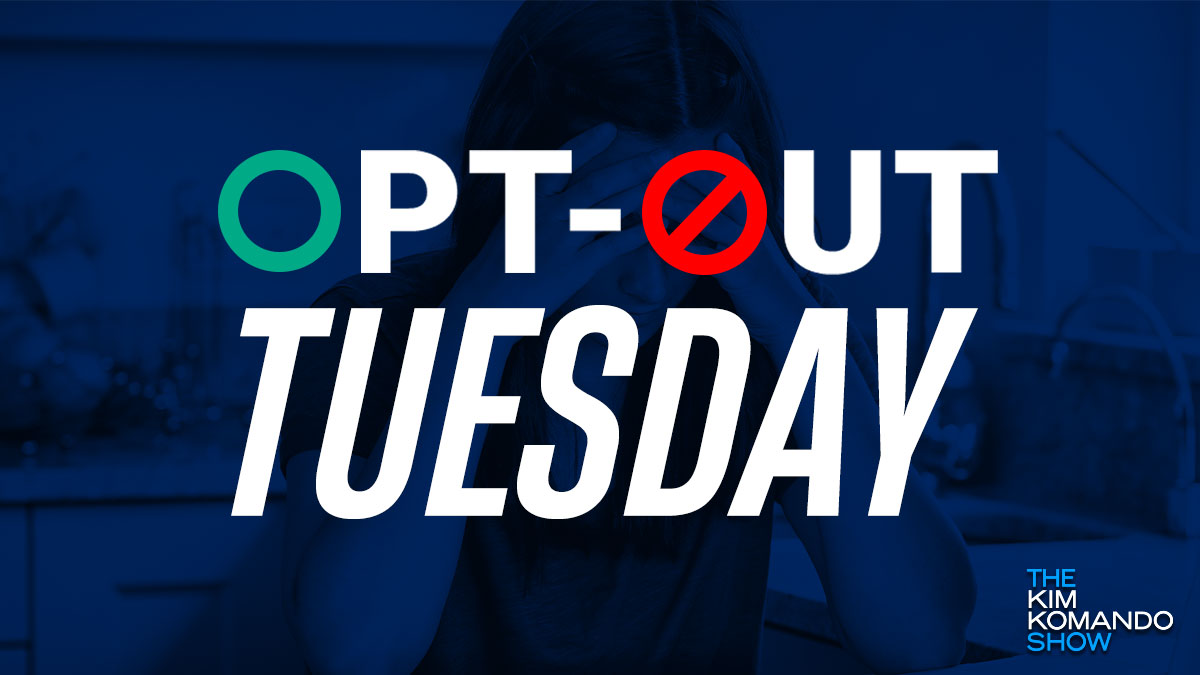
Thanks to people search sites, your information is all over the internet whether you’ve ever accessed the site or not. Tap or click here to remove yourself from these invasive data collectors.
There are a few apps and services that don’t require you to sign in or create an account. But the more you use your details on various sites, the more information that company gathers on you. Eventually, these companies compile the data into a neat bundle and use it to serve you personalized advertising.
5 best diagnostic tools for your PC

We all know that PCs sometimes run into glitches and quirks. Even brand new computers can have their share of problems. When they do, we want to fix them as quickly as possible.
Thankfully, there are hundreds of diagnostic tools out there to help you address just about any problem you could be having with your Windows computer. If your computer is on the fritz, a diagnostic tool might be the solution you need. We’ve rounded up five of the best diagnostic tools for your PC.
Is it time to replace your Android battery? Signs, symptoms and fixes

Your Android phone is your everyday companion, so you notice when it’s not holding a charge as long as it used to. You’re starting to wonder if there’s a problem with the battery. That means it’s time to do a little sleuthing.
