Ideal number of bank accounts: Is one bank account enough? Probably not. My pal, Clark Howard, recommends at least two bank accounts, but you may need more if you’re married or use payment apps. Subscribe to Clark’s free newsletter to receive more must-have money tips every day.
Retailers have so many ways to track you – Here’s how to fight back
If you have a pulse and an internet connection, companies want all the details they can get about what you’re willing to buy. Now that your holiday shopping is done, it’s time to take back control.
There’s a bit of work you can do and then to reclaim your privacy, but if you’re looking for a longer-term solution, I’ll share my secret weapon in the fight against tracking.
‘The Way We Were’
This appropriately titled hit song by Barbra Streisand, released in late 1973, was still a chart-topper in June 1974, when the Universal Product Code (UPC) hit grocery and department stores.
Before UPCs, retailers could decide prices based on things like race, gender, or whether the store clerk liked you or not. Could you imagine going to Walmart and hoping the cashier thought you were cool? Sheesh.
But the introduction of barcodes brought retailers an even bigger benefit: They could use them to track what you bought so they could influence your purchasing habits. Yep, Big Brother’s been watching you in Aisle 5 for decades. UPCs were just the beginning.
The methods are many
We love to blame the digital age for targeted ads, but retailers already had a ton of consumer data by the time the internet came around. It only helped them step up their game a ton.
- Loyalty programs collect data on your purchases, frequency and preferences.
- Mobile apps know when you’re in their store. Nope, those perfectly timed coupon notifications aren’t a coincidence.
- Wi‑Fi and Bluetooth beacons map where you go and document your movements around the store.
- Point-of-sale systems document your purchase histories and connect them to your email address or phone number (if you’ve provided them).
- Surveillance cameras aren’t just for catching thieves. Some retailers use AI to analyze your shopping behaviors and habits.
Take back your (purchasing) power
Tracking is unavoidable, but there are ways to protect your privacy. Use these tips to feel less watched and more sane:
- Uninstall retail apps from your phone. If you can’t part with them, disable your location permissions for each.
- Limit loyalty cards. The fewer you sign up for, the better your privacy. I find most cashiers are willing to let me use theirs in the checkout lanes.
- Switch off Bluetooth if you don’t use it often.
- Know your rights. If you use a retailer’s website or app, there’s usually a section where you can opt out of specific data collection or sharing methods.
Tech tip: Share your ETA on the go

I hate being late. No one wants to leave friends hangry at a restaurant. Here’s a trick I use: Share your ETA right from your map app. It keeps everyone in the loop.
It’s way better than sharing your location 24/7. Imagine if we’d had this tech back in our 20s. Total concert and party game‑changer!
Speed up your phone in 2025
Overwhelmed by cluttered apps and storage-hogging files? With a few simple steps, you can tidy up your phone and reclaim space. Let’s get started.
Do you see what I see? Apple opted you into its Enhanced Visual Search feature, which scans your photos for landmarks, and they didn’t ask your permission. Apple promises it’s all anonymous and encrypted, but you know as well as I do that some features don’t always work exactly as they should. To turn it off on an iPhone, head to Settings > Apps > Photos and toggle off Enhanced Visual Search. On a Mac, toggle it off in Photos under Settings > General.
5 times more data
Collected by holiday apps compared to regular paid apps. The holidays are over, but those festive apps are still gifting your data to anyone willing to pay. Monopoly Go! is the worst offender. Here’s the full list. Ditch ‘em.
Your IP address: What it is and why you need to protect yours if you care about privacy

Using the internet is a complicated affair. It may not feel like that to you as a user. You click on your browser and get on with your day — it’s as easy as pie.
Behind the scenes, though, is a whole different story. It’s full of numbers like your Internet Protocol (IP) address, basically your digital home address. This numeric label distinguishes your phone or computer from other devices worldwide.
10 privacy-friendly Big Tech alternatives
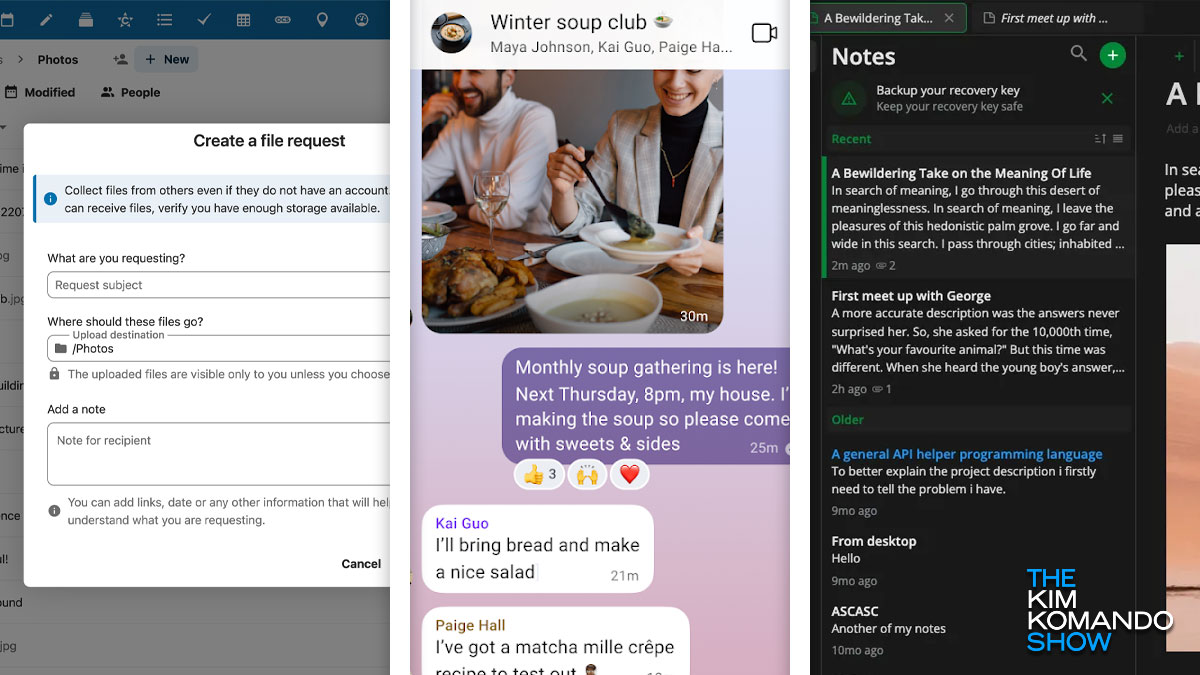
Amazon uses your Alexa voice commands to train its AI, Dropbox had a breach in April that exposed customers’ passwords, and apps like Facebook and Google make billions of dollars gathering and sharing every little detail about you. I could go on (and on).
ADT hides a cyberattack
Hackers got into ADT’s systems, stealing customer info, and they waited months to tell anyone. Plus, why cash apps aren’t safe, Roblox’s kid safety problems, and flip phones making a comeback.
Crypto scammers want your wallet
Scammers lure victims through dating apps and social media, promising big crypto returns. They build trust, inflate fake profits, and disappear with your money.
💔 $1 billion in romance scams: That’s how much more than 64,000 Americans were talked out of, double the total four years ago. The Online Dating Safety Act could help. If approved, it’d require dating apps to notify anyone who has come in contact with a scam account. This begs the question: If they can identify scam accounts, why can’t they just remove them?
One email cost this man $167K
Pat Lawlor was happy to buy his first home — until he received a fake email from someone he thought was his escrow officer. Plus, closing apps doesn’t save iPhone battery, a flame-throwing robot dog, and Amazon’s new grocery delivery.
This bytes: Security camera apps are some of the biggest data hoarders, collecting payment details, location info, and image and audio recordings. The top offenders? Deep Sentinel, Lorex, Nest Labs, Ring and Arlo. Once they grab your data, it’s used for targeted ads or sold to third parties. Protect yourself: Always review and limit your app permissions.
Life Skills 101: Gen Zers grew up with apps and cards, not cash. That’s why you might have trouble paying for items if you get a 20-something cashier. More often than not, they think bills are counterfeit. Know someone born between 1997 and 2012? Tell them no one really counterfeits $5, $10, $20 or $50 bills — only $100s! Meanwhile, a new study proves handing over cash gives you a “sting” you don’t feel with an app. Want to keep your spending in check? Use cash. No wonder Gen Z is so in debt.
You can’t trust the ratings: Apple’s App Store is packed with inappropriate apps rated safe for kids (paywall link). Anonymous chat platforms, sexual games and body-tuning filters are slipping through, even with parental controls enabled. The loophole? Apple lets developers set their own age ratings. Parents, it’s your job.
Mac magic: Hit the Apple menu > System Settings > Mouse (if you have one) or Trackpad (on a MacBook). You’ll find all kinds of settings you can adjust to your heart’s desire, including cursor speed and how hard you have to tap your trackpad to click.
How to install antivirus and scan your computer

If you’re online, you’re at risk, plain and simple. There’s more out there after your info and wallet than you realize, from phishing scams to ransomware and malicious apps to malware.
That’s why it’s critical to protect your personal and business devices correctly. When it comes to your computer, tablet and phone, you need a robust security suite.
Stalkerware is up 239%: Apps like mSpy and Life360 market themselves as ways to track your kids. Abusers use them to see everywhere their partner goes. This is no small problem; 85% of domestic violence survivors have experienced digital abuse. Need help? Here’s my guide to protecting yourself.
🛑 Help during a bus driver shortage: School districts around the country are cutting bus routes big time. About 36% of students took a bus in 2017, but now, it’s only 28%. If you’re having trouble getting the kids to school, check out ride-hailing apps like the PiggyBack Network and HopSkipDrive.
Security tip: Next time you stay at a hotel, turn on your VPN

Did you know the average American spends more than 24 hours each week online? That is a considerable chunk of time.
If you’re one of many with multiple devices regularly accessing the internet, you probably know you need a secure connection to protect sensitive data. A virtual private network or VPN is the best way to do this.
