A see-through screen can’t hide the truth: Apple’s AI is still way behind Android’s Gemini.
How to save important voicemails
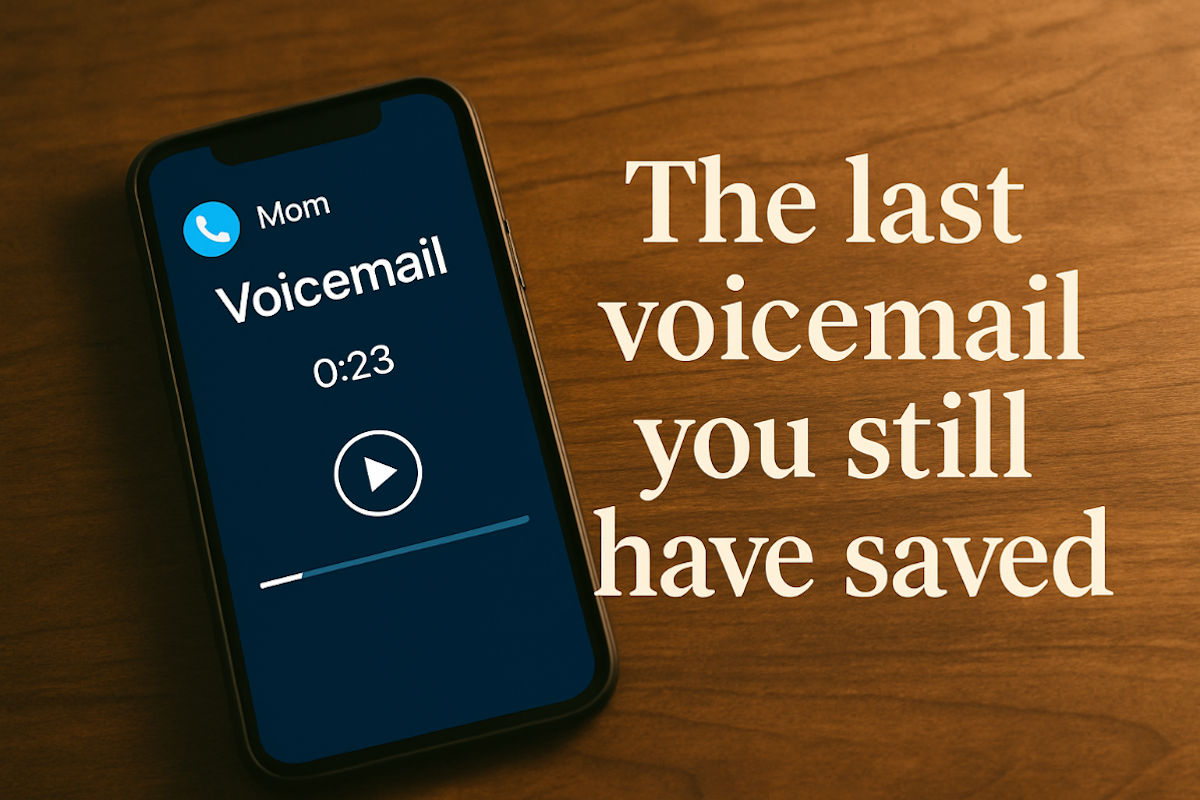
There’s one voicemail I’ll never delete.
It’s from my mom. She’s been gone for almost four years, but every so often, I play it back. It’s nothing dramatic, just her voice asking if I could buy her a gallon of milk on my way home. (In her Brooklyn accent, “Kim, make sure it’s 2%, not the fatty whole milk please.”)
If you’ve got a message like that saved, maybe from a spouse, parent, partner, child or friend, you know exactly what I mean. It’s like a little time capsule in your pocket.
But here’s the part no one tells you: Your phone might delete it. Automatically. Especially if it’s a visual voicemail or stored through your carrier, it can vanish when you switch phones or if your inbox gets full.
So let’s talk about saving it the right way forever.
💾 How to save a voicemail
Whether it’s from someone you lost or just a message that makes your heart smile, here’s how to keep it safe:
On iPhone
- Open your Phone app > Voicemail tab. Tap the message you want to save
- Tap the Share icon (little square with arrow)
- Choose AirDrop, Mail, Notes or Voice Memos to back it up
On Android
- Use your Phone or Voicemail app (it varies by carrier)
- Tap and hold the message > Select Share or Save
- Send it to Google Drive, Gmail or download it as an audio file
Pro tip: Rename the file with the person’s name and date, so you’ll always know what it is.
🎬 Where can I watch that? These sites have the answer

You know the feeling. You want to watch a specific movie, maybe an old favorite (hello, 1999’s The Mummy) or that buzzworthy show everyone’s talking about, but you have no clue where to find it.
Instead of spending those precious moments actually watching it, you’re playing streaming detective: Netflix? Hulu? Prime Video? Is it free? Rentable?
Apple fakes it with iOS 26
🤖 Don’t buy anything Pixel now: Google’s next-gen Pixel lineup drops on Aug. 20, featuring four new phones, including a foldable (paywall link) and a fresh Pixel Watch. Expect Android 16 Gemini AI baked into everything, and a switch to TSMC chips.
2
That’s how many skeletons were found fully intact in Israel’s Tinshemet Cave. Hands clasped like they were posing for a burial photo shoot, they looked eerily peaceful for being 100,000 years dead. Archaeologists still aren’t sure what species they were (Homo sapiens, Neanderthal or Android users), but one thing’s clear: Someone buried them like they mattered.
📚 Keep reading without your Kindle: You can install the Kindle app on your phone (iOS or Android), and it’ll sync your progress automatically. Perfect for finishing that book when your e-reader isn’t around. Don’t have one? The newest Paperwhite model has weeks of battery life.
We may earn a commission from purchases, but our recommendations are always objective.
Your pocket scientist is smarter than you think
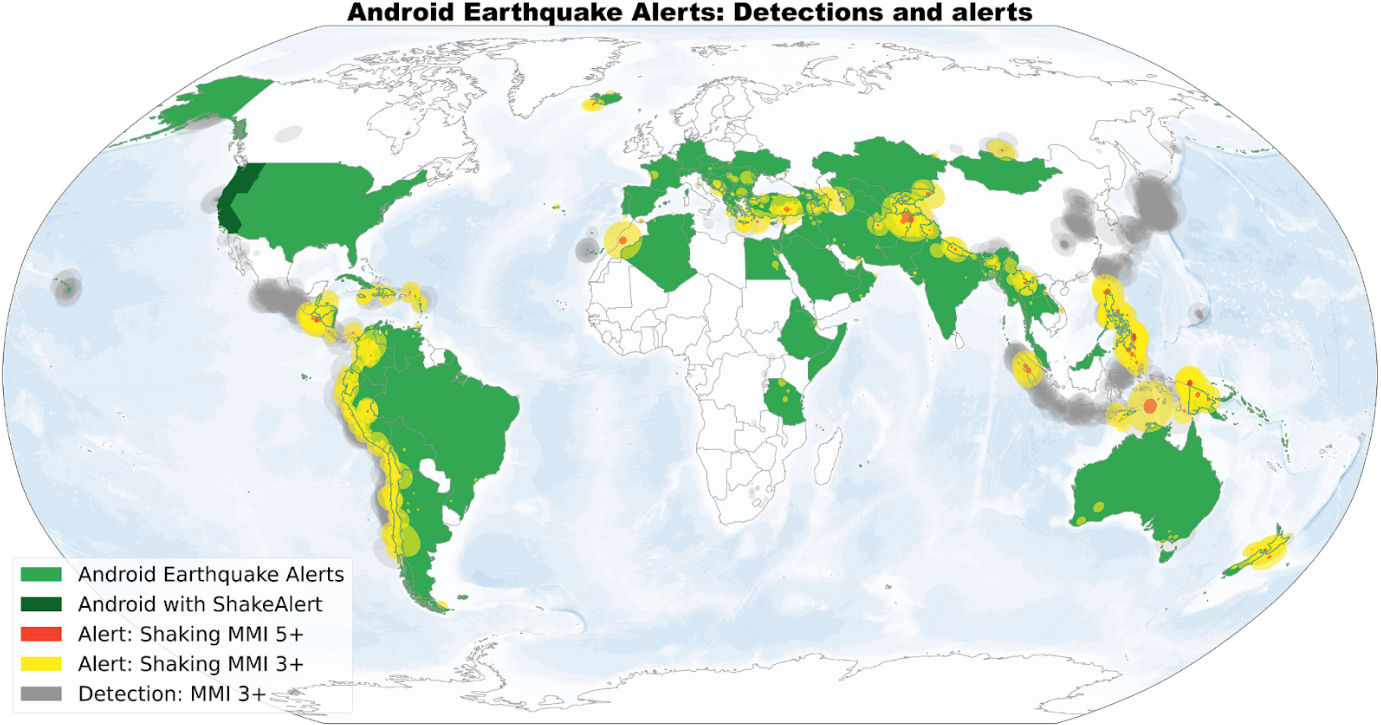
I read a geeky article that I think you’ll also find amazing.
Google quietly used its Android operating system to turn billions of phones into the largest earthquake detection network in human history.
Travel MVPs: Must-haves under $50

Traveling doesn’t have to feel like an episode of Survivor crossed with a rom-com gone wrong, and you don’t need to drop a fortune to travel like a pro.
Whether you’re hopping on a plane, hitting the open road or planning a weekend getaway, the right gear makes all the difference. Think of this as your custom packing list so you can focus on the fun.
This setting could save your life
Your phone could give you a life-saving heads-up before an earthquake hits. Here’s how Android and iPhone users can stay safe.
📱 Tidy up your Home Screen: On Android, new app shortcuts can automatically appear after installs, which clutters things up fast. To stop this, long-press any empty area on your Home Screen, tap Settings, then find Add icon to Home Screen or Add new apps to Home Screen and toggle it Off.
⚡️ 3-second tech genius: On Android, you can fix typos without lifting your fingers from the keyboard. Swipe your thumb left or right on the space bar to move the cursor through your text.
Stolen data for sale
A startup is cashing in by selling your stolen data to debt collectors, lawyers, and rivals. It’s legal … sort of. Android phones detect earthquakes, Mark Zuckerberg expands his secret Hawaii compound, and cottage cheese has a viral moment.
⚡️ 3-second tech genius: Take a screenshot. On iPhone, press the Side button + Volume Up. On Android, it’s usually the Power button + Volume Down.
📱 Screen locks too fast (or too slow)? You can change that. On iPhone, go to Settings > Display & Brightness > Auto-Lock and choose a time. On Android, go to Settings > Display and look for a Timeout, Screen Timeout or Sleep option. I recommend 30 seconds.
⚡️ 3-second tech genius: On Android, double press the power button to instantly launch the Camera. On iPhone (15/16), set the Action button to open the Camera in Settings > Action Button. “Say yoga!” 🧘♀️ That makes your mouth look more relaxed.
👀 Meta got caught snooping: Turns out Facebook and Instagram were secretly logging Android users’ web activity via a backdoor for months. Not even Google (which owns Android) knew. Meta says it stopped after getting exposed. Should we believe them? My brain says no, and my gut feeling says hell no.
💬 Mark texts as unread: It’s not just for emails. On iPhone, swipe right on a conversation and tap Mark as Unread (it looks like a speech bubble). On Android, press and hold the convo, tap the three-dot menu in the top-right corner, then choose Mark as unread, so you won’t forget to reply later.
📱 Android app fix: If an app is constantly crashing or bugging out, try clearing its cache. Go to Settings > Apps > App Name > Storage & cache (or just Storage) and select Clear cache. FYI: Don’t tap Clear data, because that erases your settings, login details and resets the app to default.
Your phone is spying on you
Your phone keeps all your secrets. Where you’ve been. What you’ve typed. Even which sketchy Wi-Fi you used in 2017. It’s got the memory of an elephant and the self-restraint of a toddler with a drum set.
Let’s just call your phone “Sir Veillance.”