If you’re like me, you use Google products a ton. Here are some alternatives to try.
Food companies hate this app

Healthy eating isn’t just trending, it’s something I’ve lived my whole life. I read every label, choose organic whenever I can and try to never eat processed foods. Knowing what’s going into your body matters, and I’ve always believed that.
But even with all that vigilance, it’s easy to get duped by “natural” and “wholesome” packaging. That’s where these apps come in. Let me tell you, the food makers hate these apps, especially the first one.
✋ Yuka it up
I use Yuka for my food smarts. This little French app has blown up with over 30 million downloads, and yeah, it’s that good. Just scan a barcode and instantly see a health score. Green? You’re good. Orange? Think twice. Red? Put it back on the shelf.
Yuka checks three biggies: nutrition, additives and whether it’s organic. All things I care about. Is it perfect? Nope. It won’t know if you’re keto or gluten-free, but if you try to eat clean like I do, it’s great.
Pro tip: Screenshot a food’s result and throw it into ChatGPT (or your favorite AI chatbot) with the prompt: “Please find me up to five healthy alternatives to this food with links to purchase on Amazon or elsewhere.”
⚡️ Quick decisions
Now, if you’re all about quick answers without the deep dive, try the app Bobby Approved. It was created by influencer Bobby Parrish and gives you a straight-up yes or no. Just scan the item’s barcode.
It’s super handy if you’re rushing through the store or have kids pulling at your sleeve. Just keep in mind, it doesn’t get into all the nitty-gritty. You won’t see which ingredients triggered the red flag or why. If you just want a fast go/no-go, it gets the job done.
🧑🏼🌾 Crowdsourced advice
If you’re the type who likes to double-check everything (yep, I see you), Open Food Facts is a great free tool. It’s crowdsourced, meaning everyday people, not only companies, help fill in the details. You can scan barcodes and dig into nutrition, ingredients, allergens and even a product’s environmental impact.
Now, heads up: Because it’s user-driven, some entries can be outdated, wrong or incomplete.
10 privacy-friendly Big Tech alternatives
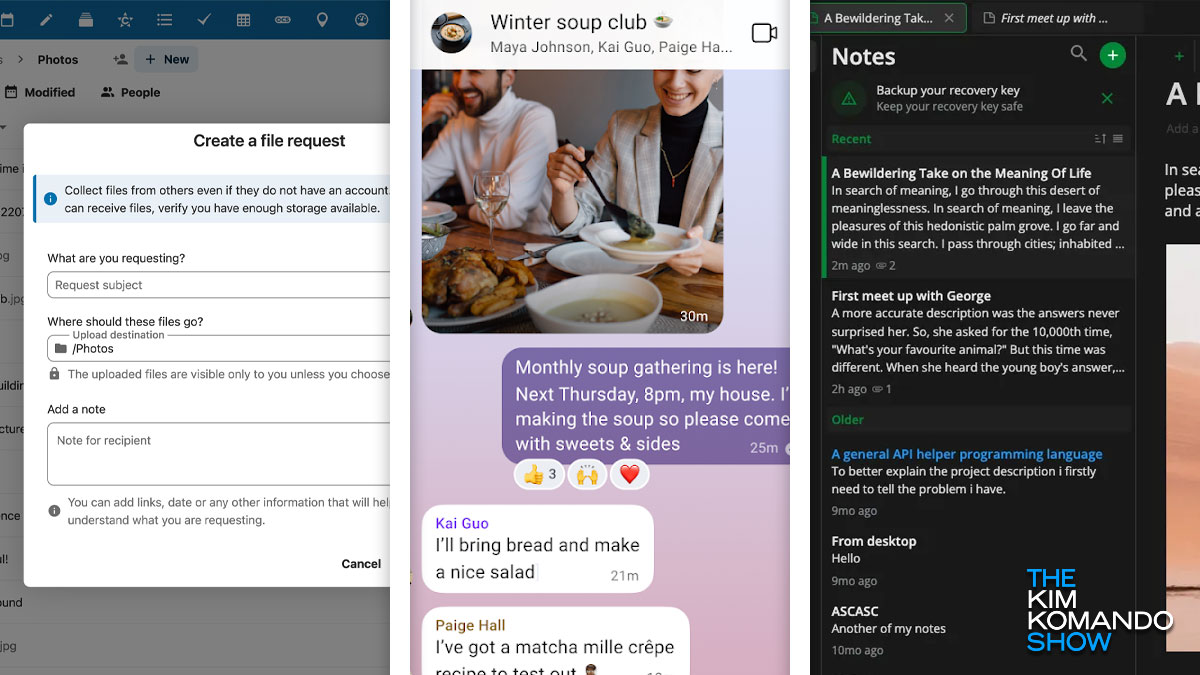
Amazon uses your Alexa voice commands to train its AI, Dropbox had a breach in April that exposed customers’ passwords, and apps like Facebook and Google make billions of dollars gathering and sharing every little detail about you. I could go on (and on).
Is it possible to quit Google?
Sick of QuickBooks? There’s a better way!

Stop fighting with spreadsheets and trying to figure out what the heck you did with last year’s inventory list. I have the solution — my sponsor, NetSuite by Oracle.
You get visibility and control of your financials, inventory, HR, planning, budgeting, and more — all from one easy dashboard. Don’t just take my word for it — over 37,000 businesses already use NetSuite.
Amazon-made cheaper versions of all these popular products
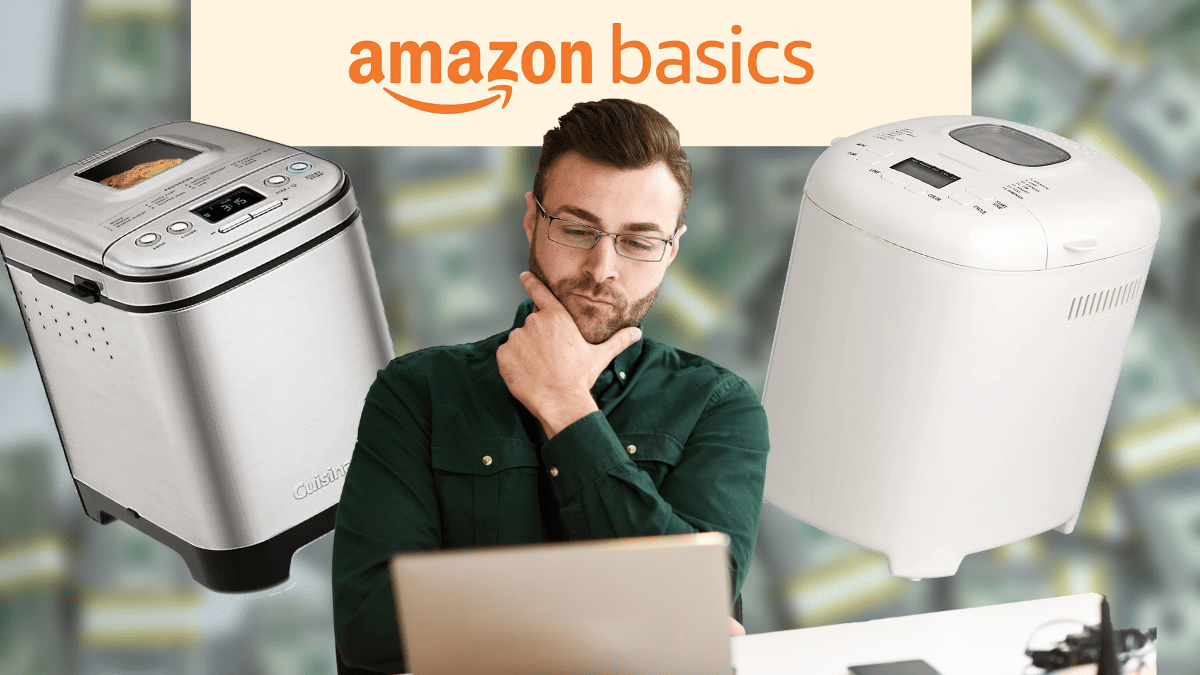
You can buy anything on Amazon, from kitchen supplies and electronics to clothes and even tiny homes. Just make sure you never buy these items from Amazon. One way to spend less online shopping is to buy Amazon versions of popular products.
Google Search alternatives that respect your privacy

Between Google Search, Gmail, Google Maps, and all the rest, the tech giant knows a ton about you. Let’s not forget about YouTube, the second-largest search site behind Google.
I recently showed you how you could take control of what appears when you search for yourself. Here’s my guide to doing an exhaustive search. Once you find what’s publicly available about you, take steps to delete anything that doesn’t sit well with you, from images of your home to personal photos.