Hackers stole the names and home addresses of Tesla owners and shared them online. Here’s what you need to know.
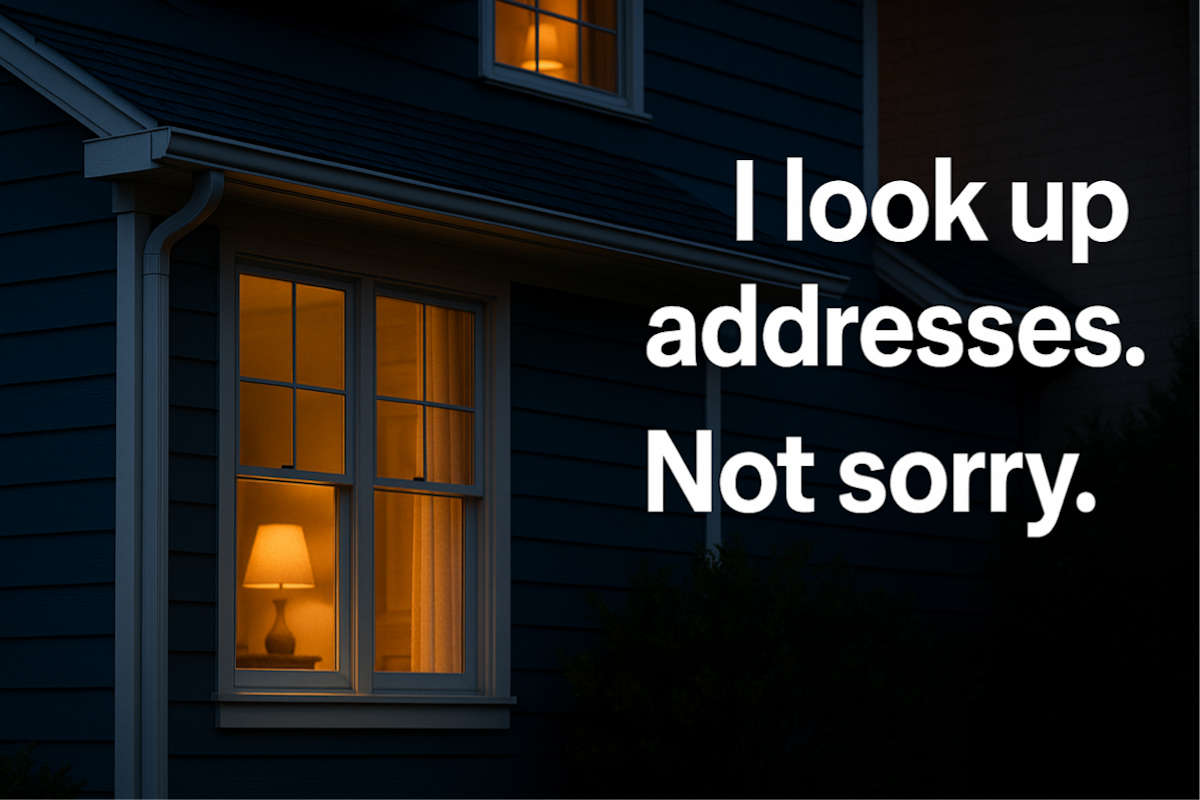
Confession time: I Zillow people. All the time.
Someone casually mentions they just bought a house in Aspen? I’m on it. I’m already hunched over my keyboard like a Nancy Drew reboot.
New neighbor moves in with a Mercedes-Benz and suspiciously good patio furniture? You better believe I’m typing that address into Zillow before their moving truck finishes unloading.
Zillow knows if they’re legit or just really good at faking it for the ’gram.
You probably already use Zillow to dream-shop for your next home. But here’s the real power move: using it to fact-check people’s financial lives.
Millions of people are doing the same (paywall link). Zillow isn’t just some real estate listing site anymore, it’s a national pastime.
In just the first quarter of 2025, Zillow clocked a mind-blowing 2.4 billion visits. That’s not a typo. 227 million unique visitors show up every month. We’re all snooping, and the data is just sitting there waiting to be explored.
When you plug in an address at Zillow, the first thing you see is the Zestimate. That’s Zillow’s home value estimate. It’s calculated from public records, recent sales, tax data, local MLS listings, updates from homeowners and spidey senses.
Zillow says it’s accurate within 2% of sale prices for homes currently on the market and within 7% for off-market homes. I know, it’ll likely be too low for your home and too high if you’re buying.
You’ll also find the price history (what they paid and when), estimated rent, tax assessments, square footage and even neighborhood details. It’s like a financial X-ray.

So many of the calls, emails, messages and DMs I get are about privacy and security. I can’t remember the last time I had a full day where no one asked me some version of “How do I get all this info about me off the internet?”
Hackers stole the names and home addresses of Tesla owners and shared them online. Here’s what you need to know.
👨💼 AI coworkers are here: Bank of New York Mellon is now using “digital workers” alongside staff. They have company logins and handle tasks like coding and payment instruction validation on their own, then report to managers for approval. Next up? Giving them email addresses and Teams access to chat with colleagues.
🛑 Guess who’s reading your inbox? Big Tech. Yeah, seriously. But not StartMail. It’s private, secure and even has disposable addresses. Try it free for seven days and get 60% off your first year!
When building a home security system, every little bit helps. You can make significant changes, like setting up outdoor cameras with facial recognition. This helps you spot familiar faces crossing your street every day.
Hackers can make a ton of money by selling your private information on underground forums. It’s possible that your passwords are being sold on the Dark Web right now. That’s why you should run a cybersecurity check now and then.
📧 You’ve got mail, and Big Tech can see it. Time to shut the door. I’m all in with StartMail: private, super secure, and you can even use burner addresses. Try it free for seven days, then grab 60% off your first year. Own your inbox today!
👀 Big Tech’s got their eyes on your emails: Time to shut the door. I’m all in with StartMail: private, super secure, and you can even use burner addresses. Try it free for seven days, then grab 60% off your first year. Own your inbox today!*
🛜 Who’s on your Wi-Fi? Angry IP Scanner is a free app that scans your network for IP addresses and tracks everything that’s connected to it. Perfect for spotting moochers, catching suspicious activity or just troubleshooting tech issues.
🛑 Did you know Big Tech reads your emails? Yeah, seriously. But not StartMail. It’s private, secure and even has disposable addresses. Try it free for seven days and get 60% off your first year!
Getting weird Ring emails? You’re not alone. People are receiving legit Ring account sign-up messages they never asked for, and some of the usernames include racist slurs. It looks like hackers got hold of a bunch of stolen email addresses. If one lands in your inbox, don’t click anything. Just delete it.
🚨 Health data breach alert: Yale New Haven Health is dealing with the biggest health data breach of 2025 (so far). Over 5.5 million patients’ personal info, like names, addresses, SSNs and medical record numbers, is floating around the dark web. Watch for unexpected explanation-of-benefit letters in the mail.
🚨 Bank of America lost your data … literally: Nope, it wasn’t a cyberattack. This time, savings bond documents went missing in transit, and they had everything. Names, addresses, account numbers, SSNs and more — the full “steal my identity” starter pack. No word yet on how many people are affected, but the bank says it’ll notify you. PSA: Freeze your credit.
📦 Remember the iPhone porch pirates? It was a major crime ring (paywall link). Hackers built software to scrape FedEx tracking numbers, then bribed AT&T employees to leak delivery addresses and order details for thousands of phones. Once the package showed up, a runner would grab it. Wild.
Every Tesla owner doxed: Hackers created a website (now taken down) that shows a map of Tesla owners’ names, addresses, phone numbers and emails in the U.S. Why? They’re protesting Elon Musk. The site says it doesn’t endorse or condemn vandalism, but the cursor symbol is literally a Molotov cocktail. If you want your info removed, you have to prove you sold your car.
💸 Imagine winning the lotto: I bet you have. A Hillsboro, Missouri, couple thought the magical moment was real when someone told them they’d won $17 million. All they had to do was pay taxes upfront. They mailed over $800,000 in cash and gift cards to random addresses until their daughter figured out what was going on. They’re not getting that money back.
Amazon is making a big change that may very well flood your inbox. In 60-seconds, why you need a new email address to handle this mess.
Stop sharing your phone number — it could put you in danger. Get a second number with this free trick. I’ll also tell you how to get disposable email addresses in a second. Plus, thieves are using AirTags to steal cars, smart handguns are coming and ransomware closed an entire college forever. Also, is crypto dying? Here’s my take.
Did your eyebrow just shoot to the sky when you read that title? Here’s why you should get an email address for your home, in 60 seconds.