Turn on this phone setting before it’s too late
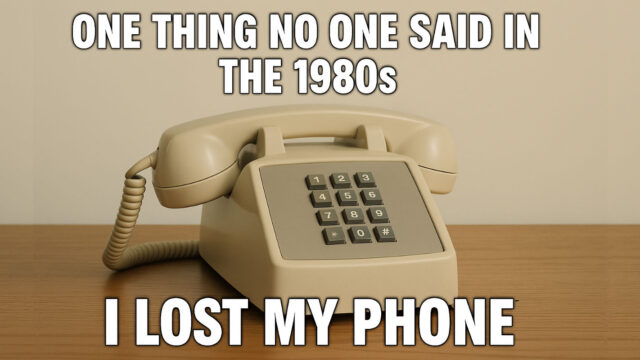
Oh, that familiar quick pat of the pockets and the spike of panic when you realize your phone is no longer on your person. Maybe it’s in the car. Maybe you left it at the coffee shop. You open Find My Phone.
It’s too late, you might as well be looking for a TI-84 calculator. If your phone isn’t prepped ahead of time, you might never get it back.
Let’s break it down, whether you’re on Team iPhone or Android.
🍎 iPhone: “Find My” can’t work on vibes alone
Apple’s Find My iPhone is your digital bloodhound, but it needs to be activated before disaster strikes.
Here’s how to turn it on:
- Go to Settings, Tap your name and then Find My.
- Toggle on three things: Find My iPhone, Find My Network and Send Last Location. This one sends your last location when the battery’s about to die.
Next, do this:
- Set a 6-digit passcode and toggle on Face ID or Touch ID.
- Go to Settings > Face ID & Passcode > toggle on Erase Data.
🧨 You can remotely erase your iPhone by visiting iCloud.com/find, selecting your device and choosing “Erase iPhone.”
🤖 Android: Where’s my phone
Unless you set up Find My Device before it disappeared, you’re basically shaking your couch cushions and praying.
Here are basic steps (they might be different depending on your make and model):
- Open Settings > Security > Find My Device.
- Toggle it on.
- Go to android.com/find and sign in to test it. Btw, you can also remotely erase your device if it’s lost or stolen here. Now you see my data, and now you don’t.
📍 Pro tip: Enable Location History (Settings > Location > Google Location History), which will drop digital breadcrumbs in case your battery dies.
⚠️ Go the extra mile
- Rename your phone to something helpful. Mine? “My little phoney – Reward if found.” It shows up when connected to Wi-Fi or a charger.
- Create a custom lock screen message. iPhone: Use Canva or the built-in Photos app. Save it and set it as your lock screen wallpaper (Settings > Wallpaper). Android: Settings > Display > Lock screen > Add text.
- Register your IMEI number. Dial *#06# and take a screenshot. Store it securely; carriers and police can use this number to block or track a stolen device, even if the SIM card is removed. Works on both Apple and Android.
No one plans to lose their phone. But if you do, better it texts you for help than the other way around.