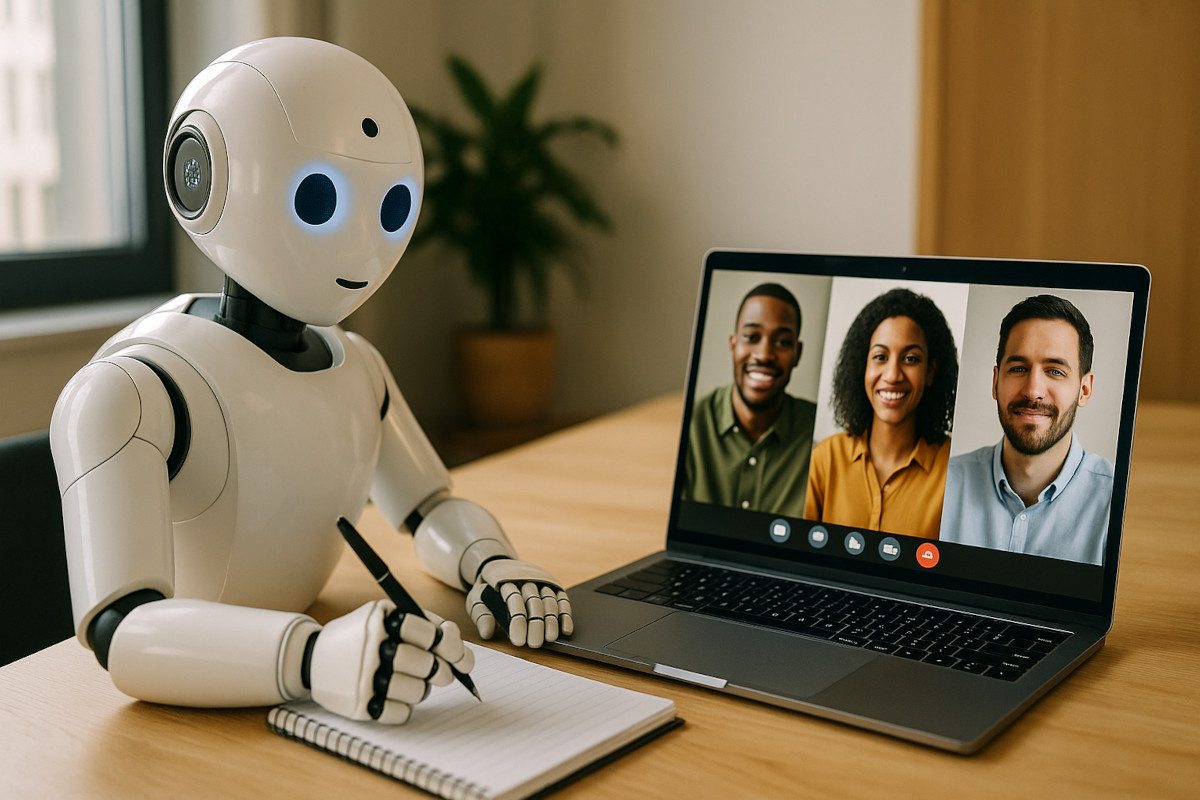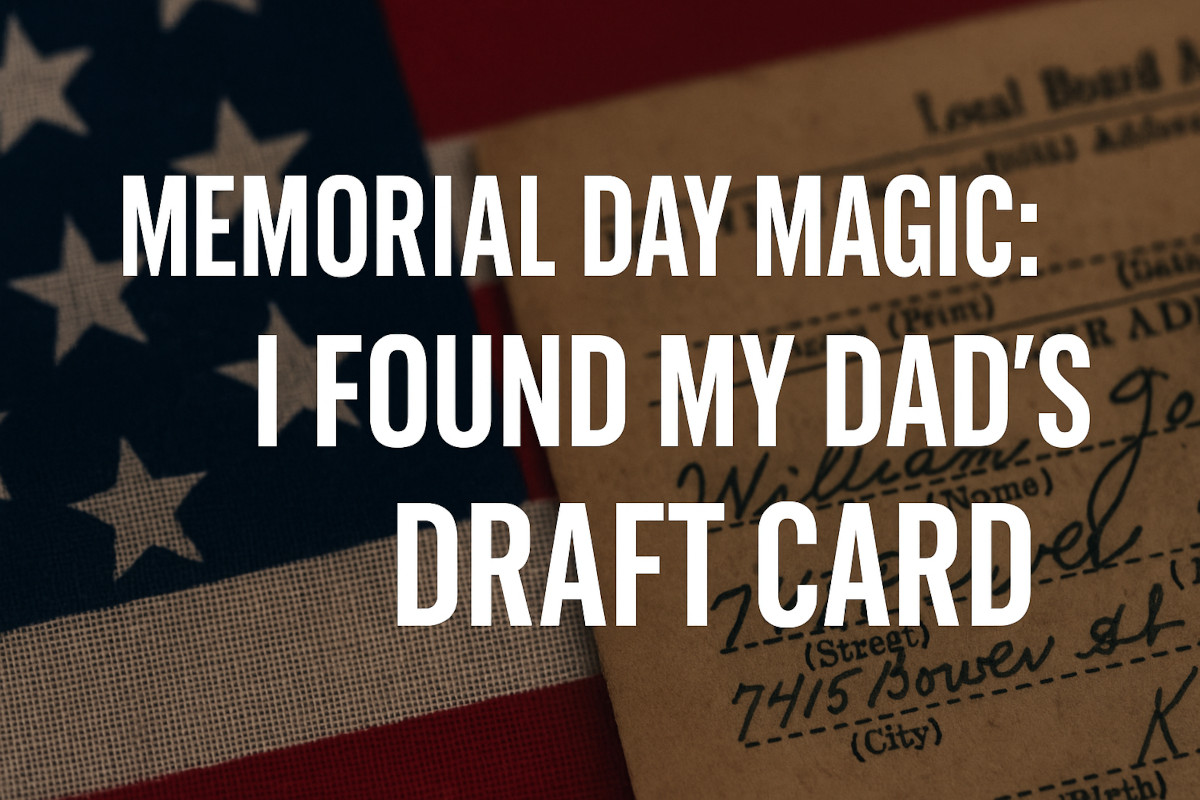It doesn’t bother me anymore, but it used to. Maybe it’s happened to you. You’re in a Zoom call, wearing pajama bottoms, and someone casually says, “Oh, my AI assistant is taking notes of everything everyone is saying.”
Wait, what?! There’s a digital stenographer silently documenting every sigh, awkward pause and half-baked idea you mutter?
AI meeting assistants like Otter.ai, Fireflies, Notion and others are the new must-have workplace tool. They can:
- Transcribe every word, so you can focus instead of frantically typing.
- Summarize key points, so you don’t have to rewatch the whole meeting.
- Highlight decisions and deadlines, so you know what matters.
- Assign tasks automatically based on what’s said. No more “Who was supposed to do that?”
- Even integrate with your apps like Slack, Trello or email to keep the ball rolling.
Super helpful, right? But just because you can bring AI into the boardroom doesn’t mean you always should.
🤖 Rule #1: Be up front
If AI is eavesdropping, slip in a casual, “Hey, I’ve got AI taking notes.” Be cool about it. Don’t drop it like a Bond villain mid-meeting: “Ah yes, my transcription robot is always listening.”
📩 Rule #2: Offer the summary
Want to be everyone’s favorite? Share the AI-generated recap.
People love walking away from a meeting with clear notes, even if they were only half-paying attention (you know who you are). Sharing = good karma.
🛑 Rule #3: Respect boundaries
If someone isn’t comfortable being recorded or transcribed, don’t push. Hit pause on the AI. Forcing it makes you look tone-deaf and can even lead to people opting out of the meeting entirely.
Continue reading →