🌐 Browser acting weird? Extensions or broken settings could be messing things up. Time for a reset. In Chrome, go to Settings > Reset settings > Restore settings to their original defaults. Using Firefox? Head to Menu > Help > More Troubleshooting information, then click Refresh Firefox and confirm.
Why you can’t focus and 3 sneaky fixes that work
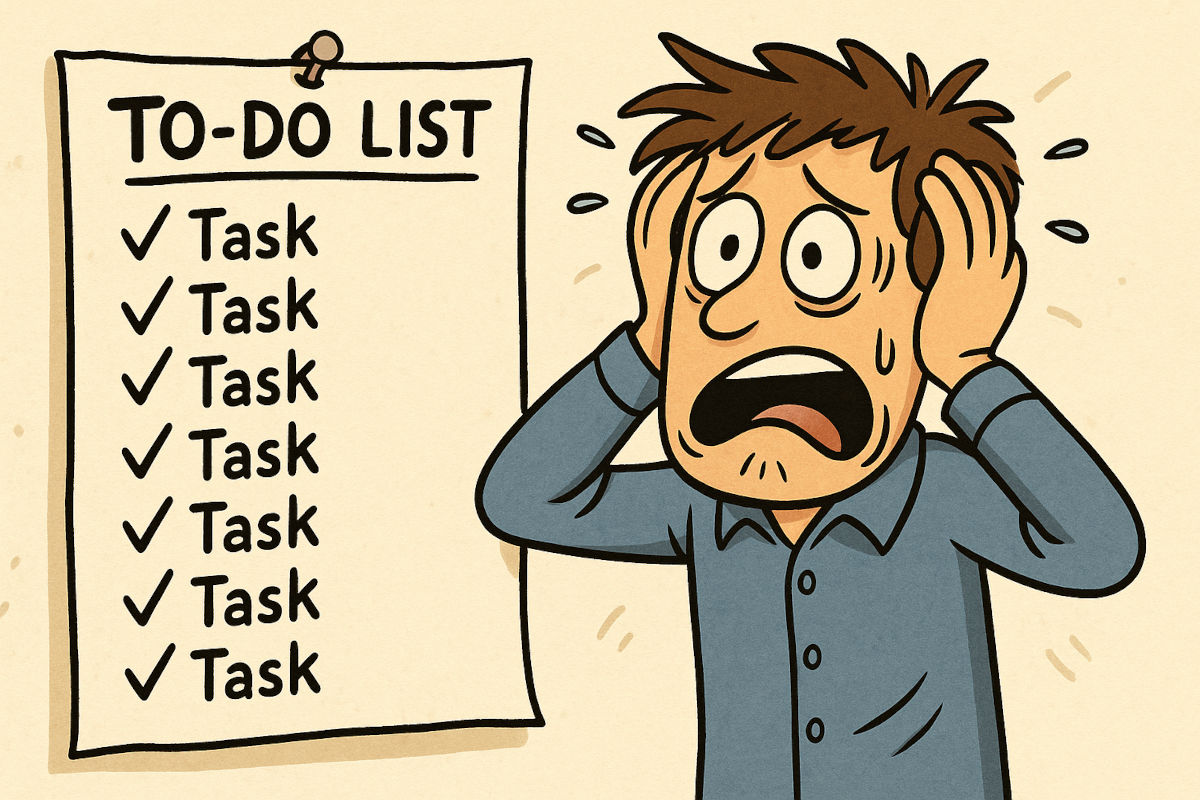
Work got beef with your focus?
You’re not imagining it, according to Microsoft, employees get interrupted every two minutes. Emails. Pings. Meetings that could’ve been Slack messages.
And that doesn’t even include the 37 tabs you’ve got open, YouTube lofi, your notes doc and a recipe for chicken thighs “you’ll definitely make later.” Spoiler: You won’t.
By Wednesday, the week can start to feel a little … wobbly. Deadlines pile up, emails multiply like rabbits, and your to-do list somehow has more on it than it did Monday morning.
You don’t need a Himalayan retreat or 12 new productivity apps to reclaim your week. Just a few sneaky little tweaks, and it’s focus mode, activated. Here’s how I work:
📝 1. Know your energy level
Midweek is the perfect time to re-sort your list by energy level. High-energy? Knock out a tough project or major decision first. Low-energy? Handle the easy wins, quick emails, forms, supply orders. Super tired? Focus only on next steps, not the whole project.
Use your brain when it’s sharpest, not when you’re running on coffee fumes. You’re not lazy. You’re strategic.
📅 2. Set ‘No Meetings’ time
Yes, meetings are necessary. But so is silence. Even a one-hour block can reset your brain.
Open your calendar. Pick a 1–2-hour window tomorrow (or today if you can). Mark it “Focus Time” or “Deep Work, Do Not Book.”
Pro tip: In Google Calendar, you can set “Focus Time,” and it automatically declines meeting invites. (Best. Feature. Ever.)
Make money using AI prompts

So you want to start making money using AI, but you’re not trying to build Skynet or learn 15 coding languages first? Good, because neither am I.
I’ve pulled together five powerful prompts you can throw into ChatGPT (or any AI tool you like) that could help you earn some extra cash this week. These are all practical, doable, and you don’t need a team of assistants to make it happen. Let’s go!
Make it make sense: Struggling with a tricky topic or concept? Ask a chatbot to “explain this like I’m 8 years old.” Seriously, it works for everything from complex theories to data analysis. You’ll get the core idea in plain language, no jargon. It’s also a great way to help others if they’re still confused.
⚡️ 3-second tech genius: Reboot your router once a month for better speeds. Pro tip: Plug it into a smart plug (7% off) and schedule auto reboots.
We may earn a commission from purchases, but our recommendations are always objective.
Worried about hackers? Head to myaccount.google.com/security to check your Google account’s security. Review logins, set up 2FA and lock things down in seconds. This link alone is worth the price of this newsletter.
🌎 Speaking my language: Reading a website in another language? Chrome can auto-translate as you browse. Open the Chrome menu (three dots) > Settings > Languages > toggle on Use Google Translate. Next time you land on a foreign site, a pop-up will offer to switch it to English. Voilà!
Split screen on iPad: Want two apps open at once? Turn your iPad sideways and open the first app. Tap the three-dot menu at the top and select Split View. The app will move to one side. Swipe up to open the Dock and drag the second app over. Now use the divider to adjust space between them.
💸 Subscriptions sneak up fast: One buck here, five there, and suddenly your bank account’s losing money fast. I use Rocket Money to track every subscription I have. Don’t want a service anymore? They’ll cancel it for you.
🤖 ChatGPT feeling off? If replies start missing the mark, it might be because it’s holding onto too much old info. Over time, the bot stores bits from your chats, which can throw off future answers. The fix? Clear it out once a month. Go to Settings > Personalization > Clear ChatGPT’s memory, then hit Clear memory.
DIY on the cheap: Some local libraries rent out power tools. Who knew? If you’re planning a summer project, it’s worth stopping by your nearest branch to ask.
⚡️ 3-second tech genius: Use Ctrl + L on PC or Cmd + L on Mac in your browser to jump straight to the address bar, ready to type or paste.
🎨 Need stunning photos? I’ve used Dreamstime for years, and for good reason. Whether you’re building a website, designing a presentation or just need the perfect pic for social media, Dreamstime has millions of royalty-free images that won’t break the bank.
🔗 Don’t connect your socials: Unless you’re an influencer, it’s best to keep your accounts separate. Linking apps, like putting your Instagram in your Facebook bio, makes it easier for stalkers to track your life and location. Use different usernames, handles and profile pictures to stay safe.
Have a YouTube channel? The algorithm might not know who to show your videos to. Give it a nudge by adding channel tags. Click your profile picture > YouTube Studio > Settings > Channel, fill in your Keywords (like “travel”) and hit Save. It’s a small step toward building your audience.
📋 Easy copy & paste: Apple’s Universal Clipboard lets you copy from your Mac right onto your iPhone or iPad. Just make sure they’re all signed in with the same Apple ID and turn on Bluetooth and Wi-Fi. On each one, go to Settings > General > AirPlay & Continuity (or AirPlay & Handoff) and toggle on Handoff.
🔒 Auto-lock your PC: Don’t want anyone snooping? Set Windows to lock after a minute or two of inactivity. Go to Settings > Personalization > Lock screen > Screen saver settings. In the pop-up, choose a screen saver, check On resume, display logon screen, set a Wait time, then hit Apply and OK.
⚡️ 3-second tech genius: On Facebook, go to Settings > Privacy > “Who can look you up?” and lock it down to friends only.
👂🏼 AirPods aren’t the only option: Check out Raycon. Their Everyday Earbuds sound great, get a ton of battery life and are a fraction of the price. Get 15% off sitewide today with my exclusive deal!
🎶 Rockin’ votes: Planning a road trip? YouTube now lets your friends add and vote on songs in shared playlists. Here’s how to create one. Then, click the three-dot menu > Collaborate > toggle on Collaborators can add songs and videos. Hit Share to send the link to your pals. No arguing over who gets to DJ.