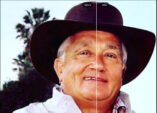All tech. No filler.
Join 900,000+ people who stay ahead of the tech curve with The Current, delivered daily. No fluff, no BS.
Breaking news and tips
This hidden setting stops fraud in its tracks

Here’s something you probably don’t know. Your banking app is packed with credit card tools that can help you fight fraud, track every dollar and even shop safer online.
Yep, your boring old banking app is secretly a money-smart ninja. You just haven’t poked around enough.
Let’s activate some life-upgrade-level settings right now.
Figure out where all your money’s going
Most major banking apps (Bank of America, Capital One, Chase, Wells Fargo, you name it) have a built-in spending breakdown feature. No more wondering where your money went. You can literally see that $73 you spent on food delivery last week in one sad, colorful chart.
For example, I didn’t realize I was personally funding Nordstrom’s entire Q1 earnings. Here’s how to find it:
- Open your app and go to your credit card.
- Look for words like “Spending Summary,” “Insights,” or “Trends.”
- Boom, there’s your pie chart. (Mine always looks like a pizza with “Tech Gadgets” and “Clothes” as toppings.)
Try changing the date range to see your habits over time. Want to get really scared? Look at a full year.
Next, set up alerts
This one’s a no-brainer. You can set up alerts for every time your card is used. Whether it’s $5 at a gas station or $500 on mystery electronics in a country you’ve never visited.
Here’s how to turn them on in banks’ mobile apps. I gave you steps, but if you need extra help, hit the links:
- Bank of America: Press Inbox > Bank of America inbox > Quick Setup or Custom Setup > Allow > Account Activity.
- Capital One: Tap your card > Instant Purchase Notification.
- Chase: Select the person icon > Manage alerts.
- Wells Fargo: Go to your card > Manage > Manage alerts.
Must-haves for peace of mind
⚠️ Don’t say, “That won’t happen to me.” Cover all your bases.
- 🖥️ No peeking, buddy: Keep prying eyes off your pixels with this privacy screen ($60). Easily slaps on and peels off.
- Say cheese: Screw this security cam ($50) into any light bulb socket. Works with Alexa & Google Assistant.
- 🚪 Stop right there: These door reinforcement locks (14% off) hold back 800 pounds. 4.7 stars and 1,100+ reviews.
- Protect little fingers: Outlet covers (20% off, 38-pack) turn your plugs into no-go zones for curious kiddos.
- 💧 Drip happens: Place flood leak alarms ($20, three-pack) near your appliances. Cleanup costs way less.
🛡️ Not done defending yet? Don’t worry. I’ve got a whole arsenal of security tools waiting for you. Click here to explore more.
🥳 Hooray! Take a peek at my Amazon store. I’ve handpicked some great finds just for you.
We may earn a commission from purchases, but our recommendations are always objective.
Does clearing your browser really lower flight prices?
I got a great question from Danielle in Austin: “Kim, every time I search for a flight and go back later, the price has gone up. Are airlines tracking me? If I clear my browser history or use incognito mode, will I get a cheaper deal?”
📱 Find anything on Android: Stop looking through all those menus. Swipe up on your home screen and use the search bar at the top. You can instantly find apps, files, settings or contacts with just a few letters. Bonus: Long-press an app result to turn it into a home screen shortcut for even faster access.
More YouTube ads incoming: I’m talking about 30-second unskippable ads on TVs. These used to be part of special deals, but now more advertisers can run them in regular campaigns. And yep, the six- and 15-second ones are still around, too. The fix? Fork over $13.99 a month for Premium.
AI will take these jobs
From web developers to call center reps, here’s who’s being replaced first.
$4.20 flat fee
What it costs to ride Tesla’s new robotaxi in Austin, Texas. Right now, about 10 self-driving Model Ys are on the road, with a Tesla employee riding shotgun just in case. Elon says 1,000 more are coming in the next few months, with San Francisco and LA up next (paywall link). Good luck, traffic.
🗣️ Organize your thoughts: Driving to work with a busy brain? Use ChatGPT Voice Mode to transcribe your ideas, to-dos and plans while you speak. When you arrive, say something like: “Can you summarize this into bullet points, starting with the most important?” Brilliant, right?
The privacy trick websites don’t want you to know
Websites can still ID you using your browser’s unique fingerprint. Want to actually stay private? You’ll need this.
💒 NDAs at the altar: Jeff Bezos and Lauren Sánchez’s Venetian wedding is so top-secret, guests had to sign NDAs (paywall link) just to RSVP. No photos, no leaks, no Bellinis without consent. Next up, wedding noncompete clauses.
Hide the mess, not your sanity
🙈 No shame in a bit of clutter, but let’s make it easier to hide.
- 🧢 Hats off to this: Hang up to 10 of your baseball caps on a hat rack organizer (50% off) for your closet.
- Closet full? Shove it under the bed. These storage bins (7% off) have 4.7 stars and 25,000+ reviews.
- 🚪 Block that breeze: Stop the weather and noise from creeping in with a door draft stopper (10% off).
- Cord chaos = canceled: This paintable cable cover (23% off) hides messy wires. You’ll forget they’re there.
- 🧺 Roll with it: Laundry day just got easier with a wheeled hamper (17% off) that glides from room to washer.
🤖 Lazy cleaning FTW: Kick back while this robot vacuum & mop (38% off) handles those dust bunnies.
We may earn a commission from purchases, but our recommendations are always objective.
Psychiatrist falls for $500K pig butchering scam
A doctor who lost half a million says greed got the best of him. Melinda Gates finally talks Bill, Epstein, and trust. Plus, an Uber driver drives off with a sleeping child, and my go-to tip to lock in the lowest hotel price.
Meta Quest 3S Xbox Edition
It’s finally here for $399, a year after it was announced. For $100 more, you get a back-and-green theme, a pre-paired Xbox controller, the Xbox Cloud Gaming app pre-installed, an Elite Strap and three months of Game Pass Ultimate. Specs match the regular $299 3S, so think of it as a collector’s item.
We may earn a commission from purchases, but our recommendations are always objective.
Paying too much for cloud services? Check this out. Oracle Cloud Infrastructure, or OCI, is built for speed, power and serious savings, without the usual cloud headaches. That’s why some of the biggest AI innovators trust it. Try it for free right now.
Free images: Need clean, professional photos for your website or social media posts? Try Unsplash. It has a huge library of high-res, royalty-free images. Just search a topic like “office” or “game” and download what you need. PSA: Watch out, they’re gonna try to upsell paid photos.
The 9-to-5 is dead — June 21st, Hour 1
Microsoft says late-night meetings are up 16%. Burnout much? I also talk to an Uber driver almost tricked into trafficking stolen goods. Plus: Trump Org’s new phone biz, Bible stories on TikTok, and a smart way to check your internet speed.
Hello, gorgeous
✨ My beauty picks take you from “meh” to “ahhh-mazing.”
- 😁 Brighten your smile: Coffee stains, meet your match. A pack of minty-fresh teeth whitening pens (16% off).
- ⏰ Clean o’clock: This wall-mounted toothbrush hub (27% off) tells you exactly when to stop brushing.
- 🧼 Scrub-a-dub upgrade: Toss your soap into these exfoliating soap bags (33% off) for a silky-smooth feel.
- 🪒 Fuzz-free face: Get rid of peach fuzz and dead skin using a handy dermaplaning tool (10% off).
- 🌟 Anti-aging magic: Olay’s Super Serum ($50) hydrates, brightens, smooths and firms your skin in one easy step.
👍 4.3 stars with over 75K reviews: These acne patches with tea tree oil ($8.49) zap zits while you snooze.
We may earn a commission from purchases, but our recommendations are always objective.
📵 Get rid of pop-ups in Safari: Scrolling on your iPhone and run into a full-screen pop-up asking for your email? You might be able to hide it. Tap to show the address bar, then hit the Page Menu button and choose Hide Distracting Items. Next, tap the pop-up, select Hide, then press Done.
🔥 Banned phone alert: In 2025, the Samsung Galaxy Note7 is still banned from all U.S. flights. Yes, the one from 2016 that tried to reinvent “fire emoji” as a hardware feature. Apparently, a lot of people are getting a deal on the Note7 and using it. The TSA just went viral on TikTok for reminding people it’s still too explode-y to board a plane.