Stop, thief!
Don’t you just love the holidays? Think about the lights, carols and … break-ins? Yep. Home burglaries peak about the holidays. Here’s how to protect yourself!
GIVEAWAY: Win $500 for you and $500 to pay it forward – ENTER TO WIN! No purchase necessary →
Don’t you just love the holidays? Think about the lights, carols and … break-ins? Yep. Home burglaries peak about the holidays. Here’s how to protect yourself!

Do you feel 100% confident your home is safe from thieves and break-ins? What about disasters like a flood or fire?
Not being protected is a scary way to live. The good news is it’s easy and affordable to protect you, your home and your family 24/7. With SimpliSafe, you order everything you need online at SimpliSafeKim.com, install it in under an hour and activate the system. After that, your family is protected by professional security monitoring, all with no contracts.
Everyday life has changed amid the coronavirus crisis, and it can be pretty boring being on lockdown. If you don’t have access to any streaming services because money is tight, or you’ve watched everything worth seeing on the platform you do have, don’t miss this. In this Komando DIY, we have the five best free, legitimate streaming sites for you to check out. You can thank us later.
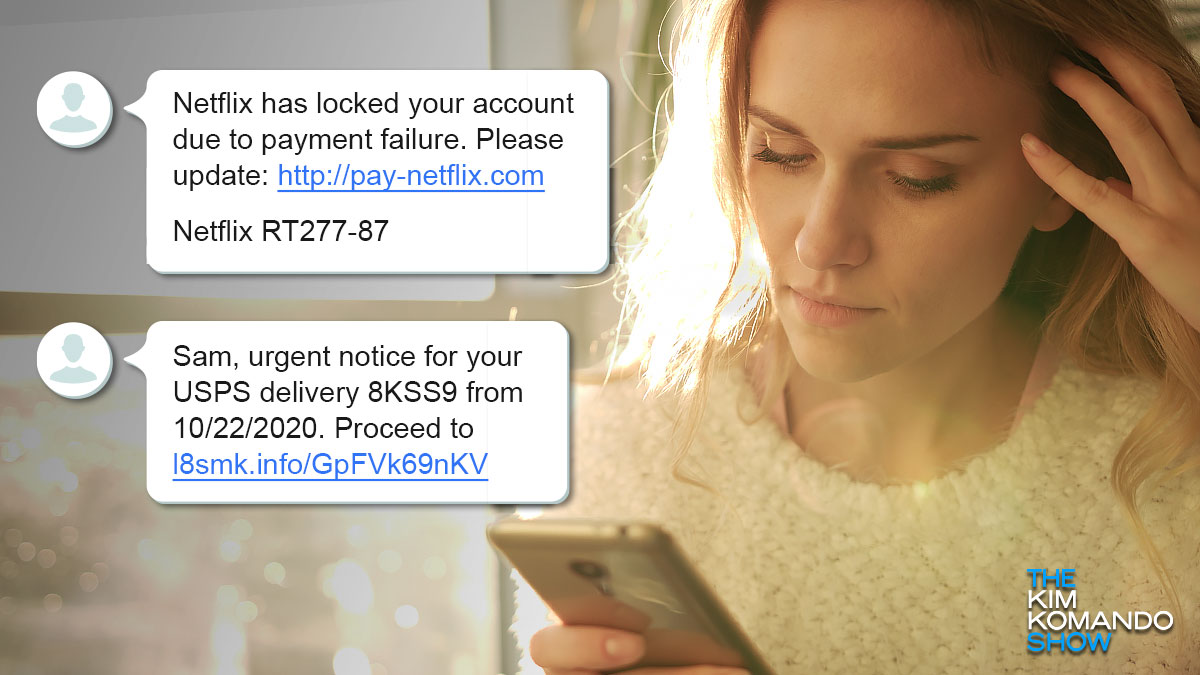
If you’ve seen an influx of annoying texts on your smartphone recently, you’re not alone. Scammers are increasingly shifting to text messages as their preferred strategy — and they’ve got plenty of new tricks up their sleeves to hook unsuspecting victims.

When it comes to editing photos, Adobe Photoshop is one of the most popular choices around and for good reason. It’s been around for years and lets you tweak average images into works of art. The problem is Photoshop is expensive. Real expensive.

Pop quiz: What percentage of American adults use social media? Think about it and I’ll tell you the answer below.
From Facebook to Twitter to Instagram and all the sites in between, we’re voluntarily giving out more information online than ever. Tap or click to get a closer look at exactly what Google knows about you and the steps to erase it.

Working from home became the go-to mode of labor for much of the job market during the COVID-19 pandemic. But now, as the pandemic shifts in new directions, many are wondering whether this remote work trend is here to stay.

Like millions of Americans, the coronavirus pandemic most likely has you practicing social distancing. With all the uncertainty in the world, feeling safe at home has never been more important.
That’s why we want to talk to you about home security. SimpliSafe has made it easy to get protection for your entire home, without a technician or salesperson coming to your house.

Do you own a second home? It’s pretty common to own a vacation home or rental property. In fact, it’s estimated that nearly 7.5 million Americans do.
With coronavirus (COVID-19) fears and travel restrictions ramping up, you might not be able to take that trip you were planning anytime soon. These are strange times and you might be worried about your other property if you can’t travel there.

You’ve probably heard how easy it is to protect your family, home and valuables these days. It’s nothing like the hassle it used to be.
Technology has changed everything — and simplified it, too. That’s because wireless technology has made installing home security an afternoon project, rather than the all-day nightmare it was when techs had to drill holes in your walls, cut wires and mount a system that worked just OK.

Protect your home from intruders and other elemental hazards with help from our sponsor, SimpliSafe’s, complete home security system.
It’s easy to install, with no drilling involved — you can do it yourself in less than 15 minutes! Their service does not require contracts, and it offers 24/7 professional alarm monitoring for less than 50 cents a day.