8 ways your phone is tracking you - That you can stop now

You understand that your phone knows where you’re located. This is how GPS works, how Find My sees your location and why you get local ads on Facebook and Google. Like other data on your phone, that location data is a hot commodity for internet marketers.
Thankfully, you don’t have to stand for this kind of data collection. These tactics are legal because the companies behind them give you a choice to opt in or out, but not everyone knows how to change the settings. We’ll show you how to stop your phone from tracking you. Ready to go dark? Let’s get started.
This tip is brought to you by our sponsor, TotalAV. Right now, get an annual plan of TotalAV Internet Security for only $19 at ProtectWithKim.com. That’s over 85% off the regular price.
1. Tweak your phone’s location settings
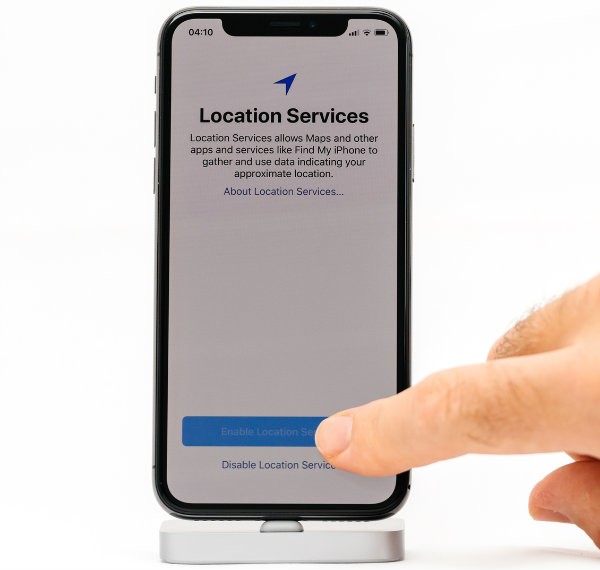
You can prevent iOS and Android from tracking you, but companies don’t make it easy. The feature is buried inside your device’s privacy settings and, by default, records your daily routine.
Known as “Frequent Locations,” it keeps track of where you are and how long you stay there. It even knows where you live and work based on how long you’re there and when you visit.
If you find this unsettling, you can turn the feature off. Here are the basic steps, but depending on your specific model and operating system, you may need to follow different instructions.
Turn off location settings on Apple devices
- Open Settings.
- Tap Privacy & Security.
- Select Location Services.
- Scroll down and tap System Services.
- Choose Significant Locations to see the logged record of where you’ve been and toggle it off.
You can also clear your history here by clicking Clear History.
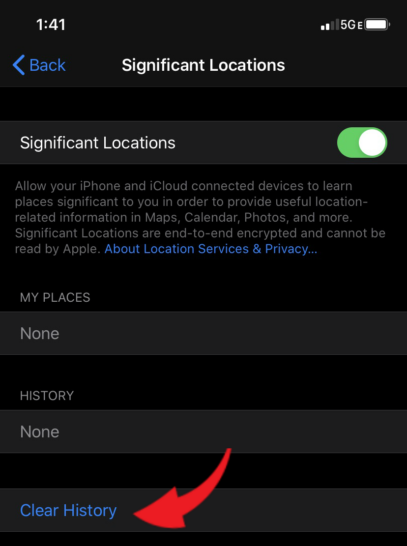
Shortcut to reading annoying privacy policies
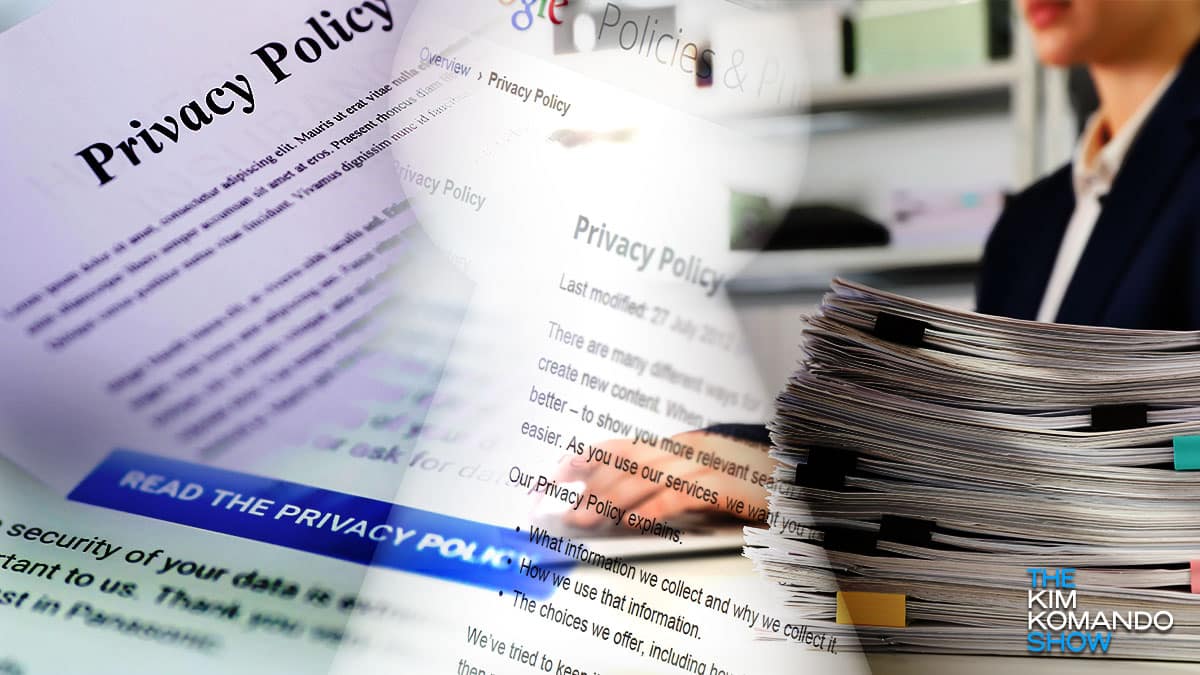
Tech privacy policies are confusing on purpose. I know, big shocker! But I’m always surprised by just how difficult these things are to comb through and what they hide.
Today, I’m calling out the biggest offenders — and sharing one of my favorite, easy-to-use privacy tools.
The serious privacy risk of coronavirus tracing apps

Contact tracing is said to be one of the most useful steps a population can take to slow the spread of COVID-19. The process is straightforward: Individuals who are infected report their confirmed case to health officials along with contact information of the people they may have exposed themselves to. This helps isolate outbreaks before they can grow.