Antivirus comparison: Which option is best for your PC or Mac?

If you browse the internet regularly, you can’t get around the fact that you need antivirus software. Viruses can pop up in unexpected places, and you want your device to be able to fight one off if it appears.
Dangerous malware making the rounds is what makes having antivirus software protecting you so critical. But what’s the best antivirus software for a Mac or Windows computer? Keep reading to see the best options.
TotalAV
TotalAV works with Windows PCs, Macs, Android phones and iPhones. TotalAV is Kim’s pick and a sponsor of her national radio show. As far as features go, it stacks up compared to the other names on the market you already know. And you can get a killer discount using Kim’s special offer.
Here are the pros and cons.
The good
- Blocks phishing URLs through its SafeSite extension, which stays up-to-date on the latest malicious phishing URLs.
- Spots, quarantines and eliminates ransomware, viruses, adware, spyware, trojans and more.
- Provides remote firewall access to stop unauthorized access to private data.
- Schedule scans so you don’t have to mark a date on your calendar for your next scan.
- Lets you choose the type of scan you want to run (it’s hassle-free).
- Cleans your disk, app cache and duplicate photos to save disk space.
- Enhances your computer’s performance.
The bad
- No boot-time scanning.
- No email security features.
Get the best security suite and save 85% at TotalAV.com/Kim. That’s just $19 for a year of protection on up to five devices.
Bitdefender Antivirus
Bitdefender Antivirus can be used on Mac and Windows computers, and mobile versions for your smartphone also exist. A $39.99 subscription can cover five devices.
Protect up to 5 devices from malware, viruses and more - Just $20 for an entire year
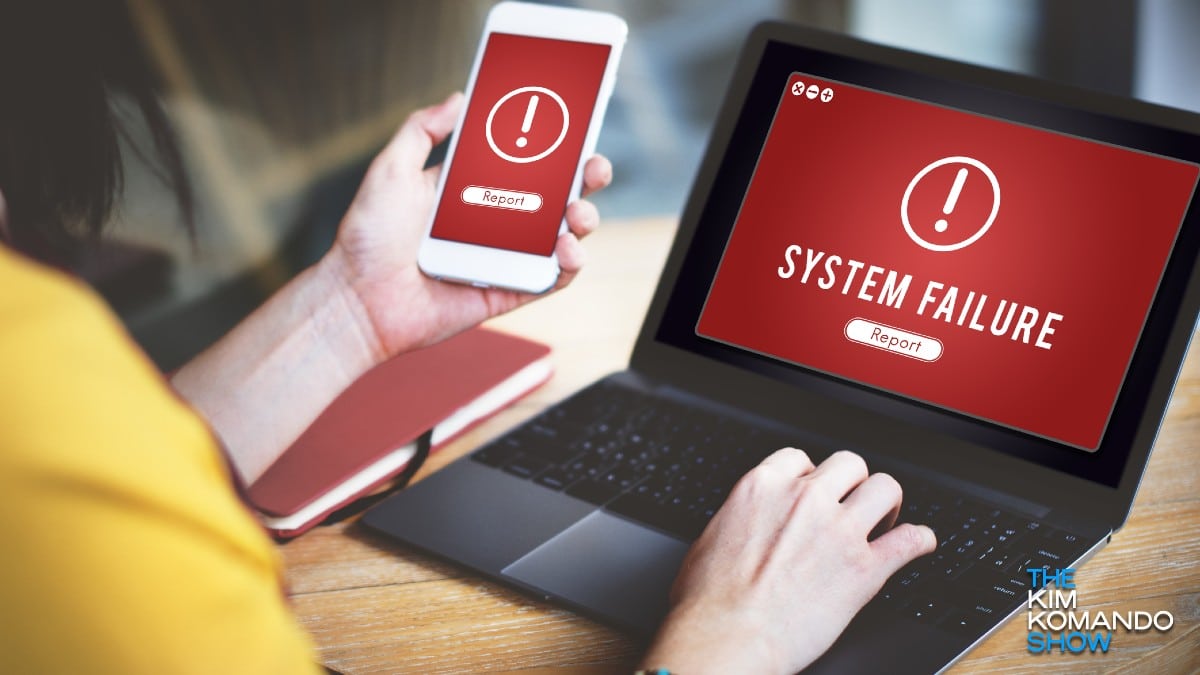
There’s nothing wrong with looking for ways to save money. Cutting back on things like your cable or electric bill is just good business. But you need to be smart about where to cut corners. Protecting your devices and critical files should not be skimped with all the cybercriminals and digital threats lurking.
5 steps to make sure hackers cannot access your home network and files

Hackers may have already compromised your network. Tap or click here for a free test to see if your router has been hacked. Keep reading for ways to protect your system from hackers.
This tip is brought to you by our sponsor, ExpressVPN. Protect your privacy. Get three months free when you sign up for one year at ExpressVPN.com/Kim.
Use this site to check your network for unauthorized devices

You keep your device’s operating systems updated. You’re using internet security software. You’re pretty savvy about not falling for online scams.
Even so, malware and cybercriminals can still get through. Run this free check to see if your router has been hacked by criminals.
Firewall vs. antivirus: What's the difference and do you need both?

When it comes to protecting yourself online, there’s a lot of confusion. Between VPNs, two-factor authentication, antivirus software and firewalls, there are so many ways to protect yourself that it can be hard to track them all.
Giving up Kaspersky? Get a year of Kim's antivirus pick for only $19

With tensions mounting across the world during the Russia-Ukraine War, cybersecurity experts warn not to use Russian-owned Kasperksy antivirus protection. Here’s why.
A question I get time and time again is, “What’s your antivirus recommendation?” Whether you’ve never used antivirus, stopped years ago, or want to get rid of Kaspersky, I can help.
5 common VPN issues and how to fix them

VPNs, or virtual private networks, are typically set and forget services that don’t require a lot of troubleshooting. Unfortunately, this doesn’t mean there aren’t problems with VPNs you might have to address from time to time.