Sick of your inbox getting spammed? Listen now for a fast, easy and free way to stop the junk.
So much data left exposed for anyone to see
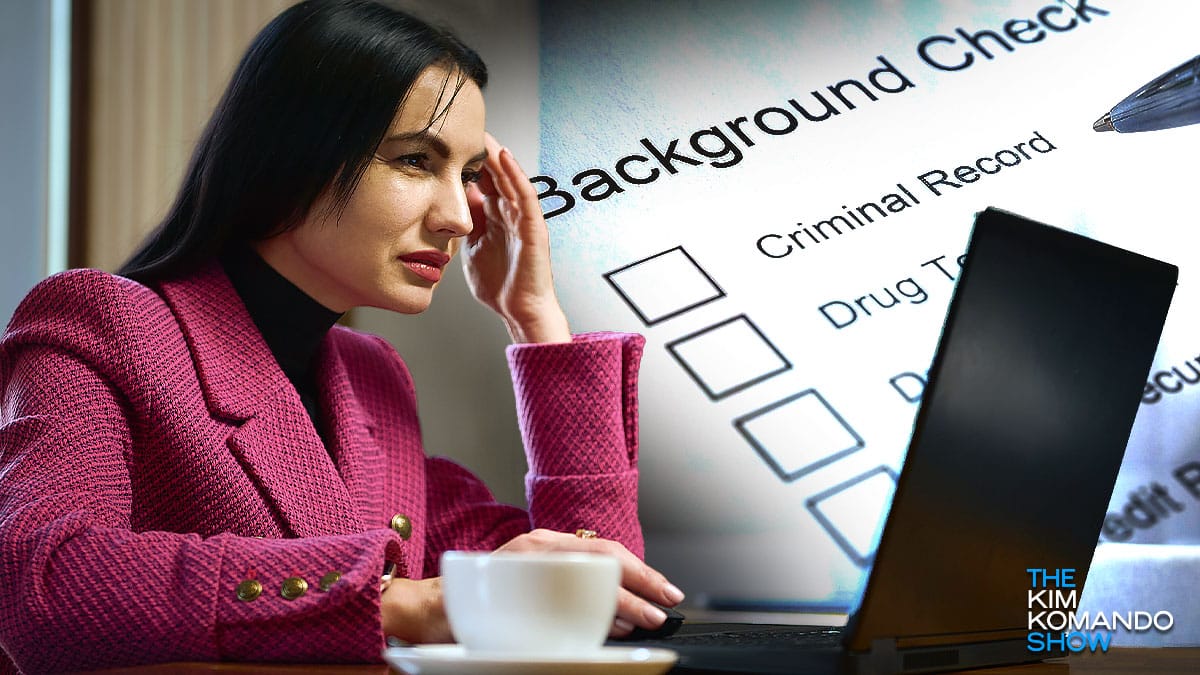
Another day, another monumental data breach. Just because they’re getting more common doesn’t mean you can tune it out. In fact, it’s time to get even more serious about your private information and what’s posted online.
An estimated 106,316,633 records from U.S. citizens were exposed through “human error.” In this case, someone left a file totally unprotected online. Data of 2,319,873 people and organizations who subscribed to MC2 Data for background check services was exposed, too. Talk about a massive screwup.
Cybersecurity researchers say the company left a whopping 2.2 terabytes of private information open for anyone. MC2 Data owns several background check sites, including PrivateRecords.net, PrivateReports, PeopleSearcher, ThePeopleSearchers and PeopleSearchUSA.
Like thousands of other background check companies, MC2 Data gathers data from government sources, criminal records, employment history and family data.
The personal data left out in the open for anyone to access includes, but is not limited to:
- Names
- Email addresses
- IP addresses
- Encrypted passwords
- Partial payment information
- Home addresses
- Birth dates
- Phone numbers
- Property records
- Legal records
- Family, relative and neighbor data
- Employment histories
So far, MC2 Data hasn’t released a formal response to the breach. The story is still developing, but I wanted to make sure you knew about it.
Get instant disposable email addresses
👨💼 AI coworkers are here: Bank of New York Mellon is now using “digital workers” alongside staff. They have company logins and handle tasks like coding and payment instruction validation on their own, then report to managers for approval. Next up? Giving them email addresses and Teams access to chat with colleagues.
Getting weird Ring emails? You’re not alone. People are receiving legit Ring account sign-up messages they never asked for, and some of the usernames include racist slurs. It looks like hackers got hold of a bunch of stolen email addresses. If one lands in your inbox, don’t click anything. Just delete it.