Over a dozen workers were caught faking keyboard activity and using mouse jigglers to look busy. Plus, CVS recalls 133 medications, the controversial Windows Recall faces a delay, and a must-know site for those wary of flying Boeing planes.
How the government spies on you
When I shared my tip on opting out of the Transportation Security Administration’s new facial recognition tech at airports the other week, I got a ton of questions. First and foremost, though, a lot of you said, “I didn’t know I could do that.”
You can and you should (steps below). But your face isn’t the only data metric the government collects about you. Here are a few things we know they know.
What you look like and where you are
Many other places use facial recognition, like grocery stores, banks, sports and concert venues. I’m pretty sure you’ve gone to at least one of those in the past year.
Government AI tools add pictures you’ve shared on social media to a facial-recognition database that’s then paired with CCTV cameras everywhere. This tech can pinpoint your location, associations and activities with creepy precision.
Who you’re talking to (and what you’re saying)
After 9/11, Congress enabled warrantless monitoring of foreign communications. The National Security Agency (NSA) exploits a loophole to conduct mass surveillance of Americans, too.
They copy some info directly from fiber-optic cables (crazy, right?) and get other stuff from companies like Google. They also have access to real-time internet activity with a “secret” program called XKeyscore.
What you’re posting and who you’re following
The government monitors Facebook, X, Instagram and all the rest. Even if your account is private, the government can ask companies for access. Remember, friend: What you post on social media is out there forever.
What you’re buying and browsing
Data brokers buy info from your internet service provider, Big Tech companies and even smart appliance manufacturers. Then, they package it up and sell it to advertisers — and the U.S. government. This is another reason to get your personal information out of all these invasive databases.
Signs your phone or computer is infected with a virus or keylogger
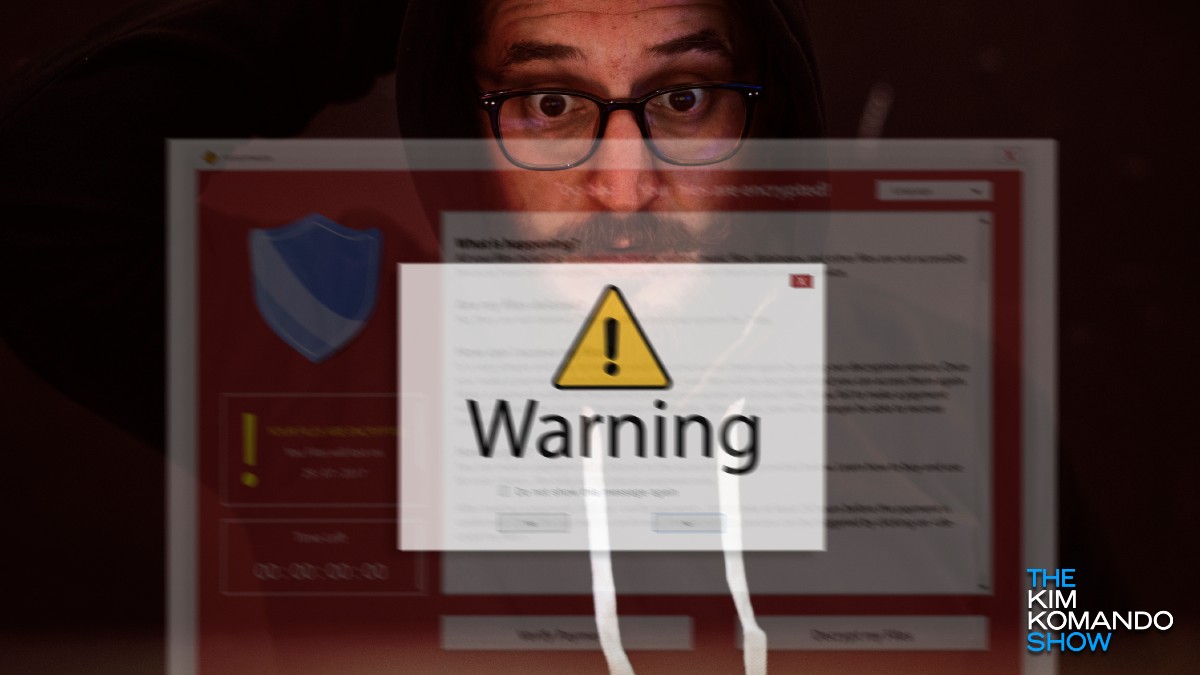
No matter your device, a hacker with enough gumption and know-how can break in.
Here are surefire ways to know if your system has been hacked and what you can do to fix or prevent it, brought to you by sponsor TotalAV. Your best defense against viruses, keyloggers and other malware? A solid security suite.
Wells Fargo fires employees for faking work
Ghouls just want to have fun: Ring is giving out $100,000 for camera footage of spooky activity, whether it’s real paranormal stuff like floating orbs or staged shots in costumes. Submit your video by Nov. 1, 2024. Hurry, they’re cutting it off at 5,000 entries.
We may earn a commission from purchases, but our recommendations are always objective.
Does a VPN slow down your connection? Answers to 6 common VPN questions

Let’s face it, the internet can be a scary and unpredictable place when it comes to maintaining your privacy and security. You never know who may be keeping virtual tabs on you.
Whether it’s a hacker or scammer out to get your personal info, a government agency or even your creepy neighbor, you need to secure your web browsing.
Camping or driving a long way? How to boost cell service (and what to do if you can't)

The weather’s warming up, and it’s time to get back out there. You may think you need to leave your favorite gadgets behind, but the line between tech and the great outdoors grows blurrier by the day.
If you or someone you know needs the motivation to get outside, we’re here to help. Tap or click here for 15 outdoor sports and activities gift ideas to get anyone off the couch.
Your marriage and Apple's new hidden iPhone folder
This fall, Apple is releasing iOS 18 for free. Some believe it will help cheaters hide their activities.
IHOP's pancake AI, death vids on YT & Atari is back
Plus, I talk to Doug from Chicago, IL, who manages his own WiFi through a company-supplied laptop. He wonders how much his employer can see of his family’s online activity. The dangers of selling online and three free Photoshop alternatives you should know about.
A social media horror story
Are you really keeping tabs on your kids’ online activities? I have a story every parent needs to hear in this 60-second podcast.
15 sporty and outdoorsy gifts for the adventurers and active people in your life

Do you and your family love to play outdoors? This holiday season is the perfect time to find an activity you can all bond over. With help from these products, you can get everyone off the couch and on their feet.
If your family already loves to spend time outside, these gadgets are the perfect way to bring everyone together from time to time.