Bank app settings that actually protect your money
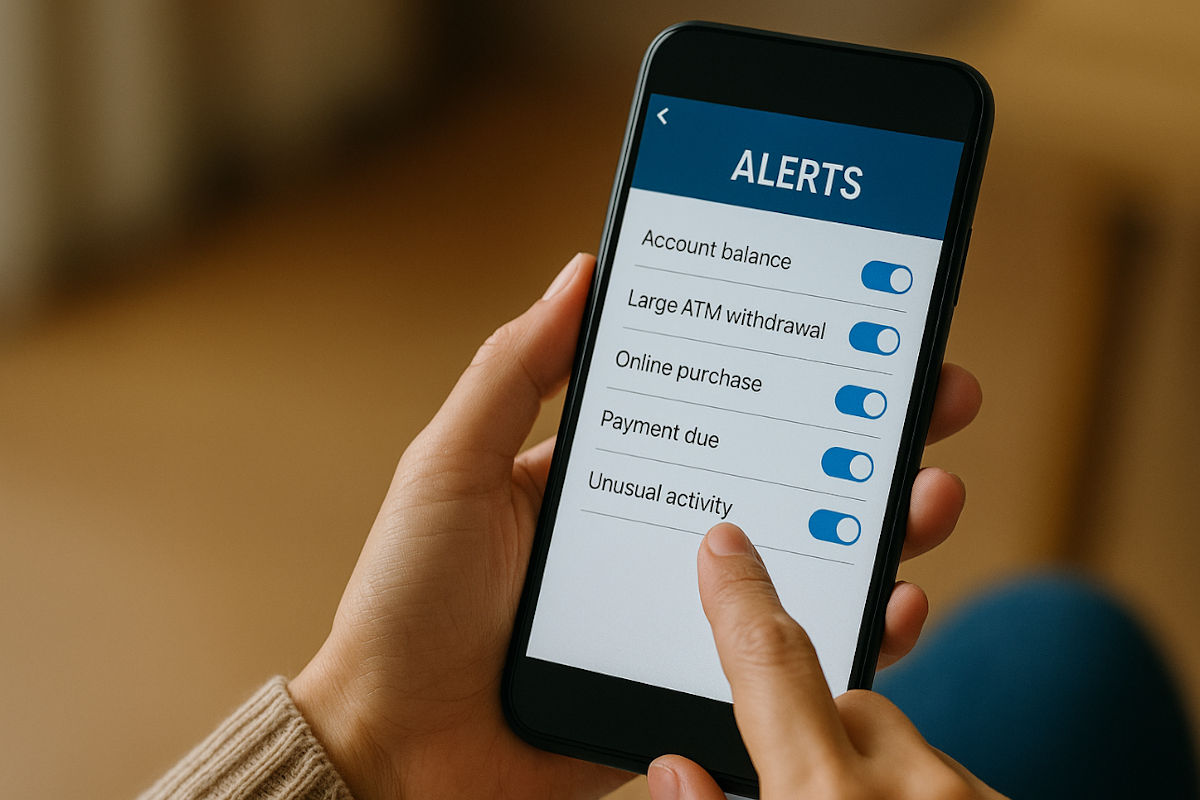 ChatGPT
ChatGPT
This is not the most exciting way to start a week. But it’s super important.
Let’s talk about your banking app. It does more than show your balance. With the right settings, it can protect your money, catch fraud fast and help you avoid nasty surprises.
Most people never touch the app’s security or alert settings. Yes, some banking apps are better than others. If yours doesn’t let you turn on alerts or lock your card with a tap, it might be time to switch.
🏦 Get the official app
This is most important. Always go to your bank’s actual website and look for a direct link to the app in the App Store (for iPhone) or Google Play (for Android). That way, you’re not guessing or accidentally grabbing a fake version made to steal your money.
Watch out for misspelled names, weird logos or apps with barely any reviews, all red flags. And never download banking apps from pop-up ads, text messages or sketchy links. When it comes to your money, don’t take shortcuts.
Now that I got that out of the way, we have work to do.
🧮 Make smart cents count
Here are five things to set up today.
1. Transaction alerts
Turn on notifications for everything, purchases, withdrawals, transfers. If someone’s using your card or account, you’ll know instantly. Bonus: You’ll catch those sneaky subscriptions or accidental double charges, too.
2. Low balance warnings
Set an alert for when your account dips below $100 or $250. It’s your early-warning system before you bounce a payment or rack up those ridiculous overdraft fees.
3. Bill due reminders
Even if you’re team auto-pay, reminders are key. They give you time to catch weird charges or sudden increases before your money vanishes.
4. Login and security alerts
Make sure your bank app alerts you when someone logs in, changes your password or tries (and fails) to sign in. And if you haven’t already, turn on two-factor authentication, or better yet, use an authenticator app.
5. Voiceprint? No thanks
Here’s the creepy part. Some banks quietly enroll you in voice ID without really telling you. When you call customer service, your voice may get recorded and stored as a login method.
It happened to me. I asked to opt out and got a speech about “added security.” Sure, but voice cloning is real. With just a few seconds of audio, scammers can mimic your voice and use it to break in.
👉 So call your bank. Ask if you’re enrolled in voice ID. If you are, opt out. It takes five minutes and could save you from a total headache (or worse).
🇷🇺 You know what they say. In Soviet Russia, you rob banks. In capitalist America, banks rob you! (You totally just said that in a fake Russian accent.)
Now, use those simple share icons below to spread this important information with your friends. Together, we can save the world.
All tech. No filler.
Join 900,000+ people who stay ahead of the tech curve with The Current, delivered daily. No fluff, no BS.