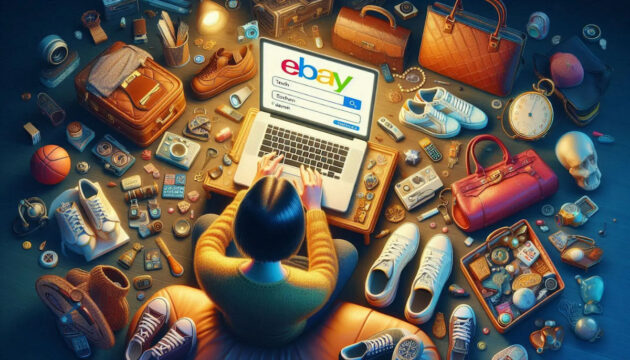September 8, 2025
ChatGPT, your secret eBay sidekick
You know that thrill of finding something on eBay for way less than it should cost and the “Yes, I am the deal master” feeling? Here’s where ChatGPT or your favorite AI bot shines. It helps you find the hidden gems that no one else is seeing. Most people search with the obvious keywords. “Vitamix […]