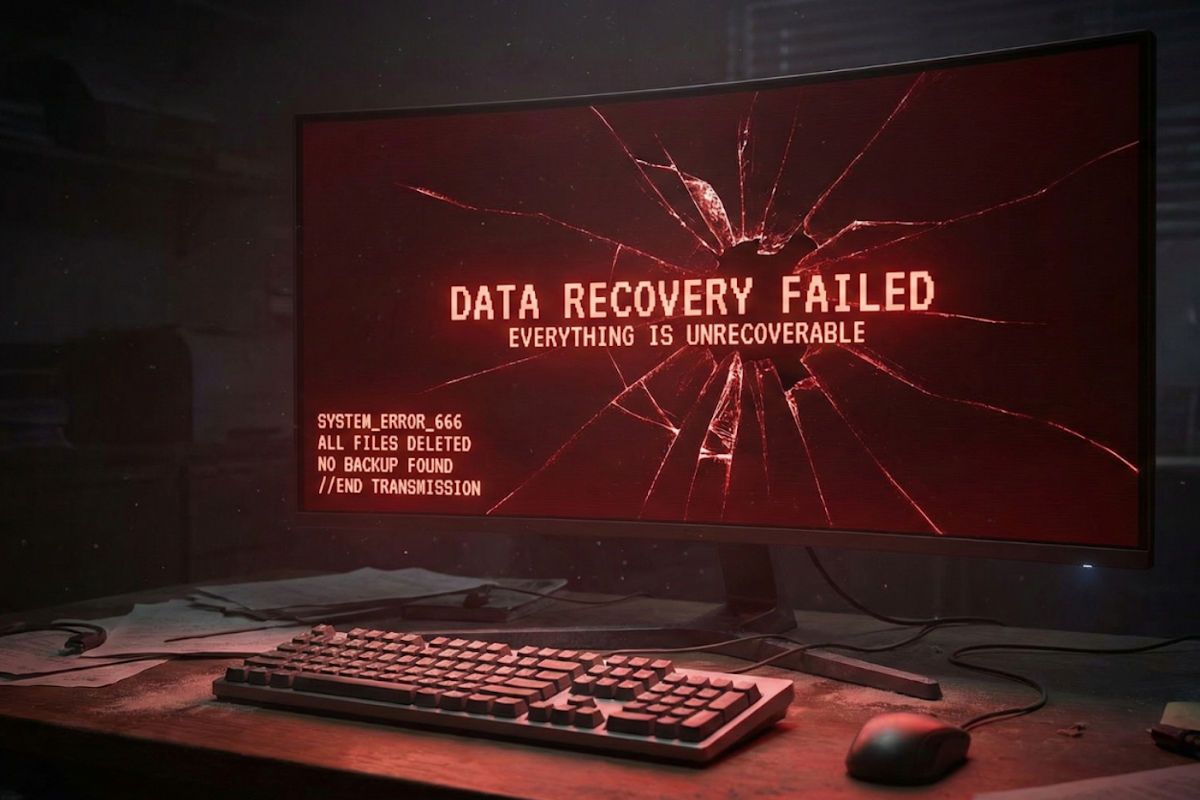Last week, my big and much, much, MUCH older sister (Hi, Christine, just teasing, you know I love ya!) called me in a panic. She had 738 important files stored on a little USB thumb drive. Lesson plans, documents, photos, everything. The drive died.
I could hear that sick feeling in her voice. The one you get when tech decides to betray you at the worst possible moment. I pulled out every recovery trick I know. Nothing worked. Not a single byte.
So she took the drive to a local data recovery shop. They said the words nobody wants to hear: “It will be about $1,000, and we can’t guarantee we’ll get anything back.”
A thousand dollars for a maybe. Yikes.
🔥 The harsh truth
Thumb drives die. External drives die. Hard drives die. Your laptop will die.
Everything you care about, every document and photo that matters, lives on hardware that is eventually going to fail. That’s not pessimistic. That’s reality.
Here’s the part that still surprises people.
iCloud and Google Drive are not backups. They sync. If you delete something or the file gets corrupted, it’s gone everywhere. You’re not getting it back.
🧰 Insider tips the pros use
1. Follow the three-copy rule. One copy on your device, one on an external drive and one off-site or cloud-based. If you only have two copies total, you’re one disaster away from heartbreak.
2. Check your drive’s health. Use CrystalDiskInfo (Windows) or DriveDx (Mac) to see early warning signs like reallocated sectors or failing SMART indicators. FYI, CrystalDiskInfo is free while DriveDx doesn’t cost anything for the first scan. Afterward, it starts at $20 (one-time payment).
3. Do a yearly backup fire drill. Restore one random file. If you can’t restore it, your backup system doesn’t work.
The easiest fix is to get an automatic cloud backup that runs without you thinking about it. Carbonite, a sponsor of my show, checks all the boxes. It quietly backs up your devices and entire computer in the background and lets you restore files with one click.
No panic. No $1,000 recovery bill. Use my radio show link to save 50% right now. Btw, I get no kickbacks or residuals if you buy. Think of it like insurance. You may not appreciate it every day, but when things go wrong, you will be incredibly grateful you have it. You get unlimited, encrypted and automatic backups for only $3.99 a month. That’s money well spent for sure.