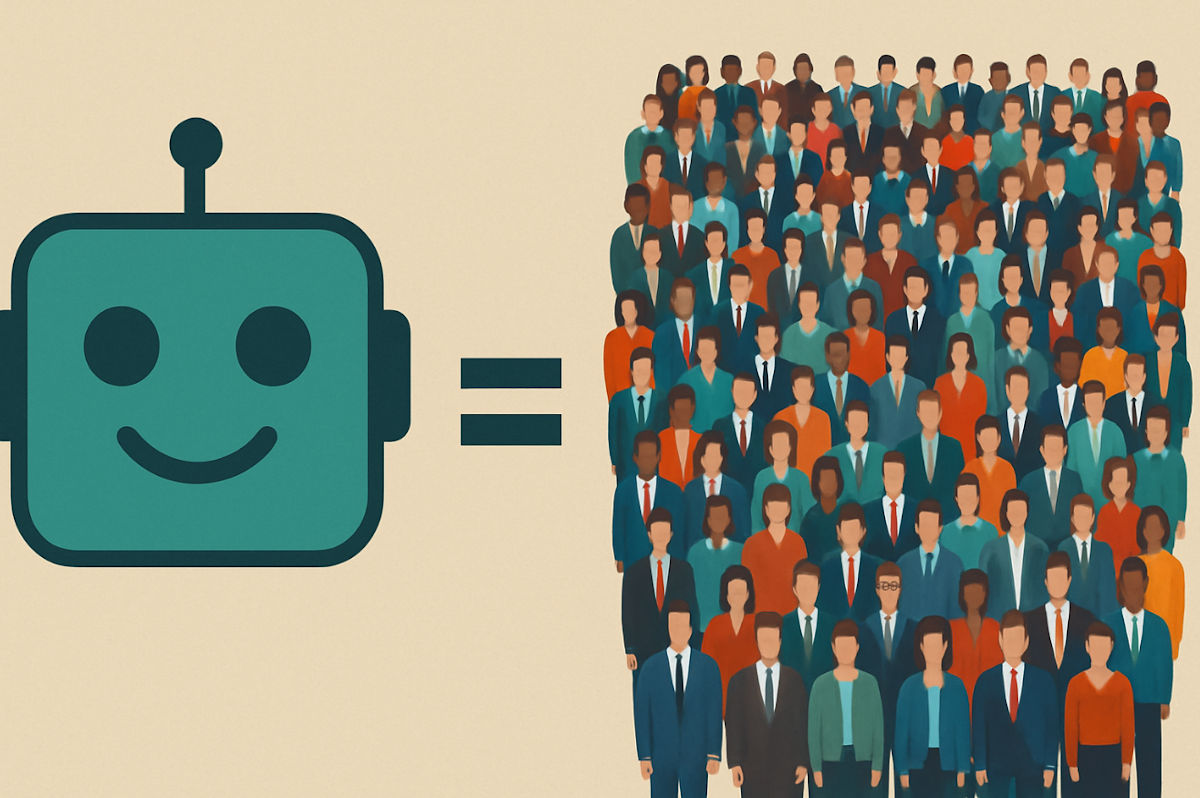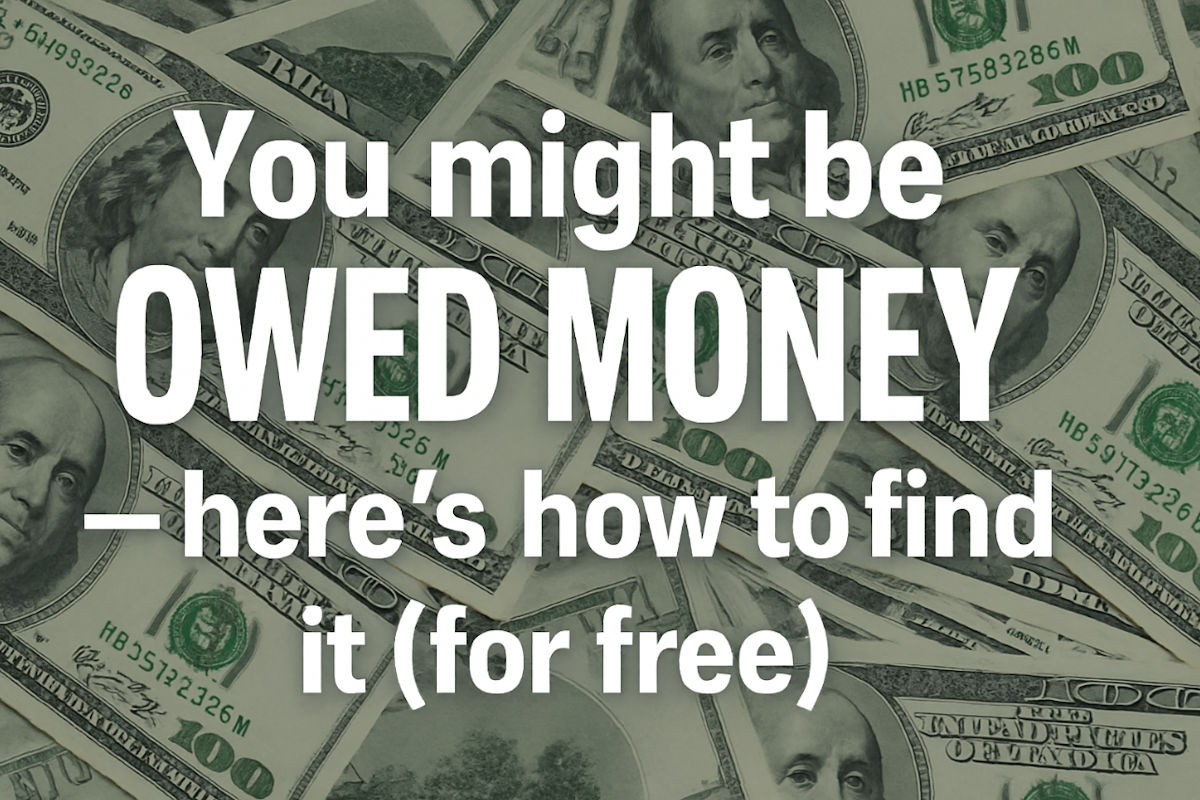Clean up your Mac menu bar
Clean up your Mac menu bar: See those icons at the top right of your screen? You can rearrange or remove them. To move one, hold Command and drag it left or right. To remove one, hold Command, drag it off the bar, and let go. FYI: This won’t delete the app, it only hides it.
Tags: delete, icons, Remove, screen