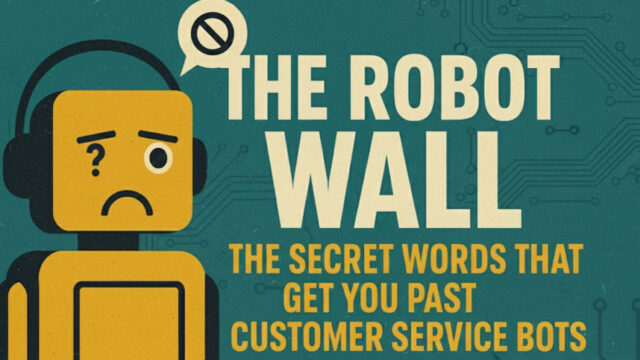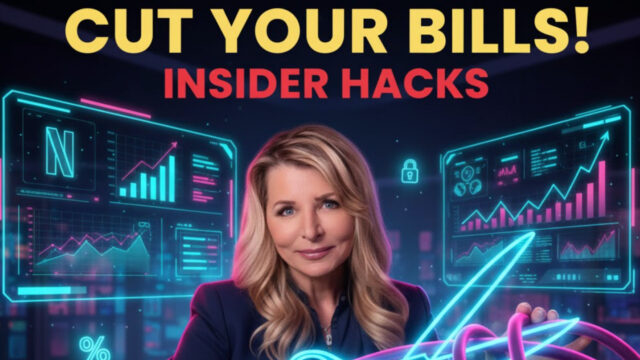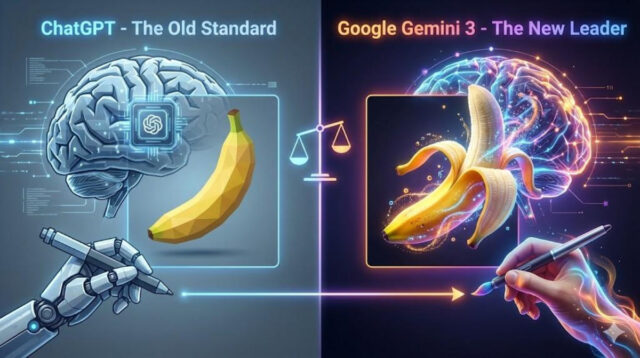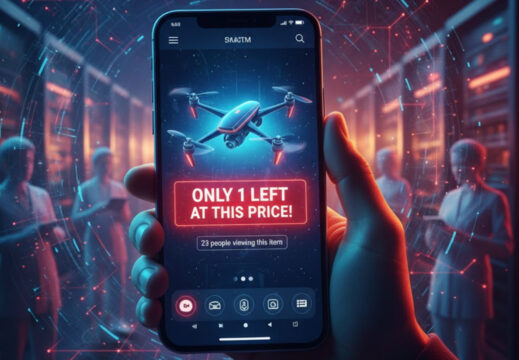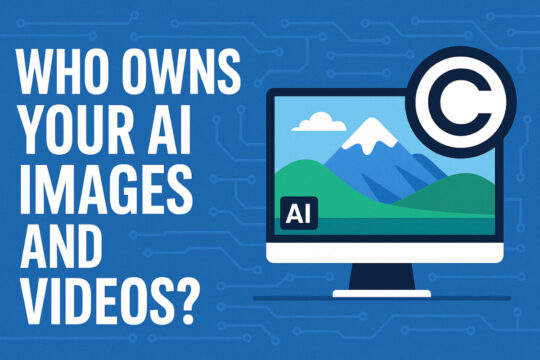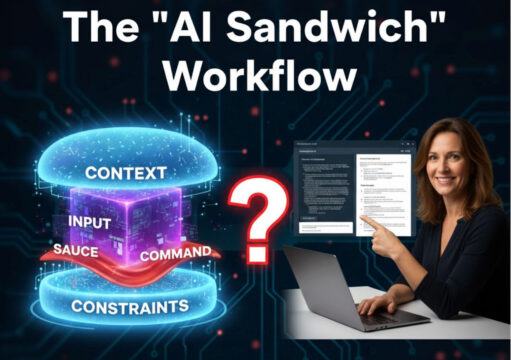How to skip the TSA line for free
It’s not your imagination, airports are packed. AAA says 122.4 million Americans are expected to travel this holiday season. That’s an all-time record, and it means longer lines, bigger crowds and more frustration at security. Let’s start at the airport. ⏰ Reserve a TSA time Some major airports let you book a time slot for […]