Apple v. Everyone: This isn’t surprising news, but you should be aware. Apple tried to block a DOJ antitrust suit saying it rigs the smartphone market, and lost. The case will go to trial, with feds claiming Apple bullies devs, locks out competition and basically gatekeeps iOS. Apple says it’s just “innovation.”
Find all those subscriptions you forgot about

July 4th is all about independence, fireworks and maybe reinventing how many hot dogs a stomach can physically hold.
But financial freedom? Nothing says “I’m a prisoner of the bad side of capitalism” like paying for three streaming services just to rewatch The Office on a loop.
Here’s how to break free from the subscriptions you forgot about (but are still paying for).
Spoiler: You might save hundreds in under 15 minutes.
✂️ Cut ties the easy way
Here’s how to catch subscription suckers on your own:
- On iPhone: Go to Settings > tap your name > Subscriptions. You’ll see every active Apple-billed subscription. Tap to cancel what you’re not using.
- On Android: Open the Google Play Store > tap your profile pic > Payments & Subscriptions > Subscriptions. Cancel with a couple taps.
- On Amazon: Head to Accounts & Lists > Memberships & Subscriptions. This shows every Subscribe & Save, channel, Kindle Unlimited and more.
💬 Try this AI trick: Upload your last bank or credit card statement (delete the private stuff), and let ChatGPT or your favorite AI bot sort through it like your own digital accountant.
Use the prompt: “List all the subscription charges in this statement. Mark which ones are essential and which I can probably cancel.”
🧾 Find the vampires
You can also use a free app with paid premium features like Rocket Money or OneMain Trim. These scan your bank and credit card accounts to uncover recurring charges hiding in plain sight. That $7.99 magazine app you downloaded during a dentist appointment in 2019? Busted.
PSA: You will need to link your bank accounts and credit card accounts with the app so it can do its job. Yea, that’s a lot of data you’re sharing right there.
Flight delayed or lost luggage? Airlines owe you money
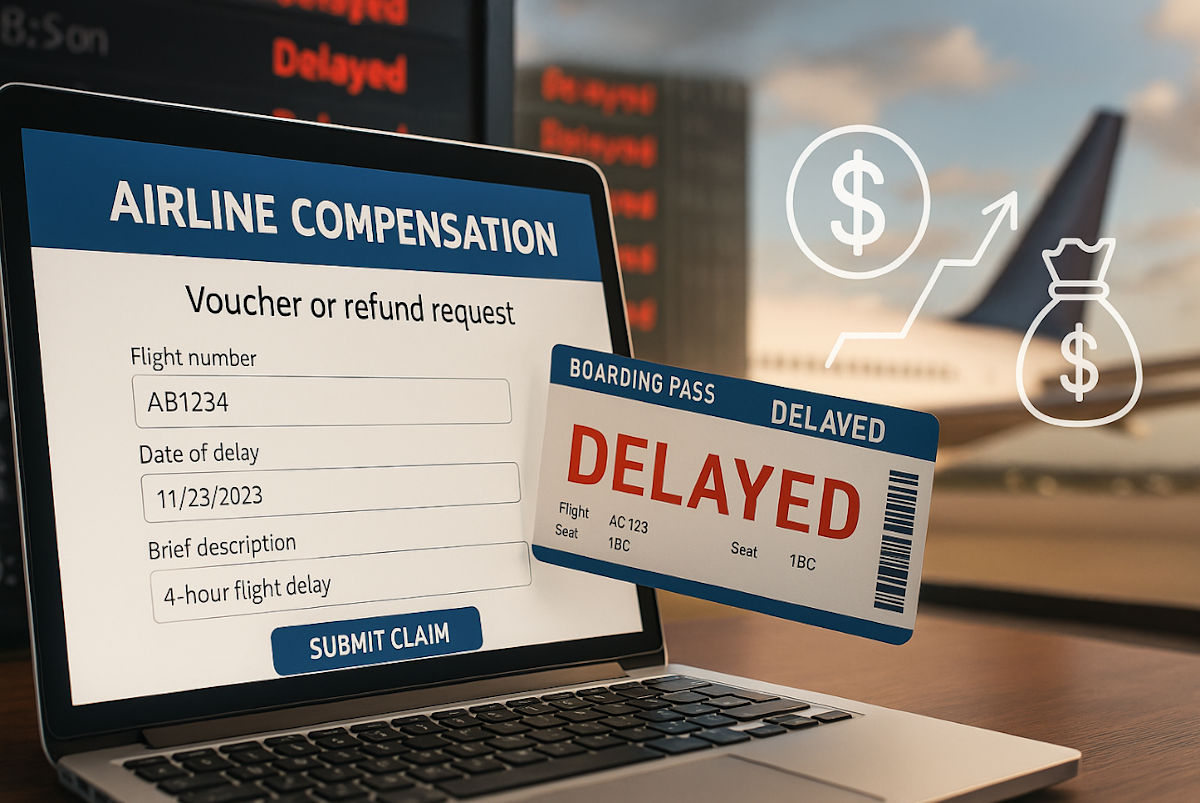
You finally made it to your gate, overpriced coffee in hand, sprinting like your vacation depends on it, only to be greeted by those two soul-crushing words: Flight Delayed. Maybe it starts with 30 minutes … then an hour … then four.
$300 million
What Meta reportedly dangled to top AI researchers. Zuck’s new Superintelligence Lab is in full poach mode, trying to lure OpenAI stars with equity-rich packages. First-year compensation? Over $100 million in some cases. OpenAI has already lost seven staffers to Meta. Execs are saying it’s “like someone broke into our home.”
🚨 A sneaky virus could be lurking. It’s better to be safe than sorry, which is why I trust TotalAV. For just $19 for the first year, you get rock-solid antivirus protection on up to five devices. It’s smart, simple and keeps your tech safe without breaking the bank.
Swipe to type on Samsung: If you have a Galaxy smartphone, you don’t need to tap each key. Open a message, select the keyboard settings icon, and go to Swipe, touch, and feedback. Choose Keyboard swipe controls, then hit Swipe to type. Now just glide your finger across letters to spell out words. Easy.
🍏 Turn Spotlight searches into shortcuts: Always using Spotlight on your iPhone to find the same apps? Save yourself the trouble. Just long-press the app in the search results, drag it out and drop it onto your Home Screen. It’s quicker than digging through your App Library every day.
🤖 Use Canva inside ChatGPT: You can now design directly in ChatGPT without switching tabs. Here’s how: Open ChatGPT, go to Tools > Run deep research > Sources and connect your Canva account. From there, you can pull in brand assets, reuse existing designs or whip up something new based on your current chat.
Baby, you’re a firework: For better Fourth pics, turn off your flash and try Burst mode. Hold down your finger on the picture button to enter Burst mode and take dozens of rapid-fire photos. Or do what I do and just enjoy it IRL. No one’s gonna want to see the fireworks video you took with your phone, just sayin’.
⚡️ 3-second tech genius: Swipe in with three fingers on your iPad or iPhone from the side to copy/paste or undo/redo. It’s the gesture shortcut pros (and now you) use.
⚠️ AI ate the home page: First, the good news. ChatGPT’s referrals to sites are way up (25x!) from zero. The bad news? Nearly 70% of Google searches now end in zero clicks to sites. It just doesn’t matter if you’re top of Google search results anymore. SEO used to be gold. Spoiler: I predicted this over two years ago and got laughed at.
💵 Bon voyage to car rental fees: Clark Howard has a secret weapon to fight one pesky fee: a portable toll reader. Register online, and it works in 19 states. Subscribe to Clark.com’s free newsletter to receive more must-have money tips every day.
Have dyslexia? Try the dyslexic font on Kindle. Open a book, tap near the top of the screen and hit the Aa icon. Go to Font > Font family and select OpenDyslexic. Bonus: You can also adjust the boldness and size of the font from here.
🖼️ Resize images on Mac: Open it in Preview, go to Tools > Adjust Size, then enter your new dimensions under Width and Height. So something like 1920 × 1080 can be scaled down to 1280 × 720. FYI: This replaces the original, so make a copy first.
Control app access on Windows: On your PC, choose which apps can use your camera or mic. Go to Settings > Privacy & security, then scroll to App permissions. Tap Microphone, then toggle off any apps you don’t need using it.
⚡️ 3-second tech genius: Need to print something fast from your phone? Email it to your printer. Many HP and Epson printers have their own email address.
🛍️ Prime perks for Gen Z: If you’re 18-24 or know someone who is, Prime for Young Adults is a deal. Get all the Prime benefits with a $0 trial for six months, then it’s 50% off. For a limited time, earn 5% cash back on faves like beauty, tech and personal care. During Prime Day next week, that jumps to 10%. Don’t miss out.
We may earn a commission from purchases, but our recommendations are always objective.
🚐 Hitting the road? Try Sēkr, a travel planner made for road trippers seeking a great van life destination. You’ll find scenic routes and reviews for campsites off the beaten path. Plus, there are even van life events to meet fellow travelers.
Clean up your Chrome bookmarks: If your favorites bar is filling up, save space by removing the bookmark name. Right-click a bookmark, select Edit, delete the Name and hit Save. You’ll still see the icon. FYI: If you have multiple links to the same site, they’ll all look the same now. Just rename them.
🤖 Ask for up-to-date answers: ChatGPT can sometimes give outdated info, especially on recent events. Try saying, “Can you search the web and verify with 2025 sources?” If it does, you’ll usually get clickable links. PSA: Double-check the sources, too. If a website looks unfamiliar, give it a quick Google to make sure it’s legit.